Master ScreenPal: Ultimate Guide to Free, Advanced Screencasting.
#screenpal #screenrecorder #screencapture #screencastomatic
Links: ScreenPal for Beginners: https://youtu.be/UPxsFhTCFmM
Camtasia 2022 Free Course: https://www.youtube.com/playlist?list=PLqYj2sOxDkVwgVrOdhpmUc-oOAUiyyzbk
Sign up to my newsletter and get updated with all the latest videos
https://forms.aweber.com/form/61/763053361.htm
00:00 ScreenPal Advanced Features- Introduction
00:50 Get an account
01:39 Advanced recording options
05:55 Saving the video
07:21 Your account options
08:35 Embedding videos
09:49 Folders
10:55 Image Capture
16:42 Thanks for watching
ScreenPal is an innovative and user-friendly screen capture tool that allows you to record your screen with ease. With its advanced features such as webcam, image capture option, and the ability to draw on the screen, it is a great tool for both personal and professional use. It is a free tool but has a number of very interesting free options
To get started with ScreenPal, all you need to do is create a free account. This will give you access to all of the advanced recording options available, including the ability to record your webcam while you capture your screen. This is a great feature for creating tutorial videos, demos, or any other content where it's important to have a visual presence.
Once you're ready to start recording, ScreenPal offers a number of advanced options for customization. You can choose to capture just a portion of your screen, or record your entire desktop. You can also choose to include system audio, microphone audio, or both. This makes it easy to create professional-quality videos with just a few clicks.
After you've finished recording, ScreenPal makes it easy to save your video in a variety of formats. You can choose from MP4, AVI, MOV, and other popular formats, depending on your needs. You can also choose to embed your video directly into a website or blog, making it easy to share your content with others.
In addition to video recording, ScreenPal also offers advanced image capture options. You can take screenshots of your entire screen, or just a portion of it. You can also use the drawing tools to add annotations, highlights, and other visual elements to your screenshots, making them more informative and engaging.
Finally, ScreenPal makes it easy to organize your recordings and screenshots. You can create folders to keep your content organized and easy to find, making it easy to access and share your content with others.
Overall, ScreenPal is an excellent screen capture tool that offers advanced features and customization options for both personal and professional use. With its intuitive interface and powerful recording capabilities, it's a great choice for anyone looking to create high-quality video and image content.
Видео Master ScreenPal: Ultimate Guide to Free, Advanced Screencasting. канала Russell Stannard (Teacher Training Videos)
Links: ScreenPal for Beginners: https://youtu.be/UPxsFhTCFmM
Camtasia 2022 Free Course: https://www.youtube.com/playlist?list=PLqYj2sOxDkVwgVrOdhpmUc-oOAUiyyzbk
Sign up to my newsletter and get updated with all the latest videos
https://forms.aweber.com/form/61/763053361.htm
00:00 ScreenPal Advanced Features- Introduction
00:50 Get an account
01:39 Advanced recording options
05:55 Saving the video
07:21 Your account options
08:35 Embedding videos
09:49 Folders
10:55 Image Capture
16:42 Thanks for watching
ScreenPal is an innovative and user-friendly screen capture tool that allows you to record your screen with ease. With its advanced features such as webcam, image capture option, and the ability to draw on the screen, it is a great tool for both personal and professional use. It is a free tool but has a number of very interesting free options
To get started with ScreenPal, all you need to do is create a free account. This will give you access to all of the advanced recording options available, including the ability to record your webcam while you capture your screen. This is a great feature for creating tutorial videos, demos, or any other content where it's important to have a visual presence.
Once you're ready to start recording, ScreenPal offers a number of advanced options for customization. You can choose to capture just a portion of your screen, or record your entire desktop. You can also choose to include system audio, microphone audio, or both. This makes it easy to create professional-quality videos with just a few clicks.
After you've finished recording, ScreenPal makes it easy to save your video in a variety of formats. You can choose from MP4, AVI, MOV, and other popular formats, depending on your needs. You can also choose to embed your video directly into a website or blog, making it easy to share your content with others.
In addition to video recording, ScreenPal also offers advanced image capture options. You can take screenshots of your entire screen, or just a portion of it. You can also use the drawing tools to add annotations, highlights, and other visual elements to your screenshots, making them more informative and engaging.
Finally, ScreenPal makes it easy to organize your recordings and screenshots. You can create folders to keep your content organized and easy to find, making it easy to access and share your content with others.
Overall, ScreenPal is an excellent screen capture tool that offers advanced features and customization options for both personal and professional use. With its intuitive interface and powerful recording capabilities, it's a great choice for anyone looking to create high-quality video and image content.
Видео Master ScreenPal: Ultimate Guide to Free, Advanced Screencasting. канала Russell Stannard (Teacher Training Videos)
Показать
Комментарии отсутствуют
Информация о видео
6 апреля 2023 г. 16:24:48
00:17:53
Другие видео канала
 Quizizz.Com- AI updates-Complete Training in FREE version
Quizizz.Com- AI updates-Complete Training in FREE version Learn To Speak Spanish For Free With The Kansei Speaking App!
Learn To Speak Spanish For Free With The Kansei Speaking App! Speaking App in English Gives Feedback-Currently FREE
Speaking App in English Gives Feedback-Currently FREE Brilliant Free App for Pronunciation-Multiple Languages
Brilliant Free App for Pronunciation-Multiple Languages AI Tools: Totally Change How You Study Languages
AI Tools: Totally Change How You Study Languages Zoom-Monitor Students In Breakout Rooms-New Feature #zoom #breakoutrooms
Zoom-Monitor Students In Breakout Rooms-New Feature #zoom #breakoutrooms ChatGPT-Voice Prompts:Total Game Changer
ChatGPT-Voice Prompts:Total Game Changer E-Portfolios- The future of assessment in an AI world #ai #eportfolio
E-Portfolios- The future of assessment in an AI world #ai #eportfolio Camtasia 2023 Tutorial-Green Screen #camtasia2023
Camtasia 2023 Tutorial-Green Screen #camtasia2023 Camtasia 2023 Tutorial on key features #camtasiastudio #camtasia2023
Camtasia 2023 Tutorial on key features #camtasiastudio #camtasia2023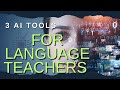 FREE AI Tools for Language Learning- Tested in Class #AI #artificialintelligence
FREE AI Tools for Language Learning- Tested in Class #AI #artificialintelligence Use VOICE to communicate with ChatGPT-Simple Trick #ai #chatgpt
Use VOICE to communicate with ChatGPT-Simple Trick #ai #chatgpt Wordwall Tutorial with ChatGPT #ai #wordwall
Wordwall Tutorial with ChatGPT #ai #wordwall 10 language learning ideas with ChatGPT #AI #artificialintelligence
10 language learning ideas with ChatGPT #AI #artificialintelligence 3 Great AI Apps for English Teachers to Use #AI #artificialintelligence
3 Great AI Apps for English Teachers to Use #AI #artificialintelligence FREE Pronunciation Tool for Language Learning- #naturalreaderapp #ai
FREE Pronunciation Tool for Language Learning- #naturalreaderapp #ai Camtasia 2023 New Features #screencapture #screencast #screenrecorder
Camtasia 2023 New Features #screencapture #screencast #screenrecorder Complete Training in Educational Video Creation Promo
Complete Training in Educational Video Creation Promo ScreenPal Tutorial 2023-Full Tutorial #screencapture #screenrecorder
ScreenPal Tutorial 2023-Full Tutorial #screencapture #screenrecorder Discover Hidden Gems: Movavi 2023's Free Assets #movavi #screenrecorder
Discover Hidden Gems: Movavi 2023's Free Assets #movavi #screenrecorder