Use VOICE to communicate with ChatGPT-Simple Trick #ai #chatgpt
#AI #artificialintelligence #learnenglish #esol #tesol #iatefl #tefl #efl #chatGPT#learnlanguagesfree
Links from the video: ChatGPT and languages:https://youtu.be/R3aOEaNShOs
Natural Readers for languages:https://youtu.be/E0SoLKMitN8
Sign up to my newsletter and get updated with all the latest videos
https://forms.aweber.com/form/61/763053361.htm
00:00 Speaking to ChatGPT - Introduction
01:55 How does it work?
03:56 The Google Chrome Plugin
05:00 Finding and adding the Plugin
06:55 Thanks for watching
The ChatGPT Voice plugin is a helpful tool for students to practice speaking English with ChatGPT It provides an interactive and engaging way for students to improve their spoken English skills. Youc an both speak to ChatGPT and also listen to the answers. It will also write the answer so that you can listen and read at the same time. In this video, you will see an example of how I use ChatGPT to speak in English and practice and develop my fluency.
I am quite impressed with this tool. This is just a quick video that takes you through the basics. It shows you some examples of me talking to ChatGPT and then shows you how to control the plugin and how to actually add it into Google Chrome
Here's how students can use the plugin and some activities they can do:
Installing the ChatGPT Voice plugin in Google Chrome:
Open Google Chrome browser.
Visit the plugin's website or the Chrome Web Store.
Click on the "Add to Chrome" button to install the plugin.
Once installed, you should see the ChatGPT Voice icon in your browser's toolbar.
Using the plugin for English speaking practice:
Click on the ChatGPT Voice icon in the toolbar to open the plugin.
Start a conversation by typing a message or a prompt related to the topic you want to discuss or practice.
Click the microphone button within the plugin's interface to enable voice input.
Speak your response or answer to the prompt.
ChatGPT will generate a written response, and you can also listen to the voice synthesis of the generated response.
Activities for English speaking practice:
Role-playing: Engage in simulated conversations, such as ordering food at a restaurant, booking a hotel, or interviewing for a job. You can take turns playing different roles.
Topic discussions: Choose a topic of interest, such as technology, travel, or sports, and have a conversation with ChatGPT Voice about it. Express your opinions, ask questions, and discuss various aspects of the topic.
Pronunciation practice: Ask ChatGPT Voice to provide you with specific English words or sentences to pronounce. You can repeat after the model and receive feedback on your pronunciation.
Storytelling: Begin a story or provide a story prompt, and take turns with ChatGPT Voice to continue the narrative. This activity can help improve storytelling skills and fluency.
By using the ChatGPT Voice plugin, students can practice speaking English in a low-pressure environment, receive instant feedback, and gain confidence in their language abilities. It offers a simple and convenient way to engage in conversational practice at any time.
Видео Use VOICE to communicate with ChatGPT-Simple Trick #ai #chatgpt канала Russell Stannard (Teacher Training Videos)
Links from the video: ChatGPT and languages:https://youtu.be/R3aOEaNShOs
Natural Readers for languages:https://youtu.be/E0SoLKMitN8
Sign up to my newsletter and get updated with all the latest videos
https://forms.aweber.com/form/61/763053361.htm
00:00 Speaking to ChatGPT - Introduction
01:55 How does it work?
03:56 The Google Chrome Plugin
05:00 Finding and adding the Plugin
06:55 Thanks for watching
The ChatGPT Voice plugin is a helpful tool for students to practice speaking English with ChatGPT It provides an interactive and engaging way for students to improve their spoken English skills. Youc an both speak to ChatGPT and also listen to the answers. It will also write the answer so that you can listen and read at the same time. In this video, you will see an example of how I use ChatGPT to speak in English and practice and develop my fluency.
I am quite impressed with this tool. This is just a quick video that takes you through the basics. It shows you some examples of me talking to ChatGPT and then shows you how to control the plugin and how to actually add it into Google Chrome
Here's how students can use the plugin and some activities they can do:
Installing the ChatGPT Voice plugin in Google Chrome:
Open Google Chrome browser.
Visit the plugin's website or the Chrome Web Store.
Click on the "Add to Chrome" button to install the plugin.
Once installed, you should see the ChatGPT Voice icon in your browser's toolbar.
Using the plugin for English speaking practice:
Click on the ChatGPT Voice icon in the toolbar to open the plugin.
Start a conversation by typing a message or a prompt related to the topic you want to discuss or practice.
Click the microphone button within the plugin's interface to enable voice input.
Speak your response or answer to the prompt.
ChatGPT will generate a written response, and you can also listen to the voice synthesis of the generated response.
Activities for English speaking practice:
Role-playing: Engage in simulated conversations, such as ordering food at a restaurant, booking a hotel, or interviewing for a job. You can take turns playing different roles.
Topic discussions: Choose a topic of interest, such as technology, travel, or sports, and have a conversation with ChatGPT Voice about it. Express your opinions, ask questions, and discuss various aspects of the topic.
Pronunciation practice: Ask ChatGPT Voice to provide you with specific English words or sentences to pronounce. You can repeat after the model and receive feedback on your pronunciation.
Storytelling: Begin a story or provide a story prompt, and take turns with ChatGPT Voice to continue the narrative. This activity can help improve storytelling skills and fluency.
By using the ChatGPT Voice plugin, students can practice speaking English in a low-pressure environment, receive instant feedback, and gain confidence in their language abilities. It offers a simple and convenient way to engage in conversational practice at any time.
Видео Use VOICE to communicate with ChatGPT-Simple Trick #ai #chatgpt канала Russell Stannard (Teacher Training Videos)
Показать
Комментарии отсутствуют
Информация о видео
23 мая 2023 г. 16:42:32
00:07:35
Другие видео канала
 Quizizz.Com- AI updates-Complete Training in FREE version
Quizizz.Com- AI updates-Complete Training in FREE version Learn To Speak Spanish For Free With The Kansei Speaking App!
Learn To Speak Spanish For Free With The Kansei Speaking App! Speaking App in English Gives Feedback-Currently FREE
Speaking App in English Gives Feedback-Currently FREE Brilliant Free App for Pronunciation-Multiple Languages
Brilliant Free App for Pronunciation-Multiple Languages AI Tools: Totally Change How You Study Languages
AI Tools: Totally Change How You Study Languages Zoom-Monitor Students In Breakout Rooms-New Feature #zoom #breakoutrooms
Zoom-Monitor Students In Breakout Rooms-New Feature #zoom #breakoutrooms ChatGPT-Voice Prompts:Total Game Changer
ChatGPT-Voice Prompts:Total Game Changer E-Portfolios- The future of assessment in an AI world #ai #eportfolio
E-Portfolios- The future of assessment in an AI world #ai #eportfolio Camtasia 2023 Tutorial-Green Screen #camtasia2023
Camtasia 2023 Tutorial-Green Screen #camtasia2023 Camtasia 2023 Tutorial on key features #camtasiastudio #camtasia2023
Camtasia 2023 Tutorial on key features #camtasiastudio #camtasia2023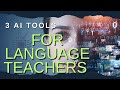 FREE AI Tools for Language Learning- Tested in Class #AI #artificialintelligence
FREE AI Tools for Language Learning- Tested in Class #AI #artificialintelligence Wordwall Tutorial with ChatGPT #ai #wordwall
Wordwall Tutorial with ChatGPT #ai #wordwall 10 language learning ideas with ChatGPT #AI #artificialintelligence
10 language learning ideas with ChatGPT #AI #artificialintelligence 3 Great AI Apps for English Teachers to Use #AI #artificialintelligence
3 Great AI Apps for English Teachers to Use #AI #artificialintelligence FREE Pronunciation Tool for Language Learning- #naturalreaderapp #ai
FREE Pronunciation Tool for Language Learning- #naturalreaderapp #ai Camtasia 2023 New Features #screencapture #screencast #screenrecorder
Camtasia 2023 New Features #screencapture #screencast #screenrecorder Complete Training in Educational Video Creation Promo
Complete Training in Educational Video Creation Promo ScreenPal Tutorial 2023-Full Tutorial #screencapture #screenrecorder
ScreenPal Tutorial 2023-Full Tutorial #screencapture #screenrecorder Master ScreenPal: Ultimate Guide to Free, Advanced Screencasting.
Master ScreenPal: Ultimate Guide to Free, Advanced Screencasting. Discover Hidden Gems: Movavi 2023's Free Assets #movavi #screenrecorder
Discover Hidden Gems: Movavi 2023's Free Assets #movavi #screenrecorder