How to Add Images that Link to the Full Size Image on WordPress
▶ Found this video helpful? Subscribe ✅ | Buy me a coffee ☕ https://ko-fi.com/journeybytes
▶ About this video: This video tutorial shows you how to add images in WordPress editor, which when clicked open the full size image. The tutorial covers steps on how to do this using the image block in the new block editor (Gutenberg) and secondly when adding media using the classic editor.
Doing this allows you to add smaller sized images (e.g. medium size) which save bandwidth and speed up the loading of your pages whilst giving your users an option to view the full size image.
You can also read this tutorial on my blog that includes additional details not covered in the video: https://www.journeybytes.com/link-image-to-full-size-image-wordpress/
Thank you for watching!
Видео How to Add Images that Link to the Full Size Image on WordPress канала Journey Bytes
▶ About this video: This video tutorial shows you how to add images in WordPress editor, which when clicked open the full size image. The tutorial covers steps on how to do this using the image block in the new block editor (Gutenberg) and secondly when adding media using the classic editor.
Doing this allows you to add smaller sized images (e.g. medium size) which save bandwidth and speed up the loading of your pages whilst giving your users an option to view the full size image.
You can also read this tutorial on my blog that includes additional details not covered in the video: https://www.journeybytes.com/link-image-to-full-size-image-wordpress/
Thank you for watching!
Видео How to Add Images that Link to the Full Size Image on WordPress канала Journey Bytes
Показать
Комментарии отсутствуют
Информация о видео
Другие видео канала
 How to Add Comments in Word using a Keyboard Shortcut
How to Add Comments in Word using a Keyboard Shortcut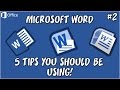 5 Microsoft Word Tips You're Not Using! #2
5 Microsoft Word Tips You're Not Using! #2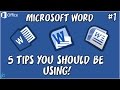 5 Microsoft Word Tips You're Not Using! #1
5 Microsoft Word Tips You're Not Using! #1 How to Rehide Developer Options in Android's Settings Menu
How to Rehide Developer Options in Android's Settings Menu How to Extract Images from Multiple Word Documents
How to Extract Images from Multiple Word Documents Sample #2: PotPlayer Visualization Only Output
Sample #2: PotPlayer Visualization Only Output How to Remove Windows Media Player Context Menu Entries in Windows 7 by Uninstalling
How to Remove Windows Media Player Context Menu Entries in Windows 7 by Uninstalling How To Delete Media for Specific Chats in Telegram for Android
How To Delete Media for Specific Chats in Telegram for Android How to Copy DVD on Windows 11/10 by using WinX DVD Ripper Platinum
How to Copy DVD on Windows 11/10 by using WinX DVD Ripper Platinum Stop Word from Creating Links When You Type Web or Email Addresses
Stop Word from Creating Links When You Type Web or Email Addresses How to Change the Author Name of Comments in Microsoft Word
How to Change the Author Name of Comments in Microsoft Word Get 1024x600 Resolution with Intel GMA 3600 in Arch Linux Distros
Get 1024x600 Resolution with Intel GMA 3600 in Arch Linux Distros How to Clear the Entire Call Histrory (Log) in Windows 10 Mobile
How to Clear the Entire Call Histrory (Log) in Windows 10 Mobile How to Remove Windows Media Player Context Menu Entries in Windows 7 using the Registry
How to Remove Windows Media Player Context Menu Entries in Windows 7 using the Registry How to Save a Contact from the Call History in Windows 10 Mobile
How to Save a Contact from the Call History in Windows 10 Mobile How to Add Search Engines to Opera Mini for Android
How to Add Search Engines to Opera Mini for Android 3 Quick Ways to Import Contacts to your Windows 10 Mobile Phone
3 Quick Ways to Import Contacts to your Windows 10 Mobile Phone View Running Processes & Resource Use of Windows 10 Mobile on Your Computer
View Running Processes & Resource Use of Windows 10 Mobile on Your Computer 5 Things You might not Like about Windows 10 Mobile!
5 Things You might not Like about Windows 10 Mobile! Export Highlighted Text and Notes from EPUBs in Windows
Export Highlighted Text and Notes from EPUBs in Windows