Export Coordinates from Google Earth to Excel
In this video, I will Show you, How to Export Coordinates from Google Earth to Excel.
This video is about extracting coordinates from Google Earth to Microsoft Excel. I have extracted lat long data of Point, Polyline and Polygon drawn in Google Earth to Microsoft Excel.
I have shown step by step method to extract the coordinates in batch.
This video tutorial is very helpful in GIS Field.
I have used these software in this overall tutorial:
1. Google Earth Pro or Google Earth
2. Microsoft Excel
============================
Share, Support, Subscribe!!!
#spatialpost
Website: https://www.spatialpost.com
Facebook: https://www.facebook.com/SpatialPost
Twitter: @spatialpost https://twitter.com/spatialpost
Pinterest: https://it.pinterest.com/spatialpost
Instagram: https://www.instagram.com/thespatialpost
Google Plus: https://plus.google.com/105061210419510988647
Youtube Channel: https://www.youtube.com/channel/UC-3YFrNaw7vOFhdP6R7tkMA
Follow and Subscribe SpatialPost YouTube channel for more GIS related Howto’s and walkthrough.
=============================
PLEASE HIT LIKE BUTTON!!!!!
SHARE WITH YOUR FRIENDS AND IN SOCIAL MEDIA!!!!!!
DON'T FORGET TO SUBSCRIBE THE CHANNEL!!!!!!
=============================
Copyright Disclaimer Under Section 107 of the Copyright Act 1976, allowance is made for "fair use" for purposes such as criticism, comment, news reporting, teaching, scholarship, and research. Fair use is a use permitted by copyright statute that might otherwise be infringing. Non-profit, educational or personal use tips the balance in favor of fair use.
=============================
#gis #geo #map #geospatial #mapping #geographicinformationsystems #geography #spatial #GoogleEarth
Видео Export Coordinates from Google Earth to Excel канала SpatialPost
This video is about extracting coordinates from Google Earth to Microsoft Excel. I have extracted lat long data of Point, Polyline and Polygon drawn in Google Earth to Microsoft Excel.
I have shown step by step method to extract the coordinates in batch.
This video tutorial is very helpful in GIS Field.
I have used these software in this overall tutorial:
1. Google Earth Pro or Google Earth
2. Microsoft Excel
============================
Share, Support, Subscribe!!!
#spatialpost
Website: https://www.spatialpost.com
Facebook: https://www.facebook.com/SpatialPost
Twitter: @spatialpost https://twitter.com/spatialpost
Pinterest: https://it.pinterest.com/spatialpost
Instagram: https://www.instagram.com/thespatialpost
Google Plus: https://plus.google.com/105061210419510988647
Youtube Channel: https://www.youtube.com/channel/UC-3YFrNaw7vOFhdP6R7tkMA
Follow and Subscribe SpatialPost YouTube channel for more GIS related Howto’s and walkthrough.
=============================
PLEASE HIT LIKE BUTTON!!!!!
SHARE WITH YOUR FRIENDS AND IN SOCIAL MEDIA!!!!!!
DON'T FORGET TO SUBSCRIBE THE CHANNEL!!!!!!
=============================
Copyright Disclaimer Under Section 107 of the Copyright Act 1976, allowance is made for "fair use" for purposes such as criticism, comment, news reporting, teaching, scholarship, and research. Fair use is a use permitted by copyright statute that might otherwise be infringing. Non-profit, educational or personal use tips the balance in favor of fair use.
=============================
#gis #geo #map #geospatial #mapping #geographicinformationsystems #geography #spatial #GoogleEarth
Видео Export Coordinates from Google Earth to Excel канала SpatialPost
Показать
Комментарии отсутствуют
Информация о видео
Другие видео канала
 How to import Excel data to Google Earth
How to import Excel data to Google Earth INSERTING GOOGLE EARTH IMAGE TO AUTOCAD | MAKE SITE PLAN IN AUTOCAD USING GOOGLE EARTH
INSERTING GOOGLE EARTH IMAGE TO AUTOCAD | MAKE SITE PLAN IN AUTOCAD USING GOOGLE EARTH Advanced Pivot Table Techniques (to achieve more in Excel)
Advanced Pivot Table Techniques (to achieve more in Excel) Extract Coordinates (Lat/Long) from Google Earth Pro | then export to UTM
Extract Coordinates (Lat/Long) from Google Earth Pro | then export to UTM How to import x,y,z coordinate from Excel to AutoCAD
How to import x,y,z coordinate from Excel to AutoCAD How to extract contour lines And DEM from Google Earth
How to extract contour lines And DEM from Google Earth Google Earth data to Excel. The easiest and quickest way.
Google Earth data to Excel. The easiest and quickest way. Easiest way to COMBINE Multiple Excel Files into ONE (Append data from Folder)
Easiest way to COMBINE Multiple Excel Files into ONE (Append data from Folder) Google Earth Pro - A Complete Beginner’s Guide
Google Earth Pro - A Complete Beginner’s Guide How to Export Coordinates from Google Earth to Excel and AutoCAD with Elevation | Global Mapper
How to Export Coordinates from Google Earth to Excel and AutoCAD with Elevation | Global Mapper How to Make a Google Map from Excel - Tutorial 📍🗺️
How to Make a Google Map from Excel - Tutorial 📍🗺️ An Absolute Beginner's Guide to QGIS 3
An Absolute Beginner's Guide to QGIS 3 Extracting Elevation Data from Google Earth
Extracting Elevation Data from Google Earth How to Import Excel Data in Google Earth
How to Import Excel Data in Google Earth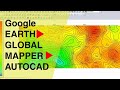 Most easy way to EXTRACT CONTOURS from GOOGLE EARTH directly in AUTO CAD using GLOBAL MAPPER
Most easy way to EXTRACT CONTOURS from GOOGLE EARTH directly in AUTO CAD using GLOBAL MAPPER Google Earth Pro Advanced Tutorial (Part 1)
Google Earth Pro Advanced Tutorial (Part 1) Upload GPS Coordinates to Google Earth Pro
Upload GPS Coordinates to Google Earth Pro Importing Excel Coordinates to ArcMap and Plotting
Importing Excel Coordinates to ArcMap and Plotting Trick to download Google earth image and georeference it
Trick to download Google earth image and georeference it Google Earth Advanced Tools Tutorial
Google Earth Advanced Tools Tutorial