Driving LCDs with Microcontrollers (Arduino) using LCD Drivers (AY0438)
Or how to coerce a LCD with 40 pins into showing some numbers …
↓↓↓ Complete description, time index and links below ↓↓↓
So I got myself some 3½ digit non-multiplexed LCDs (link below). And of course I wanted to display some numbers on them using my Arduino Nano. It was easy enough to find a suitable driver. So let’s start from there.
First I have a detailed look at the driver. It having a CMOS interface some bit banging with the Arduino follows. Then it’s time to address segments and finally to display numbers.
00:00 Intro – a nice LCD, but how to drive it with a microcontroller?
02:26 AY0438 LCD driver – its internals, how to wire it and how to drive it
12:43 Bit banging – the driver’s data, clock and load pins with an Arduino
21:21 Remarks – on daisy chaining AY0438s and the AY0438 Arduino library
26:21 Mapping pins – of the LCD and the AY0438 in software
31:58 Displaying numbers – by extracting numerals and mapping to segments
39:03 Power consumption – is low and measured in μA
39:39 AY0438 "AC" generation – without negative voltages to ground
Tutorials: https://www.youtube.com/playlist?list=PLwq-2MnM58FKn3920rc1V0qoTsQDheTIw
Mailbag: 3½ and 4 Digit LCDs (Tested), Thermocouple Connectors and More: https://youtu.be/FwDqEmZu9Ww
My Arduino code https://drive.google.com/drive/folders/1fuFXEvtTfkzIPaH96zMdSInuGgUs8282?usp=sharing
#robertssmorgasbord #tutorials #tutorial #how-to #LCD #driver #microcontroller #MCU #Arduino #AY0438
Видео Driving LCDs with Microcontrollers (Arduino) using LCD Drivers (AY0438) канала Robert's Smorgasbord
↓↓↓ Complete description, time index and links below ↓↓↓
So I got myself some 3½ digit non-multiplexed LCDs (link below). And of course I wanted to display some numbers on them using my Arduino Nano. It was easy enough to find a suitable driver. So let’s start from there.
First I have a detailed look at the driver. It having a CMOS interface some bit banging with the Arduino follows. Then it’s time to address segments and finally to display numbers.
00:00 Intro – a nice LCD, but how to drive it with a microcontroller?
02:26 AY0438 LCD driver – its internals, how to wire it and how to drive it
12:43 Bit banging – the driver’s data, clock and load pins with an Arduino
21:21 Remarks – on daisy chaining AY0438s and the AY0438 Arduino library
26:21 Mapping pins – of the LCD and the AY0438 in software
31:58 Displaying numbers – by extracting numerals and mapping to segments
39:03 Power consumption – is low and measured in μA
39:39 AY0438 "AC" generation – without negative voltages to ground
Tutorials: https://www.youtube.com/playlist?list=PLwq-2MnM58FKn3920rc1V0qoTsQDheTIw
Mailbag: 3½ and 4 Digit LCDs (Tested), Thermocouple Connectors and More: https://youtu.be/FwDqEmZu9Ww
My Arduino code https://drive.google.com/drive/folders/1fuFXEvtTfkzIPaH96zMdSInuGgUs8282?usp=sharing
#robertssmorgasbord #tutorials #tutorial #how-to #LCD #driver #microcontroller #MCU #Arduino #AY0438
Видео Driving LCDs with Microcontrollers (Arduino) using LCD Drivers (AY0438) канала Robert's Smorgasbord
Показать
Комментарии отсутствуют
Информация о видео
Другие видео канала
 Capacitive Liquid Level Sensing (4): Analog to Digital (1)
Capacitive Liquid Level Sensing (4): Analog to Digital (1) Arduino megaAVR Brownout Detector, e.g. Nano Every ATmega4809 – First Look
Arduino megaAVR Brownout Detector, e.g. Nano Every ATmega4809 – First Look Outdoor: Germany, July 2023 – Cuxhaven and North Sea
Outdoor: Germany, July 2023 – Cuxhaven and North Sea Scrapheap Scavenge: OSAWA GX-86 Tripod
Scrapheap Scavenge: OSAWA GX-86 Tripod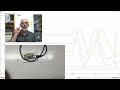 MEMSIC MMC5983MA 3-Axis Digital Compass & Arduino MCU – The Details (8)
MEMSIC MMC5983MA 3-Axis Digital Compass & Arduino MCU – The Details (8) MEMSIC MMC5983MA 3-Axis Digital Compass & Arduino MCU – The Details (7)
MEMSIC MMC5983MA 3-Axis Digital Compass & Arduino MCU – The Details (7) MEMSIC MMC5983MA 3-Axis Digital Compass & Arduino MCU – The Details (6)
MEMSIC MMC5983MA 3-Axis Digital Compass & Arduino MCU – The Details (6) MEMSIC MMC5983MA 3-Axis Digital Compass & Arduino MCU – The Details (5)
MEMSIC MMC5983MA 3-Axis Digital Compass & Arduino MCU – The Details (5) MEMSIC MMC5983MA 3-Axis Digital Compass & Arduino MCU – The Details (4)
MEMSIC MMC5983MA 3-Axis Digital Compass & Arduino MCU – The Details (4) MEMSIC MMC5983MA 3-Axis Digital Compass & Arduino MCU – The Details (3)
MEMSIC MMC5983MA 3-Axis Digital Compass & Arduino MCU – The Details (3) MEMSIC MMC5983MA 3-Axis Digital Compass & Arduino MCU – The Details (2)
MEMSIC MMC5983MA 3-Axis Digital Compass & Arduino MCU – The Details (2) MEMSIC MMC5983MA 3-Axis Digital Compass & Arduino MCU – The Details (1)
MEMSIC MMC5983MA 3-Axis Digital Compass & Arduino MCU – The Details (1) Channel Announcement: No Video Today – I’ll Be Back Next Week
Channel Announcement: No Video Today – I’ll Be Back Next Week MEMSIC MMC5983MA 3 Axis Digital Compass & Arduino MCU – The Basics
MEMSIC MMC5983MA 3 Axis Digital Compass & Arduino MCU – The Basics SONOS Sub (Gen. 1) Repair (Replacement Power Supply)
SONOS Sub (Gen. 1) Repair (Replacement Power Supply) Electronic Steering Wheel / Rudder Jog IP68 (2): Static & Bending Calculations (1)
Electronic Steering Wheel / Rudder Jog IP68 (2): Static & Bending Calculations (1) Electronic Steering Wheel / Rudder Jog IP68 (1): Requirements
Electronic Steering Wheel / Rudder Jog IP68 (1): Requirements SONOS Sub (Gen. 1) Teardown and Fault Analysis (Completely Dead)
SONOS Sub (Gen. 1) Teardown and Fault Analysis (Completely Dead) Canon ImageFORMULA ScanFront 300 Sheetfed Scanner Teardown (All the Chips)
Canon ImageFORMULA ScanFront 300 Sheetfed Scanner Teardown (All the Chips)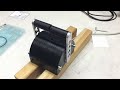 Dual Electronic Engine Control Lever IP68 (19): Assembly & Adjustment
Dual Electronic Engine Control Lever IP68 (19): Assembly & Adjustment Dual Electronic Engine Control Lever IP68 (18): Side Parts (3) & Body (4)
Dual Electronic Engine Control Lever IP68 (18): Side Parts (3) & Body (4)