FromXPtoLinux(24) Caja File Manager pt 5
We are almost done looking at the Caja File Manager.
We delete a couple of files into the trash. And we change the Side bar to be the Tree view.
We have three tree structures, but we realize we only need one, the File System (or Root folder) all other folders branch out from that like a tree branch. The Home file is a root file too, but only for that user account and the trash file is in a hidden file inside of the user root (home) folder. We see where the trash is and see the files that we deleted at the beginning of this video.
The reason we have three separate trees showing is to help us quickly get to the most used files.
Linux and Unix users prefer the word Directory over Folder.
We look at the location bar and see the difference between button view and text view.
We click on the magnifying glass to search the user root folder for all .jpg files. Then we look at how to search only the download folder, the picture folder or all folders in my directory (or on the computer).
Видео FromXPtoLinux(24) Caja File Manager pt 5 канала MichaelsTechTutorials
We delete a couple of files into the trash. And we change the Side bar to be the Tree view.
We have three tree structures, but we realize we only need one, the File System (or Root folder) all other folders branch out from that like a tree branch. The Home file is a root file too, but only for that user account and the trash file is in a hidden file inside of the user root (home) folder. We see where the trash is and see the files that we deleted at the beginning of this video.
The reason we have three separate trees showing is to help us quickly get to the most used files.
Linux and Unix users prefer the word Directory over Folder.
We look at the location bar and see the difference between button view and text view.
We click on the magnifying glass to search the user root folder for all .jpg files. Then we look at how to search only the download folder, the picture folder or all folders in my directory (or on the computer).
Видео FromXPtoLinux(24) Caja File Manager pt 5 канала MichaelsTechTutorials
Показать
Комментарии отсутствуют
Информация о видео
Другие видео канала
 FromXPtoLinux(08) Changing the Background
FromXPtoLinux(08) Changing the Background Impress (06) – Viewing the Slideshow pt 2
Impress (06) – Viewing the Slideshow pt 2 LibreOffice Base (41) SQL Join Tables Part 2
LibreOffice Base (41) SQL Join Tables Part 2 LibreOffice Base (69) Reports – Intro to Grouping
LibreOffice Base (69) Reports – Intro to Grouping FromXPtoLinux(28) Adding a User
FromXPtoLinux(28) Adding a User FromXPtoLinux(15) Windows Preferences
FromXPtoLinux(15) Windows Preferences LibreOffice Draw (37) 3D Effects Part 3
LibreOffice Draw (37) 3D Effects Part 3 FromXPtoLinux(26) Disks
FromXPtoLinux(26) Disks PortableApps (02) PortableApps.com
PortableApps (02) PortableApps.com Linux Command Line (28) ACLs pt2
Linux Command Line (28) ACLs pt2 Linux Command Line (03) ls, command, and man pages
Linux Command Line (03) ls, command, and man pages Linux Command Line (19) Disable – Remove UserIDs
Linux Command Line (19) Disable – Remove UserIDs FromXPtoLinux(09) Changing the Font
FromXPtoLinux(09) Changing the Font Returning From Break
Returning From Break LibreOffice Draw (40) Combining 3D Bodies
LibreOffice Draw (40) Combining 3D Bodies FromXPtoLinux(21) Caja File Manager pt 2
FromXPtoLinux(21) Caja File Manager pt 2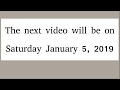 Secure TheFrugalComputerGuy.com for https
Secure TheFrugalComputerGuy.com for https Vim (15) Find in Line
Vim (15) Find in Line Linux Command Line (100) LVM pt10 - Snapshot pt1
Linux Command Line (100) LVM pt10 - Snapshot pt1 LibreOffice-Writer (67) Picture Graphics -- Part 3 Picture Toolbar
LibreOffice-Writer (67) Picture Graphics -- Part 3 Picture Toolbar Linux Command Line (98) LVM pt8 - LVM RAID5
Linux Command Line (98) LVM pt8 - LVM RAID5