FromXPtoLinux(09) Changing the Font
We look at how to change the Font on the Linux Mint Mate desktop.
We start out looking at the Fonts in the Appearance Preference window. the, frugal, computer, guy, thefrugalcomputerguy
There are 5 different font groups that can be changed in that window.
APPLICATION FONT: Changes the font for tabs, the task bar, the menu, and windows like the Appearance Preferences window and Update Manager.
DOCUMENT FONT: This font appears not to work, but that is because documents like LibreOffice Writer use their own font and override the default document font.
DESKTOP FONT: This changes the font for the text on the desktop only.
WINDOW TITLE FONT: Changes the font on the window title bar.
FIXED WIDTH FONT: This sets the font for programs like the Text Editor program (Pluma) and the Terminal.
To increase the size of all fonts you may consider increasing the number in the Resolution Dots per inch (under Details)
After looking at the Font tab in the Appearance Preference window, we look at adding fonts using the software manager and adding in a custom font from a free font website.
Видео FromXPtoLinux(09) Changing the Font канала MichaelsTechTutorials
We start out looking at the Fonts in the Appearance Preference window. the, frugal, computer, guy, thefrugalcomputerguy
There are 5 different font groups that can be changed in that window.
APPLICATION FONT: Changes the font for tabs, the task bar, the menu, and windows like the Appearance Preferences window and Update Manager.
DOCUMENT FONT: This font appears not to work, but that is because documents like LibreOffice Writer use their own font and override the default document font.
DESKTOP FONT: This changes the font for the text on the desktop only.
WINDOW TITLE FONT: Changes the font on the window title bar.
FIXED WIDTH FONT: This sets the font for programs like the Text Editor program (Pluma) and the Terminal.
To increase the size of all fonts you may consider increasing the number in the Resolution Dots per inch (under Details)
After looking at the Font tab in the Appearance Preference window, we look at adding fonts using the software manager and adding in a custom font from a free font website.
Видео FromXPtoLinux(09) Changing the Font канала MichaelsTechTutorials
Показать
Комментарии отсутствуют
Информация о видео
Другие видео канала
 FromXPtoLinux(08) Changing the Background
FromXPtoLinux(08) Changing the Background Impress (06) – Viewing the Slideshow pt 2
Impress (06) – Viewing the Slideshow pt 2 LibreOffice Base (69) Reports – Intro to Grouping
LibreOffice Base (69) Reports – Intro to Grouping FromXPtoLinux(28) Adding a User
FromXPtoLinux(28) Adding a User FromXPtoLinux(15) Windows Preferences
FromXPtoLinux(15) Windows Preferences LibreOffice Draw (37) 3D Effects Part 3
LibreOffice Draw (37) 3D Effects Part 3 FromXPtoLinux(26) Disks
FromXPtoLinux(26) Disks PortableApps (02) PortableApps.com
PortableApps (02) PortableApps.com Linux Command Line (28) ACLs pt2
Linux Command Line (28) ACLs pt2 Linux Command Line (03) ls, command, and man pages
Linux Command Line (03) ls, command, and man pages Linux Command Line (19) Disable – Remove UserIDs
Linux Command Line (19) Disable – Remove UserIDs Returning From Break
Returning From Break LibreOffice Draw (40) Combining 3D Bodies
LibreOffice Draw (40) Combining 3D Bodies FromXPtoLinux(21) Caja File Manager pt 2
FromXPtoLinux(21) Caja File Manager pt 2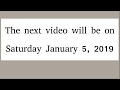 Secure TheFrugalComputerGuy.com for https
Secure TheFrugalComputerGuy.com for https Vim (15) Find in Line
Vim (15) Find in Line LibreOffice-Writer (67) Picture Graphics -- Part 3 Picture Toolbar
LibreOffice-Writer (67) Picture Graphics -- Part 3 Picture Toolbar Linux Command Line (98) LVM pt8 - LVM RAID5
Linux Command Line (98) LVM pt8 - LVM RAID5 FromXPtoLinux(24) Caja File Manager pt 5
FromXPtoLinux(24) Caja File Manager pt 5 FromXPtoLinux(35) Restore From a Backup
FromXPtoLinux(35) Restore From a Backup