How to Make Powerpoint Games Family Feud
Read iSecrets.
New magazine about gadgets and mobile technology.
http://app.appsflyer.com/id946420218?pid=YouTube&c=Description
This tutorial is going to show you how to create a family feud game in PowerPoint.
Don't forget to check out our site http://howtech.tv/ for more free how-to videos!
http://youtube.com/ithowtovids - our feed
http://www.facebook.com/howtechtv - join us on facebook
https://plus.google.com/103440382717658277879 - our group in Google+
In this tutorial you are going to learn how to make a PowerPoint game like Family Feud. This is going to be based on a freely available template.
Step # 1 -- Download the Template
The first thing you are going to need to do is download a template file that you can modify to your own game style. Visit the webpage "http://www.mediafire.com/?mo5gmn22zwj" then click the green "Download" button. A file will begin to download to your computer, when it has finished click on the arrow next to it and click "Show in folder". It is a compressed file to decompress it using your preferred program. Once done, open the PowerPoint file found within.
Step # 2 -- Creating your Own Answers
You can see a series of slides running down the left of the page and they do look rather messy, but this is simply because there are many animations involved in the presentation. The first thing we are going to need to do is customize the answers. Make sure the first slide is selected and move the Family Feud logo out of the way, behind you can see there are several answers as you would expect in this game. Change these to whatever the results are you want to use, you should also change the numbers on the right. As you can see here they are misaligned, so fix this problem as well. When done move the logo back over the answers.
Step # 3 -- Completing the Rest of the Slides
You can repeat this process for the first five slides which should give a decent length game. You can see that each slide has the question written in the comments box, you should make sure that you do this for your slides as well.
Step # 4 -- Adding Names to the Game
Now go to the ninth and final slide and you are going to need to enter the names of the two families (or contestants of any form) who are playing in your game. This is where there scores will go.
Step # 5 -- Playing the Game
Now that the game is largely set up, click back on slide one and then click the icon to run the slideshow. Click anywhere on the screen and the first round will begin, once you have asked your contestants the question, reveal the answers by click on the appropriate number as they go. If they get one wrong, click on a number in the bottom right to eliminate a life.
Step # 6 -- Adding Scores
When the round is over, you can click "S" to go to the score page and enter the complete score for the round. Proceed with the rest of the game as you just did for the first round and that is how to make PowerPoint games like Family Feud.
Видео How to Make Powerpoint Games Family Feud канала Excel, Word and PowerPoint Tutorials from Howtech
New magazine about gadgets and mobile technology.
http://app.appsflyer.com/id946420218?pid=YouTube&c=Description
This tutorial is going to show you how to create a family feud game in PowerPoint.
Don't forget to check out our site http://howtech.tv/ for more free how-to videos!
http://youtube.com/ithowtovids - our feed
http://www.facebook.com/howtechtv - join us on facebook
https://plus.google.com/103440382717658277879 - our group in Google+
In this tutorial you are going to learn how to make a PowerPoint game like Family Feud. This is going to be based on a freely available template.
Step # 1 -- Download the Template
The first thing you are going to need to do is download a template file that you can modify to your own game style. Visit the webpage "http://www.mediafire.com/?mo5gmn22zwj" then click the green "Download" button. A file will begin to download to your computer, when it has finished click on the arrow next to it and click "Show in folder". It is a compressed file to decompress it using your preferred program. Once done, open the PowerPoint file found within.
Step # 2 -- Creating your Own Answers
You can see a series of slides running down the left of the page and they do look rather messy, but this is simply because there are many animations involved in the presentation. The first thing we are going to need to do is customize the answers. Make sure the first slide is selected and move the Family Feud logo out of the way, behind you can see there are several answers as you would expect in this game. Change these to whatever the results are you want to use, you should also change the numbers on the right. As you can see here they are misaligned, so fix this problem as well. When done move the logo back over the answers.
Step # 3 -- Completing the Rest of the Slides
You can repeat this process for the first five slides which should give a decent length game. You can see that each slide has the question written in the comments box, you should make sure that you do this for your slides as well.
Step # 4 -- Adding Names to the Game
Now go to the ninth and final slide and you are going to need to enter the names of the two families (or contestants of any form) who are playing in your game. This is where there scores will go.
Step # 5 -- Playing the Game
Now that the game is largely set up, click back on slide one and then click the icon to run the slideshow. Click anywhere on the screen and the first round will begin, once you have asked your contestants the question, reveal the answers by click on the appropriate number as they go. If they get one wrong, click on a number in the bottom right to eliminate a life.
Step # 6 -- Adding Scores
When the round is over, you can click "S" to go to the score page and enter the complete score for the round. Proceed with the rest of the game as you just did for the first round and that is how to make PowerPoint games like Family Feud.
Видео How to Make Powerpoint Games Family Feud канала Excel, Word and PowerPoint Tutorials from Howtech
Показать
Комментарии отсутствуют
Информация о видео
15 июля 2013 г. 4:00:14
00:02:24
Другие видео канала
 How to hide Excel 2007 Gridlines
How to hide Excel 2007 Gridlines How to Hide Word 2013 ribbon
How to Hide Word 2013 ribbon How to Extract Image from a Word File
How to Extract Image from a Word File How to Use the ODD Function in Excel | Round Up to the Nearest Odd Number in Excel
How to Use the ODD Function in Excel | Round Up to the Nearest Odd Number in Excel How to write custom Excel 2007 Function
How to write custom Excel 2007 Function How to Navigate through shortcuts in Excel
How to Navigate through shortcuts in Excel How to Calculate Loan Payments in Excel 2016
How to Calculate Loan Payments in Excel 2016 How to Protect PDF in Acrobat XI
How to Protect PDF in Acrobat XI How to work with data using shortcuts in Excel
How to work with data using shortcuts in Excel How to Alphabetize Data by Sorting in Google Sheets to Organize Data
How to Alphabetize Data by Sorting in Google Sheets to Organize Data How to Annotate a text a book an article
How to Annotate a text a book an article How to place Excel charts into other Office applications in Excel
How to place Excel charts into other Office applications in Excel How to print Excel 2007 Notes Cell
How to print Excel 2007 Notes Cell How to do date Calculation in Excel
How to do date Calculation in Excel How to search Excel 2007 for Duplicates
How to search Excel 2007 for Duplicates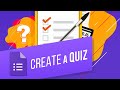 How to Create a Quiz or Test Using Google Forms | How to View Quiz Results
How to Create a Quiz or Test Using Google Forms | How to View Quiz Results How to Create a Pareto Chart in Excel | How to Do Pareto Chart Analysis
How to Create a Pareto Chart in Excel | How to Do Pareto Chart Analysis How to Sync Folder with SkyDrive
How to Sync Folder with SkyDrive How to Create and Analyze PDF Forms
How to Create and Analyze PDF Forms Linking Within a Document in Google Docs | Linking to a Heading & Linking to a Bookmark
Linking Within a Document in Google Docs | Linking to a Heading & Linking to a Bookmark How to Repeat Title in Excel
How to Repeat Title in Excel