How to place Excel charts into other Office applications in Excel
Learn how to move Excel charts into other Office applications such as Microsoft Word. Furthermore, learn more about the paste options.
Don't forget to check out our site http://howtech.tv/ for more free how-to videos!
http://youtube.com/ithowtovids - our feed
http://www.facebook.com/howtechtv - join us on facebook
https://plus.google.com/103440382717658277879 - our group in Google+
In this tutorial, we will teach you how to place excel charts into other office applications. Charts in Excel are a great way to represent data in graphical form. They are easier to understand for the viewer. Many a times you might want to move the Excel chart in your Word document. In this tutorial, we will better help you understand how to copy paste excel charts in Microsoft Word or other Microsoft applications. Furthermore, we will also teach you how to move excel charts to other sheets in Excel.
Step # 1 -- Paste Options
In this tutorial, we will show you how to place excel charts in other office applications. In this tutorial, we will be copy pasting an excel chart into Ms Word.
When you have pasted the chart, a small "ctrl" button will appear right at the lower end of the chart. Click on the button and "paste" options will appear. Click on "use destination theme and link data" which is the third paste option. What it does is that if you make any changes to your original chart in excel, the changes will automatically be reflected in the other office application as well.
Step # 2 -- Move Chart
In order to move your chart to a new sheet, go to the "design" tab and click on the "move chart" button. From the pop up, select the "new sheet" radio button and then click on "ok".
Your chart will be moved to a new sheet where you can change make some adjustments to it. This is how you move charts in Excel to other sheets.
Step # 3 -- Create a PDF
If you want to create a PDF file, then go to the "file" tab and click on "save and send". When you are there, click on the "create pdf/xps document" button. After you have entered the name for the file, click on the "publish" button to complete the process.
Видео How to place Excel charts into other Office applications in Excel канала Excel, Word and PowerPoint Tutorials from Howtech
Don't forget to check out our site http://howtech.tv/ for more free how-to videos!
http://youtube.com/ithowtovids - our feed
http://www.facebook.com/howtechtv - join us on facebook
https://plus.google.com/103440382717658277879 - our group in Google+
In this tutorial, we will teach you how to place excel charts into other office applications. Charts in Excel are a great way to represent data in graphical form. They are easier to understand for the viewer. Many a times you might want to move the Excel chart in your Word document. In this tutorial, we will better help you understand how to copy paste excel charts in Microsoft Word or other Microsoft applications. Furthermore, we will also teach you how to move excel charts to other sheets in Excel.
Step # 1 -- Paste Options
In this tutorial, we will show you how to place excel charts in other office applications. In this tutorial, we will be copy pasting an excel chart into Ms Word.
When you have pasted the chart, a small "ctrl" button will appear right at the lower end of the chart. Click on the button and "paste" options will appear. Click on "use destination theme and link data" which is the third paste option. What it does is that if you make any changes to your original chart in excel, the changes will automatically be reflected in the other office application as well.
Step # 2 -- Move Chart
In order to move your chart to a new sheet, go to the "design" tab and click on the "move chart" button. From the pop up, select the "new sheet" radio button and then click on "ok".
Your chart will be moved to a new sheet where you can change make some adjustments to it. This is how you move charts in Excel to other sheets.
Step # 3 -- Create a PDF
If you want to create a PDF file, then go to the "file" tab and click on "save and send". When you are there, click on the "create pdf/xps document" button. After you have entered the name for the file, click on the "publish" button to complete the process.
Видео How to place Excel charts into other Office applications in Excel канала Excel, Word and PowerPoint Tutorials from Howtech
Показать
Комментарии отсутствуют
Информация о видео
23 ноября 2012 г. 19:41:25
00:01:16
Другие видео канала
 How to Use the ODD Function in Excel | Round Up to the Nearest Odd Number in Excel
How to Use the ODD Function in Excel | Round Up to the Nearest Odd Number in Excel How to write custom Excel 2007 Function
How to write custom Excel 2007 Function How to Navigate through shortcuts in Excel
How to Navigate through shortcuts in Excel How to Calculate Loan Payments in Excel 2016
How to Calculate Loan Payments in Excel 2016 How to Alphabetize Data by Sorting in Google Sheets to Organize Data
How to Alphabetize Data by Sorting in Google Sheets to Organize Data How to Annotate a text a book an article
How to Annotate a text a book an article How to Compress a PDF with Adobe Acrobat Online | How to Make a PDF Smaller
How to Compress a PDF with Adobe Acrobat Online | How to Make a PDF Smaller How to print Excel 2007 Notes Cell
How to print Excel 2007 Notes Cell How to Collaborate on Documents with Others
How to Collaborate on Documents with Others How to search Excel 2007 for Duplicates
How to search Excel 2007 for Duplicates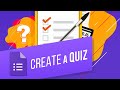 How to Create a Quiz or Test Using Google Forms | How to View Quiz Results
How to Create a Quiz or Test Using Google Forms | How to View Quiz Results How to Create and Analyze PDF Forms
How to Create and Analyze PDF Forms Linking Within a Document in Google Docs | Linking to a Heading & Linking to a Bookmark
Linking Within a Document in Google Docs | Linking to a Heading & Linking to a Bookmark How to Repeat Title in Excel
How to Repeat Title in Excel How to Identify and Use Tabs in Word 2016
How to Identify and Use Tabs in Word 2016 How to Set Outlook 2010 as the Default Mail Client in Windows 7
How to Set Outlook 2010 as the Default Mail Client in Windows 7 How to Translate Word Documents to Another Language | Translation Feature in Microsoft Word
How to Translate Word Documents to Another Language | Translation Feature in Microsoft Word How to Send an Outlook 2007 vCard
How to Send an Outlook 2007 vCard How to change the Excel 2007 Security level
How to change the Excel 2007 Security level How to Create Drop-Down Lists Using Data Validation in Excel
How to Create Drop-Down Lists Using Data Validation in Excel How to Use the EVEN Function in Excel | EVEN Formula in Excel
How to Use the EVEN Function in Excel | EVEN Formula in Excel