Using Screencast for policies and procedures
Writing policies and procedures can be a daunting task. In fact, when you’re a small business owner, you may not even take the time to write down cheat sheets or policies in a formal fashion.
When you start bringing on team members to help you accomplish more, the need for policies becomes more important. You could sit down next to your new team member and train them. If you are growing a virtual team, that poses a problem.
Use Screencast-o-matic to build your library of policies and procedures. All you have to do is record the process that you want to delegate. Your team can watch and re-watch the training video.
If you have turnover, all you have to do is share your training videos with your new hire. If you want a written version, why not have your virtual assistant type up the process using your video? Then you don’t have to take the time to make the cheat sheet.
The free version of Screencast-o-matic caps the video at a 15-minute time limit and includes their company branded watermark. The free features are more than enough if you only want to use it for team communication.
If you’d like more features, upgrade your Screencast-o-matic account. https://screencast-o-matic.com/refer/col3FxeShY
Note: The above is a referral link which means I receive compensation if you sign up for service through this link, at no additional cost to you.
Видео Using Screencast for policies and procedures канала Scrivener Solutions
When you start bringing on team members to help you accomplish more, the need for policies becomes more important. You could sit down next to your new team member and train them. If you are growing a virtual team, that poses a problem.
Use Screencast-o-matic to build your library of policies and procedures. All you have to do is record the process that you want to delegate. Your team can watch and re-watch the training video.
If you have turnover, all you have to do is share your training videos with your new hire. If you want a written version, why not have your virtual assistant type up the process using your video? Then you don’t have to take the time to make the cheat sheet.
The free version of Screencast-o-matic caps the video at a 15-minute time limit and includes their company branded watermark. The free features are more than enough if you only want to use it for team communication.
If you’d like more features, upgrade your Screencast-o-matic account. https://screencast-o-matic.com/refer/col3FxeShY
Note: The above is a referral link which means I receive compensation if you sign up for service through this link, at no additional cost to you.
Видео Using Screencast for policies and procedures канала Scrivener Solutions
Показать
Комментарии отсутствуют
Информация о видео
Другие видео канала
 How to Set Up Templates in Your Outlook
How to Set Up Templates in Your Outlook How Often Should You Post Your Content?
How Often Should You Post Your Content? How to Embed a Simple MailChimp Signup Form in the Widget Section of Your WordPress Site
How to Embed a Simple MailChimp Signup Form in the Widget Section of Your WordPress Site How to Install and Use Pretty Links Plug-in on Your WordPress Site
How to Install and Use Pretty Links Plug-in on Your WordPress Site How to Create Your First MailChimp Email Campaigns
How to Create Your First MailChimp Email Campaigns Train Your Virtual Team Using Screencast-o-matic
Train Your Virtual Team Using Screencast-o-matic Welcome to the Scrivener Solutions Channel
Welcome to the Scrivener Solutions Channel Use Slack to Accomplish More with Your Team
Use Slack to Accomplish More with Your Team How to Use the Snipping Tool on Your PC
How to Use the Snipping Tool on Your PC How to Create Your MailChimp Account
How to Create Your MailChimp Account How to Install and Use Yoast SEO Plug-in for WordPress
How to Install and Use Yoast SEO Plug-in for WordPress How to Create Anchor Links in WordPress
How to Create Anchor Links in WordPress How to Schedule an Email in Outlook
How to Schedule an Email in Outlook How to Personalize Your MailChimp Campaigns using Merge Tags
How to Personalize Your MailChimp Campaigns using Merge Tags How to Update the From Field in MailChimp
How to Update the From Field in MailChimp How to Adjust Your Microphone Settings in Zoom
How to Adjust Your Microphone Settings in Zoom How to Schedule an Email in Gmail
How to Schedule an Email in Gmail Why We Use Screencast-o-matic
Why We Use Screencast-o-matic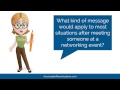 Accomplish More Tip: Creating Thank You Templates
Accomplish More Tip: Creating Thank You Templates How to Add Spacing Between Bullet Point Lines in MailChimp
How to Add Spacing Between Bullet Point Lines in MailChimp