How to Set Up Templates in Your Outlook
Email management always seems to be a challenge. One trick that I’ve been using for a long time has been using templates.
The longer you are in business for yourself, you begin to see a pattern in most of your emails requests. You find yourself typing the some of the same responses over and over again.
To streamline things and save time in responding to those routine emails, use templates.
In this tutorial, I show you how to set up templates in your Outlook account.
The quickest and easiest way to use templates in Outlook is in the Signatures area. Whoever said that signatures should only be for signatures? It’s a free text area where you can add as much or as little text as you want.
Hope this video is helpful to you.
Видео How to Set Up Templates in Your Outlook канала Scrivener Solutions
The longer you are in business for yourself, you begin to see a pattern in most of your emails requests. You find yourself typing the some of the same responses over and over again.
To streamline things and save time in responding to those routine emails, use templates.
In this tutorial, I show you how to set up templates in your Outlook account.
The quickest and easiest way to use templates in Outlook is in the Signatures area. Whoever said that signatures should only be for signatures? It’s a free text area where you can add as much or as little text as you want.
Hope this video is helpful to you.
Видео How to Set Up Templates in Your Outlook канала Scrivener Solutions
Показать
Комментарии отсутствуют
Информация о видео
Другие видео канала
 How Often Should You Post Your Content?
How Often Should You Post Your Content? How to Embed a Simple MailChimp Signup Form in the Widget Section of Your WordPress Site
How to Embed a Simple MailChimp Signup Form in the Widget Section of Your WordPress Site How to Install and Use Pretty Links Plug-in on Your WordPress Site
How to Install and Use Pretty Links Plug-in on Your WordPress Site How to Create Your First MailChimp Email Campaigns
How to Create Your First MailChimp Email Campaigns Train Your Virtual Team Using Screencast-o-matic
Train Your Virtual Team Using Screencast-o-matic Welcome to the Scrivener Solutions Channel
Welcome to the Scrivener Solutions Channel Use Slack to Accomplish More with Your Team
Use Slack to Accomplish More with Your Team How to Use the Snipping Tool on Your PC
How to Use the Snipping Tool on Your PC How to Create Your MailChimp Account
How to Create Your MailChimp Account How to Install and Use Yoast SEO Plug-in for WordPress
How to Install and Use Yoast SEO Plug-in for WordPress How to Create Anchor Links in WordPress
How to Create Anchor Links in WordPress How to Schedule an Email in Outlook
How to Schedule an Email in Outlook Using Screencast for policies and procedures
Using Screencast for policies and procedures How to Personalize Your MailChimp Campaigns using Merge Tags
How to Personalize Your MailChimp Campaigns using Merge Tags How to Update the From Field in MailChimp
How to Update the From Field in MailChimp How to Adjust Your Microphone Settings in Zoom
How to Adjust Your Microphone Settings in Zoom How to Schedule an Email in Gmail
How to Schedule an Email in Gmail Why We Use Screencast-o-matic
Why We Use Screencast-o-matic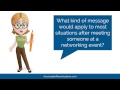 Accomplish More Tip: Creating Thank You Templates
Accomplish More Tip: Creating Thank You Templates How to Add Spacing Between Bullet Point Lines in MailChimp
How to Add Spacing Between Bullet Point Lines in MailChimp