Boost Battery Life of Gaming Laptops | Legion Y540
TELEGRAM - https://t.me/curiousladka
I’ve been using Legion Y540 for over 4 months now, and i’m pretty impressed with most of the things, it has a good build quality, crisp display and a great keyboard. But Speaking about battery life, it’s only a 52.5 Wh unit and the battery life is poor, as you can see, i did a light load test,essentially watching YouTube videos on a loop until the battery depleted and the system only lasted 2 hours and 50 mins. While switching to a heavy load test, i ran Rise of the Tomb raider at max settings, and the system only lasted for 45 mins, so overall it’s certainly a disappointing result. Don’t be sad, there are some tweaks which can be followed and it indeed improves the battery life.
1) Hybrid mode : In the bundled Lenovo Vantage app in Windows 10, is an option called Hybrid Mode, which lets the laptop use the integrated Intel graphics card when running on battery. Using the internal graphics card instead of the dedicated Nvidia chip saves power. So, while I performed the mentioned tests with Hybrid Mode turned off, The battery lost about 20 percent of its full charge in half an hour, which is perhaps a mild improvement. I've had it on since day one and never had any issues while gaming.
2) Thermal mode : right below the hybrid mode, there is an option called thermal mode, it basically lets you control the fan speed. So if you’re gaming heavily and you need to dissipate the heat, performance mode would do wonders and the fans will run at max speed. But when you are doing light work, switching it to the quiet mode makes more sense. I wish lenovo actually gave us custom fan profiles to tweak within the vantage software.
3) Undervolting : You might have heard this term before, if not, it’s basically a process where you can reduce the voltage that’s going to the CPU without affecting the performance. So lowering the voltage leads to a better temperature and overall a better battery life. I won’t get into all the stuff here because I've already covered the details and procedure in my undervolting video which you can check out. So if you’re on Intel Extreme tuning Utility, go to the advance tuning, and on the score tab, click on the core voltage offset. Lower the voltage one notch at a time till you hit the limit. If you ask me, I think for intel i5 9300H , the sweet spot is somewhere between -0.140V to -0.155V and for i7 9750H the value is hovering around -0.150V to -0.160V.
So these are some major tweaks which you should do right now, and for reference i have included some common tips which you can also follow:
1) turn on battery saver if you’re not doing something intensive like gaming or video rendering
2) don’t use keyboard back light during the day as it sucks a huge sum of power.
3) stop all the background applications which you are not using.
4) put the screen timer low so it won’t waste any energy when your laptop is not in use.
And if you’re still getting a bad screen on time, you should consider visiting the lenovo store to diagnose the issue better..
💡 My PC Specs : Lenovo Legion Y540
▶️ 1920 X 1080 60 Hz
▶️ i5 9300H (2.4Ghz)
▶️ GTX 1650 4GB
▶️ 8 GB DDR4 RAM (2666Hz)
▶️ 128 GB SSD + 1TB HDD (7200RPM)
💡 How to Undervolt : https://youtu.be/ySlENDKpLKk
💡 PUBG PC Lite Benchmarks : https://youtu.be/eniraWwaDV8
💡 Rise of The Tomb Raider Benchmark : https://youtu.be/WrqCwf2VyBY
💡 Buy : LENOVO LEGION Y540 : https://amzn.to/2XaNJw5
#LegionY540 #BatteryLife
Видео Boost Battery Life of Gaming Laptops | Legion Y540 канала Curious Ladka
I’ve been using Legion Y540 for over 4 months now, and i’m pretty impressed with most of the things, it has a good build quality, crisp display and a great keyboard. But Speaking about battery life, it’s only a 52.5 Wh unit and the battery life is poor, as you can see, i did a light load test,essentially watching YouTube videos on a loop until the battery depleted and the system only lasted 2 hours and 50 mins. While switching to a heavy load test, i ran Rise of the Tomb raider at max settings, and the system only lasted for 45 mins, so overall it’s certainly a disappointing result. Don’t be sad, there are some tweaks which can be followed and it indeed improves the battery life.
1) Hybrid mode : In the bundled Lenovo Vantage app in Windows 10, is an option called Hybrid Mode, which lets the laptop use the integrated Intel graphics card when running on battery. Using the internal graphics card instead of the dedicated Nvidia chip saves power. So, while I performed the mentioned tests with Hybrid Mode turned off, The battery lost about 20 percent of its full charge in half an hour, which is perhaps a mild improvement. I've had it on since day one and never had any issues while gaming.
2) Thermal mode : right below the hybrid mode, there is an option called thermal mode, it basically lets you control the fan speed. So if you’re gaming heavily and you need to dissipate the heat, performance mode would do wonders and the fans will run at max speed. But when you are doing light work, switching it to the quiet mode makes more sense. I wish lenovo actually gave us custom fan profiles to tweak within the vantage software.
3) Undervolting : You might have heard this term before, if not, it’s basically a process where you can reduce the voltage that’s going to the CPU without affecting the performance. So lowering the voltage leads to a better temperature and overall a better battery life. I won’t get into all the stuff here because I've already covered the details and procedure in my undervolting video which you can check out. So if you’re on Intel Extreme tuning Utility, go to the advance tuning, and on the score tab, click on the core voltage offset. Lower the voltage one notch at a time till you hit the limit. If you ask me, I think for intel i5 9300H , the sweet spot is somewhere between -0.140V to -0.155V and for i7 9750H the value is hovering around -0.150V to -0.160V.
So these are some major tweaks which you should do right now, and for reference i have included some common tips which you can also follow:
1) turn on battery saver if you’re not doing something intensive like gaming or video rendering
2) don’t use keyboard back light during the day as it sucks a huge sum of power.
3) stop all the background applications which you are not using.
4) put the screen timer low so it won’t waste any energy when your laptop is not in use.
And if you’re still getting a bad screen on time, you should consider visiting the lenovo store to diagnose the issue better..
💡 My PC Specs : Lenovo Legion Y540
▶️ 1920 X 1080 60 Hz
▶️ i5 9300H (2.4Ghz)
▶️ GTX 1650 4GB
▶️ 8 GB DDR4 RAM (2666Hz)
▶️ 128 GB SSD + 1TB HDD (7200RPM)
💡 How to Undervolt : https://youtu.be/ySlENDKpLKk
💡 PUBG PC Lite Benchmarks : https://youtu.be/eniraWwaDV8
💡 Rise of The Tomb Raider Benchmark : https://youtu.be/WrqCwf2VyBY
💡 Buy : LENOVO LEGION Y540 : https://amzn.to/2XaNJw5
#LegionY540 #BatteryLife
Видео Boost Battery Life of Gaming Laptops | Legion Y540 канала Curious Ladka
Показать
Комментарии отсутствуют
Информация о видео
Другие видео канала
 How to Undervolt CPU with Throttlestop ⚡
How to Undervolt CPU with Throttlestop ⚡ Performace Comparison - Crysis 3 Remasterted vs Original on GTX 1650
Performace Comparison - Crysis 3 Remasterted vs Original on GTX 1650 Unfollow Those Who Don't Follow You Back - Instagram
Unfollow Those Who Don't Follow You Back - Instagram ASUS TUF A15 - BATTERY TEST - 60 VS 144 Hz Comparison
ASUS TUF A15 - BATTERY TEST - 60 VS 144 Hz Comparison ASUS TUF A15 (4600H + GTX 1650 + 16 GB) - CRYSIS 3 Gameplay - MSI Afterburner
ASUS TUF A15 (4600H + GTX 1650 + 16 GB) - CRYSIS 3 Gameplay - MSI Afterburner Upgrade RAM instead of 1650Ti | GTX 1650 + 16 GB VS 1650Ti + 8 GB Comparison
Upgrade RAM instead of 1650Ti | GTX 1650 + 16 GB VS 1650Ti + 8 GB Comparison Cyberpunk 2077 FPS | ASUS TUF A15 | R5 4600H + 1650 + 16 GB |
Cyberpunk 2077 FPS | ASUS TUF A15 | R5 4600H + 1650 + 16 GB | Cyberpunk 2077 Gameplay | Dell G5 15 SE | Ryzen 5 4600H + Radeon RX 5600M 🔥🔥
Cyberpunk 2077 Gameplay | Dell G5 15 SE | Ryzen 5 4600H + Radeon RX 5600M 🔥🔥 Ryzen 9 4900H + RTX 2060 - ASUS TUF A15 - 10 GAME TEST
Ryzen 9 4900H + RTX 2060 - ASUS TUF A15 - 10 GAME TEST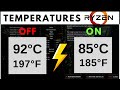 Lower AMD CPU Temperatures in 3 clicks! | Ryzen Controller Explained | TUF A15 - 4600H
Lower AMD CPU Temperatures in 3 clicks! | Ryzen Controller Explained | TUF A15 - 4600H ASUS TUF A15 - IT DOESN'T HEAT UP! - In-Depth Thermal Review
ASUS TUF A15 - IT DOESN'T HEAT UP! - In-Depth Thermal Review ASUS TUF A15 Display Review | Analysis 🔥
ASUS TUF A15 Display Review | Analysis 🔥 Why I bought Asus TUF A15 (Explained - Thermals, Display, Competition)
Why I bought Asus TUF A15 (Explained - Thermals, Display, Competition) Why SIRI is the Best (Fun)
Why SIRI is the Best (Fun) 10 ESports Games Benchmark | GTX 1650 | i5 9300H | Lenovo Legion Y540 🔥🔥
10 ESports Games Benchmark | GTX 1650 | i5 9300H | Lenovo Legion Y540 🔥🔥 How To Improve Your WFH - Have a Better Experience! :)
How To Improve Your WFH - Have a Better Experience! :) Multiple Clipboards on ANY OS - Windows, macOS, Android!!
Multiple Clipboards on ANY OS - Windows, macOS, Android!! Mi Dashcam 1S Review (70MAI): A must in India!
Mi Dashcam 1S Review (70MAI): A must in India!![Stop Power Limit & Current Limit Throttling | Intel XTU [Permanent Fix] 🔥🔥](https://i.ytimg.com/vi/Fe-iwTR4z9k/default.jpg) Stop Power Limit & Current Limit Throttling | Intel XTU [Permanent Fix] 🔥🔥
Stop Power Limit & Current Limit Throttling | Intel XTU [Permanent Fix] 🔥🔥 iVoltaa Car Charger: Cheap, but Good??
iVoltaa Car Charger: Cheap, but Good??