ENVI Tutorial 1: ENVI for Absolute Beginners, Interface, Navigation, Use of several Tools
Welcome viewers in ENVI series tutorial for remote sensing image processing. In this series we will upload a sequence of tutorial on remote sensing image processing using ENVI software. We will upload several videos such as Image subset, Image registration, Image geometric correction, Mosaicking, Atmospheric correction, Image fusion, Band math, Image Supervised, Unsupervised Classification, Post classification techniques, vegetation analysis and many others.
If you don’t have this software and did not install yet, then just see the description box of this video. We have given a link for downloading ENVI 5.3 version and you will get clear instruction about how to install properly. Anyway, Today is the first lecture of ENVI series. Today I will show ENVI software interface and uses of every tool so that you can get a basic and advance knowledge regarding use ENVI software for image processing.
ENVI 5.3 software download and Install : https://www.youtube.com/watch?v=YhFXSXGA-bA&t=14s
Thank you for watching. In next tutorial, we will show opening different data in ENVI, saving images and which data we can use in ENVI for image processing. Till then, stay safe and happy and Please don’t forget to subscribe this channel. Thank you again.
#envi_basic #introduction_to_envi #beginners_guide_for_envi #envi_navigation_tools_interface #envi_remotesensing
Видео ENVI Tutorial 1: ENVI for Absolute Beginners, Interface, Navigation, Use of several Tools канала GIS & RS Solution
If you don’t have this software and did not install yet, then just see the description box of this video. We have given a link for downloading ENVI 5.3 version and you will get clear instruction about how to install properly. Anyway, Today is the first lecture of ENVI series. Today I will show ENVI software interface and uses of every tool so that you can get a basic and advance knowledge regarding use ENVI software for image processing.
ENVI 5.3 software download and Install : https://www.youtube.com/watch?v=YhFXSXGA-bA&t=14s
Thank you for watching. In next tutorial, we will show opening different data in ENVI, saving images and which data we can use in ENVI for image processing. Till then, stay safe and happy and Please don’t forget to subscribe this channel. Thank you again.
#envi_basic #introduction_to_envi #beginners_guide_for_envi #envi_navigation_tools_interface #envi_remotesensing
Видео ENVI Tutorial 1: ENVI for Absolute Beginners, Interface, Navigation, Use of several Tools канала GIS & RS Solution
Показать
Комментарии отсутствуют
Информация о видео
Другие видео канала
 ENVI Tutorial 2: Add Different Data Types in ENVI- Opening and Saving Data/Images
ENVI Tutorial 2: Add Different Data Types in ENVI- Opening and Saving Data/Images Shapefile download (Country, Road, River, forest cover, buildings, Land use) of any Location
Shapefile download (Country, Road, River, forest cover, buildings, Land use) of any Location
 Flood hazard mapping
Flood hazard mapping Classification d'une image LandSat sur ENVI Classic
Classification d'une image LandSat sur ENVI Classic ENVI-met tutorial 1 -- Basics
ENVI-met tutorial 1 -- Basics How to Extract on your study area from satellite images
How to Extract on your study area from satellite images ENVI Basics: Part 1
ENVI Basics: Part 1 Landsat 8 OLI preprocessing FLAASH Atmospheric correction ENVI
Landsat 8 OLI preprocessing FLAASH Atmospheric correction ENVI Unsupervised classification: IsoData Classification in ENVI
Unsupervised classification: IsoData Classification in ENVI Prediction of Land Use/Land Cover Change using QGIS and ArcGIS (2010-2020-2030)
Prediction of Land Use/Land Cover Change using QGIS and ArcGIS (2010-2020-2030) How to use band ratio ASTER for mineral with ENVI
How to use band ratio ASTER for mineral with ENVI 1. RADIOMETRIC CORRECTION IN ENVI / PREPROCESSING OF LANDSAT 8 IMAGE.
1. RADIOMETRIC CORRECTION IN ENVI / PREPROCESSING OF LANDSAT 8 IMAGE.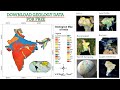 Geology Data, Shapefile for any Location
Geology Data, Shapefile for any Location ENVI Tutorial 5: Layer Stacking and Subset
ENVI Tutorial 5: Layer Stacking and Subset Using ENVI for extracting information from remotely sensed data
Using ENVI for extracting information from remotely sensed data supervised classification + accuracy assesement report in erdas imagine 2015 and google earth pro 7
supervised classification + accuracy assesement report in erdas imagine 2015 and google earth pro 7 ENVI Tutorial 7: Land Use/Land Cover Map (Supervised)
ENVI Tutorial 7: Land Use/Land Cover Map (Supervised) Landsat 8 Image Classification with ArcGIS (Supervised)
Landsat 8 Image Classification with ArcGIS (Supervised) Global Mapper Tutorials - Generating Contours
Global Mapper Tutorials - Generating Contours