Fix Excel Formula Not Working Enable Automatic Calculation | Microsoft Excel| iCals Digital Solution
Is your Excel formula not working or updating automatically? The problem might be in the calculation settings. By default, Excel should recalculate formulas automatically, but if the setting is switched to Manual, you’ll need to change it.
To fix this:
Go to the Formulas tab.
Locate the Calculation Options menu.
Select Automatic from the dropdown.
Once enabled, your formulas will update instantly whenever you make changes. This is a simple yet crucial step to keep your data accurate and formulas responsive.
Stay tuned for more Excel tips to make your work seamless!
Видео Fix Excel Formula Not Working Enable Automatic Calculation | Microsoft Excel| iCals Digital Solution канала iCals Digital Solutions
To fix this:
Go to the Formulas tab.
Locate the Calculation Options menu.
Select Automatic from the dropdown.
Once enabled, your formulas will update instantly whenever you make changes. This is a simple yet crucial step to keep your data accurate and formulas responsive.
Stay tuned for more Excel tips to make your work seamless!
Видео Fix Excel Formula Not Working Enable Automatic Calculation | Microsoft Excel| iCals Digital Solution канала iCals Digital Solutions
Excel Microsoft Spreadsheet Sheet Google iCals iCals Digital iCals Digital Solutions soft programming tutorial excel tips fix excel formula enable calculation in excel excel formula not updating automatic calculation in excel excel formula troubleshooting solve excel formula issues manual to automatic calculation in excel excel settings fix
Комментарии отсутствуют
Информация о видео
30 ноября 2024 г. 10:25:25
00:00:45
Другие видео канала
 Microsoft Word Tutorial How to Insert the Indian Rupee Symbol
Microsoft Word Tutorial How to Insert the Indian Rupee Symbol Merge Cells Horizontally in Excel Quick Guide short
Merge Cells Horizontally in Excel Quick Guide short Result Publisher 0.9 Tutorial
Result Publisher 0.9 Tutorial How to remove harakaths from Arabic document
How to remove harakaths from Arabic document Convert date of birth into Words in Microsoft Excel 2021 using only formula without VBA
Convert date of birth into Words in Microsoft Excel 2021 using only formula without VBA Windows tips Make This PC Your Default File Explorer View
Windows tips Make This PC Your Default File Explorer View Online Mark Publisher
Online Mark Publisher Record First Data Entry Timestamp in Excel | Keep initial timestamp of data entry | Excel Tutorial
Record First Data Entry Timestamp in Excel | Keep initial timestamp of data entry | Excel Tutorial Google Sheets Tutorial How to Delete Rows or Columns
Google Sheets Tutorial How to Delete Rows or Columns Merge Cells Horizontally in Excel Quick Guide Made with Clipchamp
Merge Cells Horizontally in Excel Quick Guide Made with Clipchamp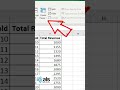 How to Freeze Rows and Columns Simultaneously in Excel | Microsoft Excel Tutorial | iCals Digital
How to Freeze Rows and Columns Simultaneously in Excel | Microsoft Excel Tutorial | iCals Digital Step by Step Guide to Fixing #N A Errors in Excel
Step by Step Guide to Fixing #N A Errors in Excel Record First Data Entry Timestamp in Excel | Keep initial timestamp of data entry | Excel Tutorial
Record First Data Entry Timestamp in Excel | Keep initial timestamp of data entry | Excel Tutorial How to Print Headers on All Pages in Excel
How to Print Headers on All Pages in Excel School Timetable On Mobile Screen Google Keep Widget Tutorial
School Timetable On Mobile Screen Google Keep Widget Tutorial How to shade columns alternatively in Excel
How to shade columns alternatively in Excel How to Delete Blank Cells in Excel Easily | Microsoft Excel Tips | iCals Digital Solutions | EasyFix
How to Delete Blank Cells in Excel Easily | Microsoft Excel Tips | iCals Digital Solutions | EasyFix How to fill automatic Repeating Number Series Sequence in Excel | Microsoft Excel | Number Series
How to fill automatic Repeating Number Series Sequence in Excel | Microsoft Excel | Number Series How to create chess pattern in Excel
How to create chess pattern in Excel Effortlessly Convert PDF to Excel A Step by Step Guide
Effortlessly Convert PDF to Excel A Step by Step Guide