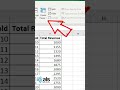Step by Step Guide to Fixing #N A Errors in Excel
In this video I will show you how to fix the #N/A error in excel. It mostly comes with VLOOKUP function. I have used VLOOKUP function to search through the table. When I type some thing that does'nt exist in the table, the formula returns #N/A. That's because there is no such an ID in this table.
To fix it, I used another function. That's IFERROR. It should come at first. After that comes the original formula. After the VLOOKUP formula I put a comma and twice double quotation mark. Bracket close now it's fixed.
I have given this formula in first comment box and the work file can be downloaded from here:
https://drive.google.com/uc?export=download&id=1RxggOcHt34qr5xKHCId2o8znTZ7SqkCx
Видео Step by Step Guide to Fixing #N A Errors in Excel канала iCals Digital Solutions
To fix it, I used another function. That's IFERROR. It should come at first. After that comes the original formula. After the VLOOKUP formula I put a comma and twice double quotation mark. Bracket close now it's fixed.
I have given this formula in first comment box and the work file can be downloaded from here:
https://drive.google.com/uc?export=download&id=1RxggOcHt34qr5xKHCId2o8znTZ7SqkCx
Видео Step by Step Guide to Fixing #N A Errors in Excel канала iCals Digital Solutions
Комментарии отсутствуют
Информация о видео
26 августа 2024 г. 19:09:23
00:00:47
Другие видео канала