How to Create Videoscribe Effect in PowerPoint : Practical Animation Series
Learn to create an interesting Videoscribe effect with PowerPoint Animation within a few seconds. The effect you will learn is to have a base image and to animate it so that it looks like someone is completing a drawing on the slide.
This is a great way to add engagement to your training slides.
Link to download similar house image ( thanks to viewer Nz Bacchus) https://openclipart.org/detail/254280/modern-house-svg-image-for-videoscribe.
This kind of animation can be done with any wmf or emf file and can be used to explain business concepts like planning and execution or explanation of a step by step process.
**Since Office Clipart is now phased out, you may need to use other sites to find photos and suitable images.**
Another alternative is suggested by one of our readers...
For the sake of practice if you cannot find any EMF files you can make your own. Just use the insert shape and try to draw anything that makes sense and then group your drawings and save the picture in EMF format.
Follow the video instructions from there by ungrouping and then activating animation ( Thanks Toufic Mourtada)
Find many more such useful and creative animation effects at:
https://www.presentation-process.com/powerpoint-animation.html
Видео How to Create Videoscribe Effect in PowerPoint : Practical Animation Series канала Presentation Process
This is a great way to add engagement to your training slides.
Link to download similar house image ( thanks to viewer Nz Bacchus) https://openclipart.org/detail/254280/modern-house-svg-image-for-videoscribe.
This kind of animation can be done with any wmf or emf file and can be used to explain business concepts like planning and execution or explanation of a step by step process.
**Since Office Clipart is now phased out, you may need to use other sites to find photos and suitable images.**
Another alternative is suggested by one of our readers...
For the sake of practice if you cannot find any EMF files you can make your own. Just use the insert shape and try to draw anything that makes sense and then group your drawings and save the picture in EMF format.
Follow the video instructions from there by ungrouping and then activating animation ( Thanks Toufic Mourtada)
Find many more such useful and creative animation effects at:
https://www.presentation-process.com/powerpoint-animation.html
Видео How to Create Videoscribe Effect in PowerPoint : Practical Animation Series канала Presentation Process
Показать
Комментарии отсутствуют
Информация о видео
Другие видео канала
 Handwriting text effect in PowerPoint
Handwriting text effect in PowerPoint How to Create a Whiteboard Animation in ONE DAY
How to Create a Whiteboard Animation in ONE DAY How to Make Realistic Walk Cycle From Still Images in PowerPoint 2016 / 2019 Tutorial
How to Make Realistic Walk Cycle From Still Images in PowerPoint 2016 / 2019 Tutorial 9 Useful Time-Saving PowerPoint Tricks (for Beginners)
9 Useful Time-Saving PowerPoint Tricks (for Beginners) How to make Realistic Book Design in PowerPoint
How to make Realistic Book Design in PowerPoint Hand Drawn Effect In PowerPoint - 2 Cool Tutorials on How To Make WhiteBoard Animation In PowerPoint
Hand Drawn Effect In PowerPoint - 2 Cool Tutorials on How To Make WhiteBoard Animation In PowerPoint Easily Create Animated PowerPoint Motion Graphics Scene ( Any PowerPoint version)
Easily Create Animated PowerPoint Motion Graphics Scene ( Any PowerPoint version) Convert Static Pictures into Animated images in PowerPoint (Motion Graphics)
Convert Static Pictures into Animated images in PowerPoint (Motion Graphics) 9 PowerPoint Tips for Teachers
9 PowerPoint Tips for Teachers Animated PowerPoint Infographic Tutorial (Challenge!)
Animated PowerPoint Infographic Tutorial (Challenge!)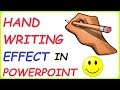 Handwriting Text Effect In PowerPoint 2010 ( 2 Ways To Create A Handwriting Effect In PowerPoint )
Handwriting Text Effect In PowerPoint 2010 ( 2 Ways To Create A Handwriting Effect In PowerPoint ) VideoScribe Basic Tutorial
VideoScribe Basic Tutorial Create PowerPoint Transitions Cinema Style (With Videos)
Create PowerPoint Transitions Cinema Style (With Videos)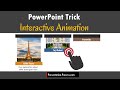 Interactive PowerPoint Animation Trick (Photo Showcase)
Interactive PowerPoint Animation Trick (Photo Showcase) How to Create Moving Car Animation Effect in PowerPoint
How to Create Moving Car Animation Effect in PowerPoint How to Make a Cartoon of Yourself in PowerPoint - Advanced Animation Tutorial
How to Make a Cartoon of Yourself in PowerPoint - Advanced Animation Tutorial Colorful Hanging options infographic slide in PowerPoint
Colorful Hanging options infographic slide in PowerPoint Creative Hand Drawn Arrows and Circles in PowerPoint 2013
Creative Hand Drawn Arrows and Circles in PowerPoint 2013 How to Create Water Fill Animation Effect in PowerPoint
How to Create Water Fill Animation Effect in PowerPoint