How to Make Realistic Walk Cycle Animation in PowerPoint 2016 Tutorial Step By Step
In this video, you will learn to make a Realistic Walk Cycle Animation in PowerPoint using Still Images. We are using 9 different Still Pictures of walking animation of a character and then converting them to a single Animated Walk Cycle using Flash Once animation effect.
📋 Learn More and Download Walk Cycle PowerPoint Animated Presentation (PPT):
https://www.theteacherpoint.com/walk-cycle-animation-in-powerpoint/
💞 Support For A Cause @ https://www.patreon.com/TheTeacher
🏋 About Walk Cycle Presentation
About a year ago, I had published a video on "Easy Method of Creating Animation Scene in PowerPoint 2016" in which I had shown a Character Walking Along. However, I had explained the exact method as shown in this tutorial but that video was without Voice-Over Narration. So, it was not easy for beginners to understand the procedure without verbal instructions.
In this tutorial, we will take a single picture from Google by Searching for the "Walk Poses PNG" keyword or you can try different keywords. Then we used the Crop command in PowerPoint to separate a single pose from the entire picture and then copy the same cropped picture again and then set the next pose within the Crop Frame. Repeating the same steps to bring different walk poses as individual pictures.
We used the Flash Once that you can also apply by downloading the presentations from the links given and then use the Animation Painter to copy the Flash Once effect from my presentation into yours. That is because Flash Once is not available in the later versions of PowerPoint than 2007.
The only thing that you need to take care of is the Duration and Delay Timings of the Flash Once effect. As I am using 0.90 Duration with 0.10 Delay timings. You can adjust those Duration and Delay Timings according to the number of pictures you are using in the walk cycle.
👌 Recommended Videos
Horse Walk Cycle Animation in PowerPoint Tutorial
https://youtu.be/hwAf6VV9-Y8
🔔 Subscribe for more tutorials: https://www.youtube.com/TheTeacher?sub_confirmation=1
📝 Learn More, Visit: https://www.theteacherpoint.com
✅ Recommend Playlists:
🔹 Learn How To Make Animation in PowerPoint Playlist
http://bit.ly/Motion-Graphics-Playlist
👌 Follow Me :
Twitter - https://www.twitter.com/TheTeacherPoint
Facebook - https://www.facebook.com/TheTeacherPoint
Instagram - https://www.instagram.com/TheTeacherPoint/
Pinterest - https://in.pinterest.com/TheTeacherPoint/
#WalkCycle
#PowerPointAnimation
#TheTeacher
#PowerOfPowerPoint
#PossibilitiesWithPowerPoint
🌻 A Microsoft PowerPoint Animation Presentation By The Teacher
Видео How to Make Realistic Walk Cycle Animation in PowerPoint 2016 Tutorial Step By Step канала The Teacher
📋 Learn More and Download Walk Cycle PowerPoint Animated Presentation (PPT):
https://www.theteacherpoint.com/walk-cycle-animation-in-powerpoint/
💞 Support For A Cause @ https://www.patreon.com/TheTeacher
🏋 About Walk Cycle Presentation
About a year ago, I had published a video on "Easy Method of Creating Animation Scene in PowerPoint 2016" in which I had shown a Character Walking Along. However, I had explained the exact method as shown in this tutorial but that video was without Voice-Over Narration. So, it was not easy for beginners to understand the procedure without verbal instructions.
In this tutorial, we will take a single picture from Google by Searching for the "Walk Poses PNG" keyword or you can try different keywords. Then we used the Crop command in PowerPoint to separate a single pose from the entire picture and then copy the same cropped picture again and then set the next pose within the Crop Frame. Repeating the same steps to bring different walk poses as individual pictures.
We used the Flash Once that you can also apply by downloading the presentations from the links given and then use the Animation Painter to copy the Flash Once effect from my presentation into yours. That is because Flash Once is not available in the later versions of PowerPoint than 2007.
The only thing that you need to take care of is the Duration and Delay Timings of the Flash Once effect. As I am using 0.90 Duration with 0.10 Delay timings. You can adjust those Duration and Delay Timings according to the number of pictures you are using in the walk cycle.
👌 Recommended Videos
Horse Walk Cycle Animation in PowerPoint Tutorial
https://youtu.be/hwAf6VV9-Y8
🔔 Subscribe for more tutorials: https://www.youtube.com/TheTeacher?sub_confirmation=1
📝 Learn More, Visit: https://www.theteacherpoint.com
✅ Recommend Playlists:
🔹 Learn How To Make Animation in PowerPoint Playlist
http://bit.ly/Motion-Graphics-Playlist
👌 Follow Me :
Twitter - https://www.twitter.com/TheTeacherPoint
Facebook - https://www.facebook.com/TheTeacherPoint
Instagram - https://www.instagram.com/TheTeacherPoint/
Pinterest - https://in.pinterest.com/TheTeacherPoint/
#WalkCycle
#PowerPointAnimation
#TheTeacher
#PowerOfPowerPoint
#PossibilitiesWithPowerPoint
🌻 A Microsoft PowerPoint Animation Presentation By The Teacher
Видео How to Make Realistic Walk Cycle Animation in PowerPoint 2016 Tutorial Step By Step канала The Teacher
Показать
Комментарии отсутствуют
Информация о видео
Другие видео канала
 How to Design Cartoon Character in PowerPoint
How to Design Cartoon Character in PowerPoint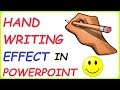 Handwriting Text Effect In PowerPoint 2010 ( 2 Ways To Create A Handwriting Effect In PowerPoint )
Handwriting Text Effect In PowerPoint 2010 ( 2 Ways To Create A Handwriting Effect In PowerPoint ) How To Create Animated Videos With PowerPoint | Beginners Guide
How To Create Animated Videos With PowerPoint | Beginners Guide 30 Ultimate PowerPoint Tips and Tricks for 2020
30 Ultimate PowerPoint Tips and Tricks for 2020 How to make realistic walk cycle in Power Point | Easy motion Graphics Idea
How to make realistic walk cycle in Power Point | Easy motion Graphics Idea Handwriting text effect in PowerPoint
Handwriting text effect in PowerPoint How to Create Moving Car Animation Effect in PowerPoint
How to Create Moving Car Animation Effect in PowerPoint Animating in Microsoft POWER POINT - It's ACTUALLY GREAT!?!
Animating in Microsoft POWER POINT - It's ACTUALLY GREAT!?! How to Make a Cartoon of Yourself in PowerPoint - Advanced Animation Tutorial
How to Make a Cartoon of Yourself in PowerPoint - Advanced Animation Tutorial
 How To Make Realistic Walk Cycle in Microsoft PowerPoint in Hindi
How To Make Realistic Walk Cycle in Microsoft PowerPoint in Hindi Realistic Animated Walk Cycle Animation in PowerPoint 2016 Tutorial
Realistic Animated Walk Cycle Animation in PowerPoint 2016 Tutorial Convert Static Pictures into Animated images in PowerPoint (Motion Graphics)
Convert Static Pictures into Animated images in PowerPoint (Motion Graphics) Animation PowerPoint | 🚶🏃Walking Man Animation in PowerPoint | How to create walking man animation
Animation PowerPoint | 🚶🏃Walking Man Animation in PowerPoint | How to create walking man animation Walking Man Animation in PowerPoint | Powerpoint Animation Tutorial
Walking Man Animation in PowerPoint | Powerpoint Animation Tutorial PowerPoint Slide Design from Beginner to EXPERT in One Video 🔥100K Special🔥
PowerPoint Slide Design from Beginner to EXPERT in One Video 🔥100K Special🔥 How to make animation of realistic walk on power point step by step.
How to make animation of realistic walk on power point step by step. How To Add Walking Animations Using Powerpoint "NO SOFTWARE NEEDED"
How To Add Walking Animations Using Powerpoint "NO SOFTWARE NEEDED"![Advanced PowerPoint Animation Tutorial [Creative Light Bulbs]](https://i.ytimg.com/vi/aiN6A52ipqk/default.jpg) Advanced PowerPoint Animation Tutorial [Creative Light Bulbs]
Advanced PowerPoint Animation Tutorial [Creative Light Bulbs] How To Create 3D Animated Videos With PowerPoint
How To Create 3D Animated Videos With PowerPoint