How To Create Animated Videos With PowerPoint | Beginners Guide
In this tutorial, I will show you a few tricks you can use to create awesome animated videos using just PowerPoint, These will include adding background music, sound effects, and voice-overs. You could use this for explainer style videos, product demonstrations, educational contents, or other kinds of videos you want to create. And even if you are not using PowerPoint for videos you can still use these tips to create awesome animated slides to take your next presentation to the next level.
Links from the video
Download 7 days trial to adobe illustrator
https://www.adobe.com/products/illustrator/free-trial-download.html
Get Inkscape for Free
https://inkscape.org/
In windows to open esp files with Inkscape, you will need to install Ghostscript see this video for instructions
https://www.youtube.com/watch?v=e7OeI8xB5Ts
Download Free Vector Files
https://www.freepik.com/
FOLLOW ME ON SOCIAL MEDIA
https://www.instagram.com/_crownemmanuel/
https://twitter.com/crownemmanuel
Видео How To Create Animated Videos With PowerPoint | Beginners Guide канала Emmanuel Crown
Links from the video
Download 7 days trial to adobe illustrator
https://www.adobe.com/products/illustrator/free-trial-download.html
Get Inkscape for Free
https://inkscape.org/
In windows to open esp files with Inkscape, you will need to install Ghostscript see this video for instructions
https://www.youtube.com/watch?v=e7OeI8xB5Ts
Download Free Vector Files
https://www.freepik.com/
FOLLOW ME ON SOCIAL MEDIA
https://www.instagram.com/_crownemmanuel/
https://twitter.com/crownemmanuel
Видео How To Create Animated Videos With PowerPoint | Beginners Guide канала Emmanuel Crown
Показать
Комментарии отсутствуют
Информация о видео
Другие видео канала
 PowerPoint Slide Design from Beginner to EXPERT in One Video 🔥100K Special🔥
PowerPoint Slide Design from Beginner to EXPERT in One Video 🔥100K Special🔥 How to create cartoon animations in 5min | Adobe Character Animator | Zero to Hero
How to create cartoon animations in 5min | Adobe Character Animator | Zero to Hero UPDATED! How to Make Realistic Walk Cycle Animation in PowerPoint 2016 / 2019 Tutorial
UPDATED! How to Make Realistic Walk Cycle Animation in PowerPoint 2016 / 2019 Tutorial PowerPoint Explainer Animation Guide for Beginners
PowerPoint Explainer Animation Guide for Beginners Animating in Microsoft POWER POINT - It's ACTUALLY GREAT!?!
Animating in Microsoft POWER POINT - It's ACTUALLY GREAT!?! 3 PowerPoint HACKS for INSTANT Improvement (incl. Morph between Shapes)
3 PowerPoint HACKS for INSTANT Improvement (incl. Morph between Shapes) HOW TO ANIMATE ON YOUR PHONE FOR BEGINNERS
HOW TO ANIMATE ON YOUR PHONE FOR BEGINNERS Best Free Animation Software in 2020
Best Free Animation Software in 2020 【小穎美食】自從知道米飯可以這樣煮,我家大米不夠吃了,挑食的孩子也搶著吃
【小穎美食】自從知道米飯可以這樣煮,我家大米不夠吃了,挑食的孩子也搶著吃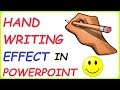 Handwriting Text Effect In PowerPoint 2010 ( 2 Ways To Create A Handwriting Effect In PowerPoint )
Handwriting Text Effect In PowerPoint 2010 ( 2 Ways To Create A Handwriting Effect In PowerPoint ) 30 Ultimate PowerPoint Tips and Tricks for 2020
30 Ultimate PowerPoint Tips and Tricks for 2020 Complete Animation Workflow (Adobe Character Animator Tutorial)
Complete Animation Workflow (Adobe Character Animator Tutorial) How I Became An Animator
How I Became An Animator 31 Creative Presentation Ideas to Delight Your Audience
31 Creative Presentation Ideas to Delight Your Audience 5 Free Animation Apps That Are Really Good
5 Free Animation Apps That Are Really Good Create PowerPoint Transitions Cinema Style (With Videos)
Create PowerPoint Transitions Cinema Style (With Videos) How to make Animated GIF using Microsoft PowerPoint
How to make Animated GIF using Microsoft PowerPoint Animated PowerPoint Slide Design Tutorial 🔥2020🔥
Animated PowerPoint Slide Design Tutorial 🔥2020🔥 How to animate like Kurzgesagt using ONLY PowerPoint!
How to animate like Kurzgesagt using ONLY PowerPoint! Make Your Photos 🔥COME TO LIFE🔥 PowerPoint Tutorial
Make Your Photos 🔥COME TO LIFE🔥 PowerPoint Tutorial