9 PowerPoint Tips for Teachers
Get 9 PowerPoint Tips for Teachers to help you make better training presentations and engage your audience. These are tips you can use when presenting in class, teaching on online classroom or video conferencing apps.
The contents of this video:
00:00 Intro
00:10 Tip 1 : Increase Cursor size
02:00 Tip 2: Zoom in on pictures when presenting in Slideshow mode
02:52 Tip 3: Annotate with pen tool
04:53 Tip 4: Add slide number to your slide to make referencing particular slides
06:20 Tip 5: Hide backup slides and recall them when you need to refer to them
07:52 Adding hyperlinks to hidden slides
09:01 Tip 6: Using B and W keys to hold student attention and write additional points
10:16 Tip 7: Access slides notes with presenter view
11:14 Tip 8: Navigate without Esc key or Slide sorter view.
12:34 Tip 9: Adding updated dates to the Title slide
13:28 Review of all 9 tips for teachers
13:57 PowerPoint Templates Pack for Teachers
https://shop.presentation-process.com/p/powerpoint-templates-pack-for-teachers
Link to Comprehensive All In One Bundle 2.0
https://shop.presentation-process.com/p/comprehensive-all-in-one-powerpoint-bundle-2-0
Link to Ramgopals PowerPoint Mastery Program
https://shop.presentation-process.com/p/ramgopals-powerpoint-mastery-program
Link to 25 Creative Ideas Free e-course
https://www.presentation-process.com/25-creative-presentation-ideas-mini-training.html
#ramgopalppt
The PowerPoint Templates showcased in this video can be used in any version of PowerPoint 2010, 2013, 2016 or 2019. The video is created in PowerPoint on Office 365 by Ramgopal.
Видео 9 PowerPoint Tips for Teachers канала Presentation Process
The contents of this video:
00:00 Intro
00:10 Tip 1 : Increase Cursor size
02:00 Tip 2: Zoom in on pictures when presenting in Slideshow mode
02:52 Tip 3: Annotate with pen tool
04:53 Tip 4: Add slide number to your slide to make referencing particular slides
06:20 Tip 5: Hide backup slides and recall them when you need to refer to them
07:52 Adding hyperlinks to hidden slides
09:01 Tip 6: Using B and W keys to hold student attention and write additional points
10:16 Tip 7: Access slides notes with presenter view
11:14 Tip 8: Navigate without Esc key or Slide sorter view.
12:34 Tip 9: Adding updated dates to the Title slide
13:28 Review of all 9 tips for teachers
13:57 PowerPoint Templates Pack for Teachers
https://shop.presentation-process.com/p/powerpoint-templates-pack-for-teachers
Link to Comprehensive All In One Bundle 2.0
https://shop.presentation-process.com/p/comprehensive-all-in-one-powerpoint-bundle-2-0
Link to Ramgopals PowerPoint Mastery Program
https://shop.presentation-process.com/p/ramgopals-powerpoint-mastery-program
Link to 25 Creative Ideas Free e-course
https://www.presentation-process.com/25-creative-presentation-ideas-mini-training.html
#ramgopalppt
The PowerPoint Templates showcased in this video can be used in any version of PowerPoint 2010, 2013, 2016 or 2019. The video is created in PowerPoint on Office 365 by Ramgopal.
Видео 9 PowerPoint Tips for Teachers канала Presentation Process
Показать
Комментарии отсутствуют
Информация о видео
Другие видео канала
 30 Ultimate PowerPoint Tips and Tricks for 2020
30 Ultimate PowerPoint Tips and Tricks for 2020 The Beginner's Guide to Microsoft PowerPoint
The Beginner's Guide to Microsoft PowerPoint 5 PowerPoint Picture Cropping Tricks you didn't know
5 PowerPoint Picture Cropping Tricks you didn't know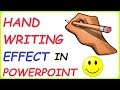 Handwriting Text Effect In PowerPoint 2010 ( 2 Ways To Create A Handwriting Effect In PowerPoint )
Handwriting Text Effect In PowerPoint 2010 ( 2 Ways To Create A Handwriting Effect In PowerPoint ) 5 PowerPoint Slide Design Hacks for Beginners
5 PowerPoint Slide Design Hacks for Beginners 31 Creative Presentation Ideas to Delight Your Audience
31 Creative Presentation Ideas to Delight Your Audience 9 Useful Time-Saving PowerPoint Tricks (for Beginners)
9 Useful Time-Saving PowerPoint Tricks (for Beginners) PowerPoint Tips for Teachers: Font Fun and Image Tips
PowerPoint Tips for Teachers: Font Fun and Image Tips![Must Have Free App for Teachers [Zoomit Tips & Tricks]](https://i.ytimg.com/vi/U-JuUsWAaEg/default.jpg) Must Have Free App for Teachers [Zoomit Tips & Tricks]
Must Have Free App for Teachers [Zoomit Tips & Tricks] Record a Slideshow with Narration as a Video in PowerPoint
Record a Slideshow with Narration as a Video in PowerPoint
 Easy Text Animation Ideas in PowerPoint for Beginners
Easy Text Animation Ideas in PowerPoint for Beginners 5 More PowerPoint Tips for Teachers
5 More PowerPoint Tips for Teachers BEST APP FOR ONLINE PRESENTATION OR DEMO TEACHING | TUTORIAL
BEST APP FOR ONLINE PRESENTATION OR DEMO TEACHING | TUTORIAL Top 20 PowerPoint 2016 Tips and Tricks
Top 20 PowerPoint 2016 Tips and Tricks How to properly present PowerPoint slides in Zoom
How to properly present PowerPoint slides in Zoom Interactive Explanation using PowerPoint Animation
Interactive Explanation using PowerPoint Animation How to Create Clock Needle Animation Effect in PowerPoint
How to Create Clock Needle Animation Effect in PowerPoint 7 Easy PowerPoint Tricks you didnt know
7 Easy PowerPoint Tricks you didnt know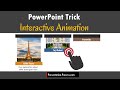 Interactive PowerPoint Animation Trick (Photo Showcase)
Interactive PowerPoint Animation Trick (Photo Showcase)