Interactive Explanation using PowerPoint Animation
Learn to create an Interactive Explanation using PowerPoint Animation. This is a simple technique you can use to add information to your flow chart, data-driven charts or even create a pop quiz. We use the PowerPoint Animation Trigger feature to set up this.
New Subscription Plan in PowerPoint Mastery Program: https://presentation-process.teachable.com/p/ramgopals-powerpoint-mastery-program
Contents of video:
===============
1:34 Idea attribution for this video
2:10 Preview of Interactive flow diagram we will create in this PowerPoint tutorial
2:46 Uses of the technique taught in this PowerPoint tutorial
4:21 Steps to set up the informational textboxes
5:56 How to set up a PowerPoint Trigger with Enter animation
7:50 How to close the textbox on click with Exit Animation
8:50 How to set up a pop quiz.
In this technique we use a medical presentation slide as an example
10:12 How to create interactive custom shapes
=============================================
25 Creative Ideas Free e-course
=============================================
https://www.presentation-process.com/25-creative-presentation-ideas-mini-training.html
#ramgopalppt
The video is created in PowerPoint on Office 365 by Ramgopal.
Видео Interactive Explanation using PowerPoint Animation канала Presentation Process
New Subscription Plan in PowerPoint Mastery Program: https://presentation-process.teachable.com/p/ramgopals-powerpoint-mastery-program
Contents of video:
===============
1:34 Idea attribution for this video
2:10 Preview of Interactive flow diagram we will create in this PowerPoint tutorial
2:46 Uses of the technique taught in this PowerPoint tutorial
4:21 Steps to set up the informational textboxes
5:56 How to set up a PowerPoint Trigger with Enter animation
7:50 How to close the textbox on click with Exit Animation
8:50 How to set up a pop quiz.
In this technique we use a medical presentation slide as an example
10:12 How to create interactive custom shapes
=============================================
25 Creative Ideas Free e-course
=============================================
https://www.presentation-process.com/25-creative-presentation-ideas-mini-training.html
#ramgopalppt
The video is created in PowerPoint on Office 365 by Ramgopal.
Видео Interactive Explanation using PowerPoint Animation канала Presentation Process
Показать
Комментарии отсутствуют
Информация о видео
Другие видео канала
 Sliding Navigation Menu in PowerPoint
Sliding Navigation Menu in PowerPoint How to create Animated GIF using PPT
How to create Animated GIF using PPT How to create ‘Pseudo’ Morph Animation in PowerPoint
How to create ‘Pseudo’ Morph Animation in PowerPoint 3 Cool Effects You Did NOT Think are Possible in PowerPoint | Morph
3 Cool Effects You Did NOT Think are Possible in PowerPoint | Morph
 Record a Slideshow with Narration as a Video in PowerPoint
Record a Slideshow with Narration as a Video in PowerPoint Use PowerPoint Animation to Tell a Story
Use PowerPoint Animation to Tell a Story Simple PowerPoint Morph Trick for Beginners
Simple PowerPoint Morph Trick for Beginners Easy Text Animation Ideas in PowerPoint for Beginners
Easy Text Animation Ideas in PowerPoint for Beginners 5 PowerPoint Slide Design Hacks for Beginners
5 PowerPoint Slide Design Hacks for Beginners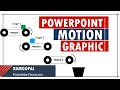 PowerPoint Animation Tutorial Motion Graphic | Step by Step Process Diagram
PowerPoint Animation Tutorial Motion Graphic | Step by Step Process Diagram Use Presenter View in PowerPoint like a PRO (Presentation Delivery Tips)
Use Presenter View in PowerPoint like a PRO (Presentation Delivery Tips) Star Wars Credits Animation Effect in PowerPoint
Star Wars Credits Animation Effect in PowerPoint Realistic Spinning Globe Animation Effect in PowerPoint
Realistic Spinning Globe Animation Effect in PowerPoint The Magic of PowerPoint Animation and Morph Transition Combo
The Magic of PowerPoint Animation and Morph Transition Combo How to Reveal Text on Click with PowerPoint Animation
How to Reveal Text on Click with PowerPoint Animation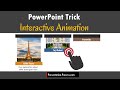 Interactive PowerPoint Animation Trick (Photo Showcase)
Interactive PowerPoint Animation Trick (Photo Showcase) How to Create 🔥Prezi Presentation in PowerPoint🔥
How to Create 🔥Prezi Presentation in PowerPoint🔥 How To Use Laser In PowerPoint | Tips & Tricks
How To Use Laser In PowerPoint | Tips & Tricks How To Create a Stunning PowerPoint Title Slide 2018
How To Create a Stunning PowerPoint Title Slide 2018