Exercise 13: How to model 'Honeycomb Vase' in Solidworks 2018
Watch a free SOLIDWORKS Boeing 747 video here ➜ https://easycadsolutions--learnsolidworks.thrivecart.com/learnsolidworks-boeing-747-course/
Grab a free SOLIDWORKS Superyacht eBook here ➜ https://easycadsolutions--learnsolidworks.thrivecart.com/learnsolidworks-yacht-tutorial/
------------------------------------------------------------------------------------------------------------------------------------------------------------
#easycadsolutions
In the Exercise 13 , you will learn how to model a 'Honeycomb Vase Design'' by using surfacing and feature commands in Solidworks. The fade ending of the honeycomb pattern makes it more interesting to model.
Important Commands Used:
-Surface Revolve
-Surface Extend
-Warp (Embossed)
-Extrude Cut (Flip Outside)
-Move/ Copy Bodies
-Mirror Feature
-Combine (Add and Subtract)
-Surface Cut
-Fillets
-Delete Face
-Move Face
-Revolve Boss/ Base
-Change Appearance
CAD File Link: Available Soon
Видео Exercise 13: How to model 'Honeycomb Vase' in Solidworks 2018 канала Easy CAD Solutions
Grab a free SOLIDWORKS Superyacht eBook here ➜ https://easycadsolutions--learnsolidworks.thrivecart.com/learnsolidworks-yacht-tutorial/
------------------------------------------------------------------------------------------------------------------------------------------------------------
#easycadsolutions
In the Exercise 13 , you will learn how to model a 'Honeycomb Vase Design'' by using surfacing and feature commands in Solidworks. The fade ending of the honeycomb pattern makes it more interesting to model.
Important Commands Used:
-Surface Revolve
-Surface Extend
-Warp (Embossed)
-Extrude Cut (Flip Outside)
-Move/ Copy Bodies
-Mirror Feature
-Combine (Add and Subtract)
-Surface Cut
-Fillets
-Delete Face
-Move Face
-Revolve Boss/ Base
-Change Appearance
CAD File Link: Available Soon
Видео Exercise 13: How to model 'Honeycomb Vase' in Solidworks 2018 канала Easy CAD Solutions
Показать
Комментарии отсутствуют
Информация о видео
Другие видео канала
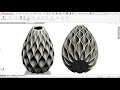 Exercise 17: How to model a 'Sequence Vase Design' in Solidworks 2018
Exercise 17: How to model a 'Sequence Vase Design' in Solidworks 2018
 Solidworks tutorial | Design of Harry potter Golden Snitch in Solidworks
Solidworks tutorial | Design of Harry potter Golden Snitch in Solidworks How to make 'Complex Mobius Pendant' in Solidworks 2016
How to make 'Complex Mobius Pendant' in Solidworks 2016 SolidWorks Tutorial - Wire Rope
SolidWorks Tutorial - Wire Rope![[#177] Hybrydowe modelowanie - rączka | Tutorial | Kurs | Poradnik | Przykład w SolidWorks 3D](https://i.ytimg.com/vi/GOYEXKFaWDA/default.jpg) [#177] Hybrydowe modelowanie - rączka | Tutorial | Kurs | Poradnik | Przykład w SolidWorks 3D
[#177] Hybrydowe modelowanie - rączka | Tutorial | Kurs | Poradnik | Przykład w SolidWorks 3D Surface Modeling - Plastic Bottle
Surface Modeling - Plastic Bottle How to make 'Fruit Basket' in Solidworks 2016
How to make 'Fruit Basket' in Solidworks 2016 Exercise 18: How to make 'Honeycomb Pattern on a Curved Surface' in Solidworks 2018
Exercise 18: How to make 'Honeycomb Pattern on a Curved Surface' in Solidworks 2018 Exercise 1: Complex Product Modelling in SOLIDWORKS 2018
Exercise 1: Complex Product Modelling in SOLIDWORKS 2018 Solidworks tutorial Flowerpot Flex Command
Solidworks tutorial Flowerpot Flex Command How to make 'Complex Honeycomb Pattern on Toroid Ring' in Solidworks 2016
How to make 'Complex Honeycomb Pattern on Toroid Ring' in Solidworks 2016 Solidworks Tutorial Y joint in Sheet metal
Solidworks Tutorial Y joint in Sheet metal Exercise 28: How to make 'Artistic Table Pattern' in Solidworks 2018
Exercise 28: How to make 'Artistic Table Pattern' in Solidworks 2018 Exercise 15: How to model a 'Multilayer Vase Design' in Solidworks 2018
Exercise 15: How to model a 'Multilayer Vase Design' in Solidworks 2018 Exercise 10: How to model 'Artistic Wooden Table ' in Solidworks 2018
Exercise 10: How to model 'Artistic Wooden Table ' in Solidworks 2018 Exercise 16: How to model a 'Complex Cube Design' in Solidworks 2018
Exercise 16: How to model a 'Complex Cube Design' in Solidworks 2018 How to make 'Textured Mobile Case' in Solidworks 2016
How to make 'Textured Mobile Case' in Solidworks 2016 SolidWorks - Limit Mates
SolidWorks - Limit Mates SolidWorks Tutorial - Honey Comb Pencil Box
SolidWorks Tutorial - Honey Comb Pencil Box