How to make 'Complex Honeycomb Pattern on Toroid Ring' in Solidworks 2016
Watch a free SOLIDWORKS Boeing 747 video here ➜ https://easycadsolutions--learnsolidworks.thrivecart.com/learnsolidworks-boeing-747-course/
Grab a free SOLIDWORKS Superyacht eBook here ➜ https://easycadsolutions--learnsolidworks.thrivecart.com/learnsolidworks-yacht-tutorial/
------------------------------------------------------------------------------------------------------------------------------------------------------------
@Easy CAD Solutions
In this tutorial, we will learn about how to make a flat ring-type toroid structure with a detailed honeycomb pattern that spreads uniformly all over the surface.
This geometry is a bit difficult but with a proper approach, anyone can make it easier. So, follow the tutorial to know the easiest way to create it.
Important Command Used:
-Extrude Boss/ Base
-Extrude Cut
-Fillet (1 mm)
-Flex (Bending and Stretching)
-Reference Geometry (Axis)
-Combine
Inspired from: https://pin.it/az6ua6soa6liiz
CAD File Link: https://grabcad.com/library/honeycomb-toroid-ring-video-tutorial-1
Contact Info:(For Freelance Work)
WhatsApp: +919793662583
Email ID: nishant13071992@gmail.com
LinkedIn: https://www.linkedin.com/in/nishant-gautam-86253a100/
Inspired from: https://pin.it/az6ua6soa6liiz
Видео How to make 'Complex Honeycomb Pattern on Toroid Ring' in Solidworks 2016 канала Easy CAD Solutions
Grab a free SOLIDWORKS Superyacht eBook here ➜ https://easycadsolutions--learnsolidworks.thrivecart.com/learnsolidworks-yacht-tutorial/
------------------------------------------------------------------------------------------------------------------------------------------------------------
@Easy CAD Solutions
In this tutorial, we will learn about how to make a flat ring-type toroid structure with a detailed honeycomb pattern that spreads uniformly all over the surface.
This geometry is a bit difficult but with a proper approach, anyone can make it easier. So, follow the tutorial to know the easiest way to create it.
Important Command Used:
-Extrude Boss/ Base
-Extrude Cut
-Fillet (1 mm)
-Flex (Bending and Stretching)
-Reference Geometry (Axis)
-Combine
Inspired from: https://pin.it/az6ua6soa6liiz
CAD File Link: https://grabcad.com/library/honeycomb-toroid-ring-video-tutorial-1
Contact Info:(For Freelance Work)
WhatsApp: +919793662583
Email ID: nishant13071992@gmail.com
LinkedIn: https://www.linkedin.com/in/nishant-gautam-86253a100/
Inspired from: https://pin.it/az6ua6soa6liiz
Видео How to make 'Complex Honeycomb Pattern on Toroid Ring' in Solidworks 2016 канала Easy CAD Solutions
Показать
Комментарии отсутствуют
Информация о видео
Другие видео канала
 Solidworks Surface Tutorial | How to make Spoon in Solidworks
Solidworks Surface Tutorial | How to make Spoon in Solidworks Surface Modeling - Plastic Bottle
Surface Modeling - Plastic Bottle Exercise 18: How to make 'Honeycomb Pattern on a Curved Surface' in Solidworks 2018
Exercise 18: How to make 'Honeycomb Pattern on a Curved Surface' in Solidworks 2018 How to make 'Interlocked Mobius Rings' in Solidworks 2016
How to make 'Interlocked Mobius Rings' in Solidworks 2016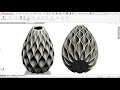 Exercise 17: How to model a 'Sequence Vase Design' in Solidworks 2018
Exercise 17: How to model a 'Sequence Vase Design' in Solidworks 2018
 How to make 'Complex Mobius Pendant' in Solidworks 2016
How to make 'Complex Mobius Pendant' in Solidworks 2016 How to make 'HoneyComb Pattern on Twisted Toroid' in Solidworks 2016
How to make 'HoneyComb Pattern on Twisted Toroid' in Solidworks 2016 Solidworks tutorial Flowerpot Flex Command
Solidworks tutorial Flowerpot Flex Command How to make 'Textured Mobile Case' in Solidworks 2016
How to make 'Textured Mobile Case' in Solidworks 2016 How to make 'Chain Ring' in Solidworks 2016
How to make 'Chain Ring' in Solidworks 2016 SolidWorks tutorial Diamond Ring
SolidWorks tutorial Diamond Ring designing cardio vascular stent\solidworks
designing cardio vascular stent\solidworks SolidWorks Tutorial - Honey Comb Pencil Box
SolidWorks Tutorial - Honey Comb Pencil Box Exercise 4: How to model a 'Complex Cubic Lamp Shade' in Solidworks 2018
Exercise 4: How to model a 'Complex Cubic Lamp Shade' in Solidworks 2018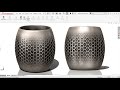 Exercise 13: How to model 'Honeycomb Vase' in Solidworks 2018
Exercise 13: How to model 'Honeycomb Vase' in Solidworks 2018 Exercise 1: Complex Product Modelling in SOLIDWORKS 2018
Exercise 1: Complex Product Modelling in SOLIDWORKS 2018 Torus with hexagonal mesh in Solidworks 2016
Torus with hexagonal mesh in Solidworks 2016 Exercise 10: How to model 'Artistic Wooden Table ' in Solidworks 2018
Exercise 10: How to model 'Artistic Wooden Table ' in Solidworks 2018 How to make 'Flower Pot' in Solidworks 2016
How to make 'Flower Pot' in Solidworks 2016