Exercise 18: How to make 'Honeycomb Pattern on a Curved Surface' in Solidworks 2018
Watch a free SOLIDWORKS Boeing 747 video here ➜ https://easycadsolutions--learnsolidworks.thrivecart.com/learnsolidworks-boeing-747-course/
Grab a free SOLIDWORKS Superyacht eBook here ➜ https://easycadsolutions--learnsolidworks.thrivecart.com/learnsolidworks-yacht-tutorial/
------------------------------------------------------------------------------------------------------------------------------------------------------------
#easycadsolutions
In Exercise 18, you will learn how to model a 'Honeycomb Curved Shell' by using surfacing and feature commands in Solidworks. The fade ending of the honeycomb pattern makes it more interesting to model. And, after following this video tutorial you will learn how to use fill pattern technique and some new approach to model the complex patterns in Solidworks.
Important Commands Used:
-Surface Revolve
-Surface Extend
-Surface Offset (0mm)
-Extrude Cut
-Thicken
-Mirror Feature
-Fill Pattern
-Combine (Add)
-Fillets
-Revolve Boss/ Base
-Sweep Boss/ Base (with circular profile)
-Change Appearance
CAD File Link: Available Soon
Видео Exercise 18: How to make 'Honeycomb Pattern on a Curved Surface' in Solidworks 2018 канала Easy CAD Solutions
Grab a free SOLIDWORKS Superyacht eBook here ➜ https://easycadsolutions--learnsolidworks.thrivecart.com/learnsolidworks-yacht-tutorial/
------------------------------------------------------------------------------------------------------------------------------------------------------------
#easycadsolutions
In Exercise 18, you will learn how to model a 'Honeycomb Curved Shell' by using surfacing and feature commands in Solidworks. The fade ending of the honeycomb pattern makes it more interesting to model. And, after following this video tutorial you will learn how to use fill pattern technique and some new approach to model the complex patterns in Solidworks.
Important Commands Used:
-Surface Revolve
-Surface Extend
-Surface Offset (0mm)
-Extrude Cut
-Thicken
-Mirror Feature
-Fill Pattern
-Combine (Add)
-Fillets
-Revolve Boss/ Base
-Sweep Boss/ Base (with circular profile)
-Change Appearance
CAD File Link: Available Soon
Видео Exercise 18: How to make 'Honeycomb Pattern on a Curved Surface' in Solidworks 2018 канала Easy CAD Solutions
Показать
Комментарии отсутствуют
Информация о видео
Другие видео канала
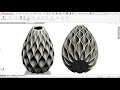 Exercise 17: How to model a 'Sequence Vase Design' in Solidworks 2018
Exercise 17: How to model a 'Sequence Vase Design' in Solidworks 2018 SolidWorks re Tutorial #288 : multi curved surface pattern / 2 methods
SolidWorks re Tutorial #288 : multi curved surface pattern / 2 methods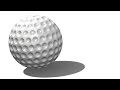 SolidWorks Tutorial #230: Golf Ball
SolidWorks Tutorial #230: Golf Ball Surface Modeling - Plastic Bottle
Surface Modeling - Plastic Bottle Solidworks tutorial | Golf Ball in Solidworks
Solidworks tutorial | Golf Ball in Solidworks How to make 'Honeycomb Pattern on Bucket' in Solidworks 2016
How to make 'Honeycomb Pattern on Bucket' in Solidworks 2016
 Slots on a Cylindrical Surface - SolidWorks Tutorials Q&A
Slots on a Cylindrical Surface - SolidWorks Tutorials Q&A How to make 'Complex Mobius Pendant' in Solidworks 2016
How to make 'Complex Mobius Pendant' in Solidworks 2016 Torus with hexagonal mesh in Solidworks 2016
Torus with hexagonal mesh in Solidworks 2016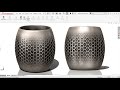 Exercise 13: How to model 'Honeycomb Vase' in Solidworks 2018
Exercise 13: How to model 'Honeycomb Vase' in Solidworks 2018 SOLIDWORKS TUTORIAL #111 |HOW TO MODEL LEMON SQUEEZER/CITRUS JUICER |ADVANCED SURFACE, SPLINE & FLEX
SOLIDWORKS TUTORIAL #111 |HOW TO MODEL LEMON SQUEEZER/CITRUS JUICER |ADVANCED SURFACE, SPLINE & FLEX Advance Surface Modeling - SolidWorks
Advance Surface Modeling - SolidWorks How to make 'Fruit Basket' in Solidworks 2016
How to make 'Fruit Basket' in Solidworks 2016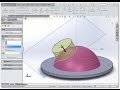 Extruded boss on the sphere - SolidWorks
Extruded boss on the sphere - SolidWorks Solidworks Surface Tutorial | How to make Spoon in Solidworks
Solidworks Surface Tutorial | How to make Spoon in Solidworks How to make 'Complex Honeycomb Pattern on Toroid Ring' in Solidworks 2016
How to make 'Complex Honeycomb Pattern on Toroid Ring' in Solidworks 2016 SOLIDWORKS - How to Create a Honeycomb Fill Pattern
SOLIDWORKS - How to Create a Honeycomb Fill Pattern Solidworks tutorial | Design and Assembly of Bicycle in Solidworks
Solidworks tutorial | Design and Assembly of Bicycle in Solidworks Exercise 19: How to model a 'Step Cube Design' in Solidworks 2018
Exercise 19: How to model a 'Step Cube Design' in Solidworks 2018