Replace / Upgrade XBOX One Hard Drive using Windows - Fix Error E101, E102, E200, E203, E305 (2021)
~~~~~~~~~~~~~~~~~~~~~~~~~~~~~~~~~~~~~~~~~~~
Is your console, laptop, computer or Macbook in need of repair?
If so, contact YTAndrewPaul Tech Repairs today below:
E-Mail: ytandrewpaul@outlook.com
Twitter: @YTAndrewPaul
***Our website is coming soon at www.ytandrewpaul.co.uk***
~~~~~~~~~~~~~~~~~~~~~~~~~~~~~~~~~~~~~~~~~~~
Equipment used (Amazon Affiliated links):
ESD Tweezer Set: https://amzn.to/2Vl9V9I
Flux: Amtech NC-559-V2-TF - https://amzn.to/3lcU3Ry
Hot-Air Rework Station: Quick 861DW - https://amzn.to/3lacaHS
Multimeter: Fluke 117 - https://amzn.to/3zSDoa5
Multimeter (Budget-friendly): https://amzn.to/3iXCLVG
PCB Holder: https://amzn.to/3j9iVHl
Serial to USB Adapter: DSD FTDI FT232L - https://amzn.to/3fbXzrw
Soldering Iron:
============
Control unit: JBC DDE-2B - https://amzn.to/3ldECIT
Handles: JBC T-245A
Handle Stands: JBC HD-SD - https://amzn.to/3BQF6KO
USB Power Meter: Uni-T UT658-Dual - https://amzn.to/3zPmN6Y
Microscope:
===========
Microscope: AmScope - https://amzn.to/3iQryYd
Scope Camera: HDMI C-Mount - https://amzn.to/3yQVhWx
=======================================================
This video shows the procedure for upgrading an XBOX One / One S / One X / One Digital Edition hard disk drive. If your console has a defective disk, needs more space, requires an upgrade to SSD etc then watch along to find out how to do this very quickly and easily - no scripts, Linux OS etc required!
Many thanks for watching this video - if it helps then please COMMENT, LIKE and SUBSCRIBE for more content like this.
If you're a new viewer then please check out the rest of my channel - I have over 100 videos on the channel focusing on PS4 / XBONE / Apple Macbook and iPhone repair.
00:00:00 Intro.
00:00:43 Which XBOX dashboard version do I need as a minimum?
00:01:16 Parts and tools required.
00:01:34 Common sticking points *BEFORE YOU START*
00:01:59 Error codes (especially E100!).
00:02:13 Compatible hard disk drives / SSDs etc.
00:02:43 Use extra caution with SSDs...
00:03:53 Using oversized disks (1.5TB, 4TB etc).
00:05:25 Using a used HDD / SSD with data already on it.
00:07:05 Cleaning data from a used HDD / SSD.
00:10:37 Where to download OSU1 for our boot USB stick.
00:11:17 Creating our OSU1 USB stick in Windows.
00:14:12 Checking our OSU1 USB stick.
00:14:33 Copying the boot animation files to our USB stick.
00:16:55 Install that new hard disk drive in your XBOX!
00:18:04 Checking the storage on my machine before the upgrade.
00:18:27 Fully shutdown the console (if you flip it off at the mains switch on a night you'll want to hear this!)
00:20:20 Insert our OSU1 USB stick into our XBOX.
00:21:08 Quick overview of the "three beep technique".
00:22:51 The "three beep technique" for XBOX One S Digitial Edition consoles.
00:23:38 LET'S DO THIS THING!
00:24:20 Common failures DURING the install and how to proceed with them *PAY ATTENTION TO THESE*
00:24:52 Stopping during Stage 3 (going to troubleshoot menu).
00:25:58 Persistent E101 and flash corruption.
00:26:40 E106.
00:27:39 A very quick E101 / E102 / E203 etc.
00:28:20 Stage 2 mid-update reboot.
00:30:26 My console has booted back into the dashboard (you'll need a reset)...
00:32:57 My console has gone to the first run menu (sorry, you'll still need a reset!)...
00:37:20 We're all reset - time to do the first run configuration.
00:39:06 We're missing the boot animations! (It will fix itself).
00:39:42 Screw that! Let's fix it now!
00:45:21 Testing our boot animation fix.
00:47:24 Round-up and contact details.
00:49:57 Outro.
=====================================================
DOWNLOADS:
==============
1. XBOX One OSU1 Recovery Tool (Always links the latest version):
http://www.xbox.com/xboxone/osu1
2. XBOX Bootanim.dat for XBOX One / One S and One X:
https://drive.google.com/open?id=1C_0vXFCo9UCY75mj6Wl1bLA1Xjt2bCQo
=====================================================
LINKED VIDEOS:
==============
- Previous XBOX One HDD Tutorial (with HDD-Master scripts):
https://www.youtube.com/watch?v=wO-QanKRBew
=====================================================
LINKED PAGES:
==============
- iFixit Tutorial for XBOX One (Phat) HDD Removal:
https://www.ifixit.com/Guide/Xbox+One+Hard+Drive+Replacement/36771
- iFixit Tutorial for XBOX One S / Digital Ed. HDD Removal:
https://www.ifixit.com/Guide/Xbox+One+S+Hard+Drive+Replacement/90209
- iFixit Tutorial for XBOX One X HDD Removal:
https://www.ifixit.com/Guide/Xbox+One+X+Hard+Drive+Replacement/103020
=====================================================
Видео Replace / Upgrade XBOX One Hard Drive using Windows - Fix Error E101, E102, E200, E203, E305 (2021) канала Andrew Paul
Is your console, laptop, computer or Macbook in need of repair?
If so, contact YTAndrewPaul Tech Repairs today below:
E-Mail: ytandrewpaul@outlook.com
Twitter: @YTAndrewPaul
***Our website is coming soon at www.ytandrewpaul.co.uk***
~~~~~~~~~~~~~~~~~~~~~~~~~~~~~~~~~~~~~~~~~~~
Equipment used (Amazon Affiliated links):
ESD Tweezer Set: https://amzn.to/2Vl9V9I
Flux: Amtech NC-559-V2-TF - https://amzn.to/3lcU3Ry
Hot-Air Rework Station: Quick 861DW - https://amzn.to/3lacaHS
Multimeter: Fluke 117 - https://amzn.to/3zSDoa5
Multimeter (Budget-friendly): https://amzn.to/3iXCLVG
PCB Holder: https://amzn.to/3j9iVHl
Serial to USB Adapter: DSD FTDI FT232L - https://amzn.to/3fbXzrw
Soldering Iron:
============
Control unit: JBC DDE-2B - https://amzn.to/3ldECIT
Handles: JBC T-245A
Handle Stands: JBC HD-SD - https://amzn.to/3BQF6KO
USB Power Meter: Uni-T UT658-Dual - https://amzn.to/3zPmN6Y
Microscope:
===========
Microscope: AmScope - https://amzn.to/3iQryYd
Scope Camera: HDMI C-Mount - https://amzn.to/3yQVhWx
=======================================================
This video shows the procedure for upgrading an XBOX One / One S / One X / One Digital Edition hard disk drive. If your console has a defective disk, needs more space, requires an upgrade to SSD etc then watch along to find out how to do this very quickly and easily - no scripts, Linux OS etc required!
Many thanks for watching this video - if it helps then please COMMENT, LIKE and SUBSCRIBE for more content like this.
If you're a new viewer then please check out the rest of my channel - I have over 100 videos on the channel focusing on PS4 / XBONE / Apple Macbook and iPhone repair.
00:00:00 Intro.
00:00:43 Which XBOX dashboard version do I need as a minimum?
00:01:16 Parts and tools required.
00:01:34 Common sticking points *BEFORE YOU START*
00:01:59 Error codes (especially E100!).
00:02:13 Compatible hard disk drives / SSDs etc.
00:02:43 Use extra caution with SSDs...
00:03:53 Using oversized disks (1.5TB, 4TB etc).
00:05:25 Using a used HDD / SSD with data already on it.
00:07:05 Cleaning data from a used HDD / SSD.
00:10:37 Where to download OSU1 for our boot USB stick.
00:11:17 Creating our OSU1 USB stick in Windows.
00:14:12 Checking our OSU1 USB stick.
00:14:33 Copying the boot animation files to our USB stick.
00:16:55 Install that new hard disk drive in your XBOX!
00:18:04 Checking the storage on my machine before the upgrade.
00:18:27 Fully shutdown the console (if you flip it off at the mains switch on a night you'll want to hear this!)
00:20:20 Insert our OSU1 USB stick into our XBOX.
00:21:08 Quick overview of the "three beep technique".
00:22:51 The "three beep technique" for XBOX One S Digitial Edition consoles.
00:23:38 LET'S DO THIS THING!
00:24:20 Common failures DURING the install and how to proceed with them *PAY ATTENTION TO THESE*
00:24:52 Stopping during Stage 3 (going to troubleshoot menu).
00:25:58 Persistent E101 and flash corruption.
00:26:40 E106.
00:27:39 A very quick E101 / E102 / E203 etc.
00:28:20 Stage 2 mid-update reboot.
00:30:26 My console has booted back into the dashboard (you'll need a reset)...
00:32:57 My console has gone to the first run menu (sorry, you'll still need a reset!)...
00:37:20 We're all reset - time to do the first run configuration.
00:39:06 We're missing the boot animations! (It will fix itself).
00:39:42 Screw that! Let's fix it now!
00:45:21 Testing our boot animation fix.
00:47:24 Round-up and contact details.
00:49:57 Outro.
=====================================================
DOWNLOADS:
==============
1. XBOX One OSU1 Recovery Tool (Always links the latest version):
http://www.xbox.com/xboxone/osu1
2. XBOX Bootanim.dat for XBOX One / One S and One X:
https://drive.google.com/open?id=1C_0vXFCo9UCY75mj6Wl1bLA1Xjt2bCQo
=====================================================
LINKED VIDEOS:
==============
- Previous XBOX One HDD Tutorial (with HDD-Master scripts):
https://www.youtube.com/watch?v=wO-QanKRBew
=====================================================
LINKED PAGES:
==============
- iFixit Tutorial for XBOX One (Phat) HDD Removal:
https://www.ifixit.com/Guide/Xbox+One+Hard+Drive+Replacement/36771
- iFixit Tutorial for XBOX One S / Digital Ed. HDD Removal:
https://www.ifixit.com/Guide/Xbox+One+S+Hard+Drive+Replacement/90209
- iFixit Tutorial for XBOX One X HDD Removal:
https://www.ifixit.com/Guide/Xbox+One+X+Hard+Drive+Replacement/103020
=====================================================
Видео Replace / Upgrade XBOX One Hard Drive using Windows - Fix Error E101, E102, E200, E203, E305 (2021) канала Andrew Paul
Показать
Комментарии отсутствуют
Информация о видео
Другие видео канала
 Fix PS4 SU-30631-3 Update Error Loop: NOR Corruption firmware repair tutorial
Fix PS4 SU-30631-3 Update Error Loop: NOR Corruption firmware repair tutorial Xbox One S Beeps But Doesn't Turn On... Sometimes It's As Simple As A Busted Port!
Xbox One S Beeps But Doesn't Turn On... Sometimes It's As Simple As A Busted Port! This PS4 has been passed around like a HOT POTATO. Can we fix it? (+ shoutouts & quick announcement)
This PS4 has been passed around like a HOT POTATO. Can we fix it? (+ shoutouts & quick announcement) Replace / Upgrade XBOX One Hard Drive using Windows - Fix Error E101, E102, E200, E203, E305 (2018)
Replace / Upgrade XBOX One Hard Drive using Windows - Fix Error E101, E102, E200, E203, E305 (2018) One of My Viewers Got Ripped Off! Let's Try to Fix it!
One of My Viewers Got Ripped Off! Let's Try to Fix it! Replace / Format Existing XBOX One Hard Drive using Windows - Fix Error E101, E102, E200, E203, E305
Replace / Format Existing XBOX One Hard Drive using Windows - Fix Error E101, E102, E200, E203, E305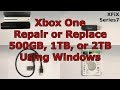 Xbox One Internal Hard Drive Repair or Replace Using Windows Series 7
Xbox One Internal Hard Drive Repair or Replace Using Windows Series 7 XBOX ONE S - wymiana uszkodzonego HDD. Instalacja oprogramowania krok po kroku. OSU1 UPDATE
XBOX ONE S - wymiana uszkodzonego HDD. Instalacja oprogramowania krok po kroku. OSU1 UPDATE Shop bodges an XBOX One S HDMI repair. Can we fix it?
Shop bodges an XBOX One S HDMI repair. Can we fix it? I Upgraded My Xbox One X To A 1TB Samsung SSD (Because I Couldn't Get A Series X) *IT'S BRILLIANT!!*
I Upgraded My Xbox One X To A 1TB Samsung SSD (Because I Couldn't Get A Series X) *IT'S BRILLIANT!!* XBOX One S No Power with Good Power Supply. Diagnosis and Repair Tutorial
XBOX One S No Power with Good Power Supply. Diagnosis and Repair Tutorial How to clone Windows 10 - The Free and Easy way!
How to clone Windows 10 - The Free and Easy way! XBOX One HDMI Header - ALL 19 pads lifted - PCB Restoration and port replacement rescue job
XBOX One HDMI Header - ALL 19 pads lifted - PCB Restoration and port replacement rescue job How To Correctly Partition Your XBOX One Hard Drive For A Replacement Or Upgrade
How To Correctly Partition Your XBOX One Hard Drive For A Replacement Or Upgrade How to Upgrade a Hard Drive on a Softmodded Original Xbox | Xbox Softmod HDD Upgrade Tutorial
How to Upgrade a Hard Drive on a Softmodded Original Xbox | Xbox Softmod HDD Upgrade Tutorial I Paid $144 Each for 3 Broken One X's - AND Made Money
I Paid $144 Each for 3 Broken One X's - AND Made Money Xbox One Black Screen No Display And Stuck On Microsoft Insider Release E101 Diagnosis And Repair
Xbox One Black Screen No Display And Stuck On Microsoft Insider Release E101 Diagnosis And Repair Guide - Xbox One Start Up Error Codes Fix (E102, E105, E206, E302, Green Screen of Death, etc.)
Guide - Xbox One Start Up Error Codes Fix (E102, E105, E206, E302, Green Screen of Death, etc.) How to Softmod Your Original Xbox with a Flash Drive | Rocky5 Xbox Softmodding Tool USB Tutorial
How to Softmod Your Original Xbox with a Flash Drive | Rocky5 Xbox Softmodding Tool USB Tutorial
