How to find the perfect temperature for your 3D prints!
Ready to print heat tower as shown in the video:
[WARNING! THIS IS ONLY TESTED ON CR-10S! USE WITH CAUTION!]
http://icebox.doogielabs.com/HeatTower-PLA.gcode
This Thing on Thingiverse (not my thing): https://www.thingiverse.com/thing:2223651
My web site: https://doogielabs.com
Today I cover a simple method to best determine what nozzle temperature one should use when printing using a given filament. This can be a great first test when setting up a new printer, or is used when testing a new filament such as the elastic filament that I was printing with in this video.
This is done by stepping down the Nozzle temperature on the 3D printer in 5 Degree Celsius increments every 25 layers. You can then carefully study the finished product and subject it to various tests to best determine what temperature to use which does vary depending on your intended application.
The printer that I am using in the video is the Creality3D CR-10S.
The black filament is PLA.
The Red Filament is Elastic Rubber Filament from
GPBD, 3D-Elastic-1.75RD
https://www.amazon.com/GP3D-PLA-Red-Printer-Filament/dp/B00E5NK9XG
This is where I puchased my printer, the CR10S:
https://www.gearbest.com/3d-printers-3d-printer-kits/pp_796478.html?wid=21&lkid=12564261
PLEASE CONSIDER DONATING IF YOU LIKED MY CONTENT AND WOULD LIKE TO SEE MORE!
Even a small amount goes a long ways. I greatly appreciate it!
https://www.paypal.me/doogielabs
Видео How to find the perfect temperature for your 3D prints! канала Doogie Labs
[WARNING! THIS IS ONLY TESTED ON CR-10S! USE WITH CAUTION!]
http://icebox.doogielabs.com/HeatTower-PLA.gcode
This Thing on Thingiverse (not my thing): https://www.thingiverse.com/thing:2223651
My web site: https://doogielabs.com
Today I cover a simple method to best determine what nozzle temperature one should use when printing using a given filament. This can be a great first test when setting up a new printer, or is used when testing a new filament such as the elastic filament that I was printing with in this video.
This is done by stepping down the Nozzle temperature on the 3D printer in 5 Degree Celsius increments every 25 layers. You can then carefully study the finished product and subject it to various tests to best determine what temperature to use which does vary depending on your intended application.
The printer that I am using in the video is the Creality3D CR-10S.
The black filament is PLA.
The Red Filament is Elastic Rubber Filament from
GPBD, 3D-Elastic-1.75RD
https://www.amazon.com/GP3D-PLA-Red-Printer-Filament/dp/B00E5NK9XG
This is where I puchased my printer, the CR10S:
https://www.gearbest.com/3d-printers-3d-printer-kits/pp_796478.html?wid=21&lkid=12564261
PLEASE CONSIDER DONATING IF YOU LIKED MY CONTENT AND WOULD LIKE TO SEE MORE!
Even a small amount goes a long ways. I greatly appreciate it!
https://www.paypal.me/doogielabs
Видео How to find the perfect temperature for your 3D prints! канала Doogie Labs
Показать
Комментарии отсутствуют
Информация о видео
Другие видео канала
 Back to basics: How to print a Temperature Tower
Back to basics: How to print a Temperature Tower Extrusion Width - The magic parameter for strong 3D prints?
Extrusion Width - The magic parameter for strong 3D prints?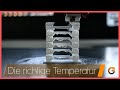 3D Drucker: Die richtige Filament Temperatur dank Temp Tower / Cura Tutorial deutsch | China-Gadgets
3D Drucker: Die richtige Filament Temperatur dank Temp Tower / Cura Tutorial deutsch | China-Gadgets How to 3d Print PETG Reliably and Safely
How to 3d Print PETG Reliably and Safely 3D Printing: 13 Things I Wish I Knew When I Got Started
3D Printing: 13 Things I Wish I Knew When I Got Started 3 Cura Slicer Setting Tricks For Beginners
3 Cura Slicer Setting Tricks For Beginners How To Succeed When 3D Printing With PLA Filament // How To 3D Print Tutorial
How To Succeed When 3D Printing With PLA Filament // How To 3D Print Tutorial MUCH STRONGER 3D prints due to LESS COOLING! Testing PLA & PETG
MUCH STRONGER 3D prints due to LESS COOLING! Testing PLA & PETG Stop the stringing with Retraction! 3D Printing 101
Stop the stringing with Retraction! 3D Printing 101 3D Printing Basics. How to setup a Temperature Tower
3D Printing Basics. How to setup a Temperature Tower Printing PLA at 265°C? How does printing temperature affect strength?
Printing PLA at 265°C? How does printing temperature affect strength? How to get your 3d printed parts to stick to the bed and avoid curling/warping
How to get your 3d printed parts to stick to the bed and avoid curling/warping 3D Printing with PETG - How does the printing temperature affect strength? || Setup & Tips
3D Printing with PETG - How does the printing temperature affect strength? || Setup & Tips Prints Not Sticking To The Bed?
Prints Not Sticking To The Bed? Stop Ender 3 Stringing with this One Weird Trick! (ok but seriously)
Stop Ender 3 Stringing with this One Weird Trick! (ok but seriously) How to Create a Temp Tower Test in Cura
How to Create a Temp Tower Test in Cura How to tune your slicer settings featuring Ender 3
How to tune your slicer settings featuring Ender 3 How much STRONGER is PLA+ really?
How much STRONGER is PLA+ really? Complete beginner's guide to 3D printing - Assembly, tour, slicing, levelling and first prints
Complete beginner's guide to 3D printing - Assembly, tour, slicing, levelling and first prints
