3D Scanning my Lathe to Design a Carriage Lock
Today I'm trying out a new 3D scanner: the Einstar by Shining 3D. I'll scan my Grizzly G0602 lathe, import the scan data into Fusion 360 and design a carriage locking knob.
PeWe Tools Multifix Tool Holders: https://pewetools.de/
Tools used in this video:
Einstar 3D Scanner (Amazon*): https://amzn.to/3MXx4Gl
ASUS ProArt StudioBook Laptop H7604JV-DS96T (Amazon*): https://amzn.to/42EZx9I
Bondhus Metric Hex Key Set (Amazon*): https://amzn.to/3eqZzwb
Bondhus SAE Hex Key Set (Amazon*): https://amzn.to/3h9bJLZ
Mitutoyo 4"/100mm Digital Caliper (Amazon*): https://amzn.to/3dEBDb2
HFS 190-Piece (0.061-0.250") Gage Pin Set Minus (Amazon*): http://amzn.to/2DDSAf3
HFS 250-Piece (0.251-0.500) Gage Pin Set Minus (Amazon*): https://amzn.to/3cjEX5k
Shars 3-Point Internal Micrometers (Amazon*): https://amzn.to/3RqkNuc
Noga Deburring Set (Amazon*): http://amzn.to/2xMfiPz
Shars Ultra Precision 1-2-3 Blocks (pair) (Amazon*): https://amzn.to/3Bd8MUg
CMD Extreme Pressure Lube (Amazon*): https://amzn.to/45SNaKb
PeWe Tools Multifix Tool Holders: https://pewetools.de/
*These are affiliate links. When you click one of these links and make a purchase, it helps to support projects like this one.
Raw Kevin MacLeod (incompetech.com)
Licensed under Creative Commons: By Attribution 3.0 License
http://creativecommons.org/licenses/by/3.0/
00:00 Intro
01:03 Introducing the 3D Scanner
03:04 Preparing to scan
04:39 Scanning the lathe
06:33 Post-processing the scan data
08:33 Aligning the coordinate system
11:26 Using the scan data in Fusion 360
17:48 Making the carriage lock
21:23 Making the spacer
21:45 Installing the carriage lock
24:16 Conclusion
Видео 3D Scanning my Lathe to Design a Carriage Lock канала Clough42
PeWe Tools Multifix Tool Holders: https://pewetools.de/
Tools used in this video:
Einstar 3D Scanner (Amazon*): https://amzn.to/3MXx4Gl
ASUS ProArt StudioBook Laptop H7604JV-DS96T (Amazon*): https://amzn.to/42EZx9I
Bondhus Metric Hex Key Set (Amazon*): https://amzn.to/3eqZzwb
Bondhus SAE Hex Key Set (Amazon*): https://amzn.to/3h9bJLZ
Mitutoyo 4"/100mm Digital Caliper (Amazon*): https://amzn.to/3dEBDb2
HFS 190-Piece (0.061-0.250") Gage Pin Set Minus (Amazon*): http://amzn.to/2DDSAf3
HFS 250-Piece (0.251-0.500) Gage Pin Set Minus (Amazon*): https://amzn.to/3cjEX5k
Shars 3-Point Internal Micrometers (Amazon*): https://amzn.to/3RqkNuc
Noga Deburring Set (Amazon*): http://amzn.to/2xMfiPz
Shars Ultra Precision 1-2-3 Blocks (pair) (Amazon*): https://amzn.to/3Bd8MUg
CMD Extreme Pressure Lube (Amazon*): https://amzn.to/45SNaKb
PeWe Tools Multifix Tool Holders: https://pewetools.de/
*These are affiliate links. When you click one of these links and make a purchase, it helps to support projects like this one.
Raw Kevin MacLeod (incompetech.com)
Licensed under Creative Commons: By Attribution 3.0 License
http://creativecommons.org/licenses/by/3.0/
00:00 Intro
01:03 Introducing the 3D Scanner
03:04 Preparing to scan
04:39 Scanning the lathe
06:33 Post-processing the scan data
08:33 Aligning the coordinate system
11:26 Using the scan data in Fusion 360
17:48 Making the carriage lock
21:23 Making the spacer
21:45 Installing the carriage lock
24:16 Conclusion
Видео 3D Scanning my Lathe to Design a Carriage Lock канала Clough42
Показать
Комментарии отсутствуют
Информация о видео
Другие видео канала
 Finishing the Spindle Lock for the Grizzly G0602 Lathe
Finishing the Spindle Lock for the Grizzly G0602 Lathe Making a Spindle Lock for the Grizzly G0602 Lathe
Making a Spindle Lock for the Grizzly G0602 Lathe A Better Compound Clamp for the Grizzly Lathe - G0602
A Better Compound Clamp for the Grizzly Lathe - G0602 Rebuilding a Hardinge-Sjogren 5C Speed Collet Chuck
Rebuilding a Hardinge-Sjogren 5C Speed Collet Chuck Scan and 3D Print a Vacuum Port for the Evolution Cold Saw
Scan and 3D Print a Vacuum Port for the Evolution Cold Saw eBay Find: A Cartridge Style Electronic Gage Head
eBay Find: A Cartridge Style Electronic Gage Head 4 Layers is Better than Two: Another ELS Control Panel Prototype
4 Layers is Better than Two: Another ELS Control Panel Prototype The One to Beat: Bambu Lab X1-Carbon 3D Printer Review
The One to Beat: Bambu Lab X1-Carbon 3D Printer Review Gage Amplifier From eBay: Does it Work?
Gage Amplifier From eBay: Does it Work? Updating the Electronic Leadscrew Control Panel
Updating the Electronic Leadscrew Control Panel A Better 3D-Printed Grinding Wheel Balancer
A Better 3D-Printed Grinding Wheel Balancer Using the Wrong Tool to Balance a Grinding Wheel
Using the Wrong Tool to Balance a Grinding Wheel Making a Set of Riser Feet for the Surface Grinder
Making a Set of Riser Feet for the Surface Grinder We Just Hit 100,000 Subscribers and the Coffee is AMAZING!
We Just Hit 100,000 Subscribers and the Coffee is AMAZING! Trying Again: Making an Optical Comparator Screen for Lance
Trying Again: Making an Optical Comparator Screen for Lance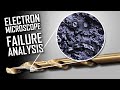 What the Scanning Electron Microscope Reveals About This Failed Drill
What the Scanning Electron Microscope Reveals About This Failed Drill Installing a Custom Racing Wheel on My Milling Machine
Installing a Custom Racing Wheel on My Milling Machine What Killed this $99 Servo? A Postmortem
What Killed this $99 Servo? A Postmortem Create the Perfect Storage Solution with 3D Printing!
Create the Perfect Storage Solution with 3D Printing! Installing a Z Axis Power Feed on a PM-935 Knee Mill
Installing a Z Axis Power Feed on a PM-935 Knee Mill