Excel Trick 27 - Get Sum of Multiple Columns or Range Using XLOOKUP #shorts
Get Sum of Multiple Columns or Range Using XLOOKUP
In this short tutorial, we will learn how to use XLOOKUP function in Excel 365 to get the sum of multiple column as output.
#thedatalabs #exceltricks
Please visit our website for more tutorials, dashboards and VBA based automated tools and trackers.
www.thedatalabs.org
Thanks for watching! Please like, comment, share and subscribe. Have a great day!
Видео Excel Trick 27 - Get Sum of Multiple Columns or Range Using XLOOKUP #shorts канала TheDataLabs
In this short tutorial, we will learn how to use XLOOKUP function in Excel 365 to get the sum of multiple column as output.
#thedatalabs #exceltricks
Please visit our website for more tutorials, dashboards and VBA based automated tools and trackers.
www.thedatalabs.org
Thanks for watching! Please like, comment, share and subscribe. Have a great day!
Видео Excel Trick 27 - Get Sum of Multiple Columns or Range Using XLOOKUP #shorts канала TheDataLabs
Показать
Комментарии отсутствуют
Информация о видео
Другие видео канала
 Comparative Sales Analysis Dashboard in MS Excel & Power Pivot #salesdashboard #comparativeanalysis
Comparative Sales Analysis Dashboard in MS Excel & Power Pivot #salesdashboard #comparativeanalysis Beautiful Progressive Doughnut Chart with Dynamic Target Line in Excel (Step by Step Tutorial)
Beautiful Progressive Doughnut Chart with Dynamic Target Line in Excel (Step by Step Tutorial) Excel Trick 20 - Summarize and Consolidate Data from Multiple Sheets into One #shorts #exceltips
Excel Trick 20 - Summarize and Consolidate Data from Multiple Sheets into One #shorts #exceltips Traffic Light Indicator on Map in Power BI
Traffic Light Indicator on Map in Power BI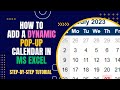 How to add a Dynamic & Interactvie Pop-up Calendar in MS Excel (Step-by-Step Tutorial)
How to add a Dynamic & Interactvie Pop-up Calendar in MS Excel (Step-by-Step Tutorial) Excel Trick 7 - Custom Format to Display Numbers in Thousand (K) and Million (M) #shorts
Excel Trick 7 - Custom Format to Display Numbers in Thousand (K) and Million (M) #shorts Excel Trick 5 - Unleash the Power of Unique Function in MS Excel #shorts
Excel Trick 5 - Unleash the Power of Unique Function in MS Excel #shorts How to Calculate a person's age in Excel
How to Calculate a person's age in Excel How to create Funnel Chart in Excel
How to create Funnel Chart in Excel Dynamic 3D Glass Fill Infographics in Excel - Simple Steps
Dynamic 3D Glass Fill Infographics in Excel - Simple Steps Excel Trick 16 - Transform Codes or Values into Barcodes with Ease! #shorts
Excel Trick 16 - Transform Codes or Values into Barcodes with Ease! #shorts Sales Dashboard In Power BI (Interactive and Dynamic) - Demo
Sales Dashboard In Power BI (Interactive and Dynamic) - Demo Excel Trick 30 - Quick Analysis to calculate Running Total and % Total #shorts
Excel Trick 30 - Quick Analysis to calculate Running Total and % Total #shorts Complaint Management System in Excel and VBA - Part 4 (Creating Resolve Complaint UserForm)
Complaint Management System in Excel and VBA - Part 4 (Creating Resolve Complaint UserForm) Excel Trick 42 - Get LIVE Stock Data in MS Excel Using Stocks Datatype #shorts
Excel Trick 42 - Get LIVE Stock Data in MS Excel Using Stocks Datatype #shorts How to make an organizational chart in Excel (Quick and Easy Steps updated)
How to make an organizational chart in Excel (Quick and Easy Steps updated) Develop Real-time Currency Converter Project in Excel #shorts
Develop Real-time Currency Converter Project in Excel #shorts Excel Trick 22 - Generate QR Code Easily in MS Excel #shorts
Excel Trick 22 - Generate QR Code Easily in MS Excel #shorts Excel Trick 31 - Create Gantt Chart in MS Excel Quickly #shorts
Excel Trick 31 - Create Gantt Chart in MS Excel Quickly #shorts Excel Trick 13 - Hide Blank or Unwanted Cells in Seconds with Excel Keyboard Magic! #shorts
Excel Trick 13 - Hide Blank or Unwanted Cells in Seconds with Excel Keyboard Magic! #shorts Excel Trick 25 - How To Get Sum Total Quickly in MS Excel? #shorts
Excel Trick 25 - How To Get Sum Total Quickly in MS Excel? #shorts