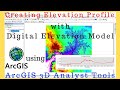- Популярные видео
- Авто
- Видео-блоги
- ДТП, аварии
- Для маленьких
- Еда, напитки
- Животные
- Закон и право
- Знаменитости
- Игры
- Искусство
- Комедии
- Красота, мода
- Кулинария, рецепты
- Люди
- Мото
- Музыка
- Мультфильмы
- Наука, технологии
- Новости
- Образование
- Политика
- Праздники
- Приколы
- Природа
- Происшествия
- Путешествия
- Развлечения
- Ржач
- Семья
- Сериалы
- Спорт
- Стиль жизни
- ТВ передачи
- Танцы
- Технологии
- Товары
- Ужасы
- Фильмы
- Шоу-бизнес
- Юмор
Fix Invalid Geometry QGIS | How to Fix Invalid Geometry in QGIS | Handling Invalid Geometries
In QGIS, "Fix Geometries" is a tool used to correct invalid geometries in vector layers. Invalid geometries can cause issues during spatial analysis or when using tools that require valid geometries.
To fix geometries in QGIS, follow these steps:
1. Open QGIS and load the layer that contains invalid geometries.
2. Right-click on the layer in the Layers Panel and select Properties.
3. Go to the Information tab and check if the geometries are valid or invalid.
4. If there are invalid geometries, close the properties window and proceed.
5. From the top menu, go to Vector go to Geometry Tools go to Fix Geometries.
6. In the dialog box that opens, select the input layer (the one with invalid geometries).
7. Choose an output destination (either as a new file or temporary layer).
8. Click Run to fix the geometries.
After this process, you should have a new layer with valid geometries that can be used without issues in your analysis.
Видео Fix Invalid Geometry QGIS | How to Fix Invalid Geometry in QGIS | Handling Invalid Geometries канала Surveying Solutions
To fix geometries in QGIS, follow these steps:
1. Open QGIS and load the layer that contains invalid geometries.
2. Right-click on the layer in the Layers Panel and select Properties.
3. Go to the Information tab and check if the geometries are valid or invalid.
4. If there are invalid geometries, close the properties window and proceed.
5. From the top menu, go to Vector go to Geometry Tools go to Fix Geometries.
6. In the dialog box that opens, select the input layer (the one with invalid geometries).
7. Choose an output destination (either as a new file or temporary layer).
8. Click Run to fix the geometries.
After this process, you should have a new layer with valid geometries that can be used without issues in your analysis.
Видео Fix Invalid Geometry QGIS | How to Fix Invalid Geometry in QGIS | Handling Invalid Geometries канала Surveying Solutions
Комментарии отсутствуют
Информация о видео
18 сентября 2024 г. 22:40:02
00:04:53
Другие видео канала