Colouring a design from GeoGebra using Paint S for Mac
This video shows how I colour geometric designs created in GeoGebra: https://www.geogebra.org/download
Using Paint S for mac:
https://apps.apple.com/us/app/paint-s/id736473980?mt=12
The colour palette is from here : https://coolors.co/ba423e-f87e57-faad5f-e6c159-86b342-4a9062-02afb6-0e91d3-466ab8-413833
Top tips for exporting designs from GeoGebra:
- make sure your lines and curves are 100% opaque
- hide any construction lines and points you don't want visible in the final design
- create 2 files, one with very thin lines and one with thicker lines
- export your design as two PNG files
- choose a size for your file that is bigger than you'll want to print it
- make sure the size is the same for both exports
- do not move the page between exports
Choosing image editing software:
- I use Paint S for mac but Paint.Net for windows is similar
- what ever you choose make sure it has layer functionality
- being able to change layer opacity is really useful
Colour palettes:
- there are lots of existing palettes online if you can't decide: https://www.google.com/search?q=autumn+palette
- you can create your own palettes here: https://coolors.co/generate
- on coolers, press the space bar to generate new palettes or browse ones other people have created
Видео Colouring a design from GeoGebra using Paint S for Mac канала beckykwarren
Using Paint S for mac:
https://apps.apple.com/us/app/paint-s/id736473980?mt=12
The colour palette is from here : https://coolors.co/ba423e-f87e57-faad5f-e6c159-86b342-4a9062-02afb6-0e91d3-466ab8-413833
Top tips for exporting designs from GeoGebra:
- make sure your lines and curves are 100% opaque
- hide any construction lines and points you don't want visible in the final design
- create 2 files, one with very thin lines and one with thicker lines
- export your design as two PNG files
- choose a size for your file that is bigger than you'll want to print it
- make sure the size is the same for both exports
- do not move the page between exports
Choosing image editing software:
- I use Paint S for mac but Paint.Net for windows is similar
- what ever you choose make sure it has layer functionality
- being able to change layer opacity is really useful
Colour palettes:
- there are lots of existing palettes online if you can't decide: https://www.google.com/search?q=autumn+palette
- you can create your own palettes here: https://coolors.co/generate
- on coolers, press the space bar to generate new palettes or browse ones other people have created
Видео Colouring a design from GeoGebra using Paint S for Mac канала beckykwarren
Показать
Комментарии отсутствуют
Информация о видео
Другие видео канала
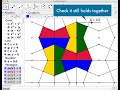 Animating a Tessellation in GeoGebra
Animating a Tessellation in GeoGebra Animating a Point
Animating a Point Reseting the View in GeoGebra using scripting
Reseting the View in GeoGebra using scripting The point tool
The point tool Creating a Digital Stencil in GeoGebra
Creating a Digital Stencil in GeoGebra Painting a Stencil, Created in GeoGebra, in Tayasui Sketches
Painting a Stencil, Created in GeoGebra, in Tayasui Sketches Tessellating Squares
Tessellating Squares Tutorial for Creating 12 pointed star design in GeoGebra
Tutorial for Creating 12 pointed star design in GeoGebra Oar Movement 1
Oar Movement 1 Using EZGIF for GeoGebra Exports
Using EZGIF for GeoGebra Exports A Design of Stars and Hexagons in GeoGebra
A Design of Stars and Hexagons in GeoGebra Borromean Rings
Borromean Rings Creating Tessellating Triangles in GeoGebra
Creating Tessellating Triangles in GeoGebra Creating an Animated Design in GeoGebra
Creating an Animated Design in GeoGebra Dodecagon construction in GeoGebra
Dodecagon construction in GeoGebra Making GIFs in GeoGebra
Making GIFs in GeoGebra Decorating a design from GeoGebra using Tayasui Sketches for Mac
Decorating a design from GeoGebra using Tayasui Sketches for Mac Oar Movement 2
Oar Movement 2 Explorations
Explorations Decorating a Maths Art design using Photofox for the iPhone
Decorating a Maths Art design using Photofox for the iPhone