Painting a Stencil, Created in GeoGebra, in Tayasui Sketches
This video shows how I colour geometric designs created in GeoGebra: https://www.geogebra.org/download
Using Tayasui Sketches for mac:
https://tayasui.com/sketches/
Top tips for exporting designs from GeoGebra for a stencil:
- make sure your lines and curves are 100% opaque, in this example white
- hide any construction lines and points you don't want visible in the final design
- choose a size for your file that is bigger than you'll want to print it
- leave the background transparent
Making the stencil:
- I use Paint S for mac, open the PNG file I exported from GeoGebra and use the fill tool to make the background match the lines, in this case, they are both white
- fill all the sections you want white
Видео Painting a Stencil, Created in GeoGebra, in Tayasui Sketches канала beckykwarren
Using Tayasui Sketches for mac:
https://tayasui.com/sketches/
Top tips for exporting designs from GeoGebra for a stencil:
- make sure your lines and curves are 100% opaque, in this example white
- hide any construction lines and points you don't want visible in the final design
- choose a size for your file that is bigger than you'll want to print it
- leave the background transparent
Making the stencil:
- I use Paint S for mac, open the PNG file I exported from GeoGebra and use the fill tool to make the background match the lines, in this case, they are both white
- fill all the sections you want white
Видео Painting a Stencil, Created in GeoGebra, in Tayasui Sketches канала beckykwarren
Показать
Комментарии отсутствуют
Информация о видео
Другие видео канала
 Colouring a design from GeoGebra using Paint S for Mac
Colouring a design from GeoGebra using Paint S for Mac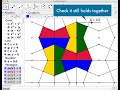 Animating a Tessellation in GeoGebra
Animating a Tessellation in GeoGebra Animating a Point
Animating a Point Reseting the View in GeoGebra using scripting
Reseting the View in GeoGebra using scripting The point tool
The point tool Creating a Digital Stencil in GeoGebra
Creating a Digital Stencil in GeoGebra Tessellating Squares
Tessellating Squares Tutorial for Creating 12 pointed star design in GeoGebra
Tutorial for Creating 12 pointed star design in GeoGebra Oar Movement 1
Oar Movement 1 Using EZGIF for GeoGebra Exports
Using EZGIF for GeoGebra Exports A Design of Stars and Hexagons in GeoGebra
A Design of Stars and Hexagons in GeoGebra Borromean Rings
Borromean Rings Creating Tessellating Triangles in GeoGebra
Creating Tessellating Triangles in GeoGebra Creating an Animated Design in GeoGebra
Creating an Animated Design in GeoGebra Dodecagon construction in GeoGebra
Dodecagon construction in GeoGebra Making GIFs in GeoGebra
Making GIFs in GeoGebra Decorating a design from GeoGebra using Tayasui Sketches for Mac
Decorating a design from GeoGebra using Tayasui Sketches for Mac Oar Movement 2
Oar Movement 2 Explorations
Explorations Decorating a Maths Art design using Photofox for the iPhone
Decorating a Maths Art design using Photofox for the iPhone