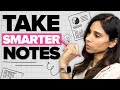Five Tips for Optimal Excel Chart Design
Join 400,000+ professionals in our courses here 👉 https://link.xelplus.com/yt-d-all-courses
Here are 5 design tips for creating optimal column charts. The tips are based on a study conducted which uses eye-tracking technology to get insights on how we read and understand charts (see link below).
This is how eye-tacking tests are done: The participant is presented with a question which they need to answer by looking at the visualization on the screen while the camera is tracking their eye movements. Two parameters are measured. One is effectiveness – which means was the answer correct and number two is efficiency, which means how fast were they able to respond.
Attribution: Picture of Edward Tufte By Keegan Peterzell - Own work, CC BY-SA 4.0, https://commons.wikimedia.org/w/index.php?curid=40367115
________________________________________________________
★ My Online Excel Courses ► https://www.xelplus.com/courses/
➡️ Join this channel to get access to perks: https://www.youtube.com/channel/UCJtUOos_MwJa_Ewii-R3cJA/join
👕☕ Get the Official XelPlus MERCH: https://xelplus.creator-spring.com/
🎓 Not sure which of my Excel courses fits best for you? Take the quiz: https://www.xelplus.com/course-quiz/
🎥 RESOURCES I recommend: https://www.xelplus.com/resources/
🚩Let’s connect on social:
Instagram: https://www.instagram.com/lgharani
LinkedIn: https://www.linkedin.com/company/xelplus
Note: This description contains affiliate links, which means at no additional cost to you, we will receive a small commission if you make a purchase using the links. This helps support the channel and allows us to continue to make videos like this. Thank you for your support!
#excel
Видео Five Tips for Optimal Excel Chart Design канала Leila Gharani
Here are 5 design tips for creating optimal column charts. The tips are based on a study conducted which uses eye-tracking technology to get insights on how we read and understand charts (see link below).
This is how eye-tacking tests are done: The participant is presented with a question which they need to answer by looking at the visualization on the screen while the camera is tracking their eye movements. Two parameters are measured. One is effectiveness – which means was the answer correct and number two is efficiency, which means how fast were they able to respond.
Attribution: Picture of Edward Tufte By Keegan Peterzell - Own work, CC BY-SA 4.0, https://commons.wikimedia.org/w/index.php?curid=40367115
________________________________________________________
★ My Online Excel Courses ► https://www.xelplus.com/courses/
➡️ Join this channel to get access to perks: https://www.youtube.com/channel/UCJtUOos_MwJa_Ewii-R3cJA/join
👕☕ Get the Official XelPlus MERCH: https://xelplus.creator-spring.com/
🎓 Not sure which of my Excel courses fits best for you? Take the quiz: https://www.xelplus.com/course-quiz/
🎥 RESOURCES I recommend: https://www.xelplus.com/resources/
🚩Let’s connect on social:
Instagram: https://www.instagram.com/lgharani
LinkedIn: https://www.linkedin.com/company/xelplus
Note: This description contains affiliate links, which means at no additional cost to you, we will receive a small commission if you make a purchase using the links. This helps support the channel and allows us to continue to make videos like this. Thank you for your support!
#excel
Видео Five Tips for Optimal Excel Chart Design канала Leila Gharani
XelplusVis Leila Gharani Advanced Excel tricks Excel online course Excel tips and tricks Excel for analysts Microsoft Excel tutorials Microsoft Excel Excel 2016 Excel 2013 Excel 2019 Excel 2010 column chart excel column chart example column chart good chart design choose right chart type eye tracking test eye-tracking charts column chart design add labels to charts data visualization corporate reports example of optimal reports
Комментарии отсутствуют
Информация о видео
3 октября 2019 г. 14:01:49
00:05:15
Другие видео канала