Google Cloud FTP Setup with FileZilla
How to quickly setup the FileZilla FTP client to remotely manage files for websites running on Google Cloud Platform.
If you experience FTP permission issues, check out the solution here:
https://www.onepagezen.com/fix-ftp-permission-errors-google-cloud/
If you are looking to configure your SSH Keys using the Cloud SDK gcloud command-line-interface, check out that tutorial here:
https://www.onepagezen.com/manage-wordpress-files-on-google-cloud-platform/
Putty installation:
https://www.chiark.greenend.org.uk/~sgtatham/putty/latest.html
FileZilla installation:
https://filezilla-project.org/download.php
View the full tutorial with each command listed individually with images: https://www.onepagezen.com/google-cloud-ftp-filezilla-quick-start/
Check out the entire WordPress on Google Cloud series at:
https://www.onepagezen.com/category/gcp/
Looking for high-performance managed hosting on Google Cloud? We recommend Kinsta:
https://www.onepagezen.com/i/kinsta
Need quality shared hosting? Check out the #1 rated SiteGround:
https://www.onepagezen.com/i/siteground
Need a domain name? We recommend NameCheap domains:
https://www.onepagezen.com/i/namecheap-domains
Social Media:
https://www.facebook.com/onepagezen
https://www.twitter.com/onepagezen
https://www.google.com/+onepagezen
Questions about cloud hosting? Join our Facebook community:
https://www.facebook.com/groups/wpcloudsupport/
Видео Google Cloud FTP Setup with FileZilla канала One Page Zen
If you experience FTP permission issues, check out the solution here:
https://www.onepagezen.com/fix-ftp-permission-errors-google-cloud/
If you are looking to configure your SSH Keys using the Cloud SDK gcloud command-line-interface, check out that tutorial here:
https://www.onepagezen.com/manage-wordpress-files-on-google-cloud-platform/
Putty installation:
https://www.chiark.greenend.org.uk/~sgtatham/putty/latest.html
FileZilla installation:
https://filezilla-project.org/download.php
View the full tutorial with each command listed individually with images: https://www.onepagezen.com/google-cloud-ftp-filezilla-quick-start/
Check out the entire WordPress on Google Cloud series at:
https://www.onepagezen.com/category/gcp/
Looking for high-performance managed hosting on Google Cloud? We recommend Kinsta:
https://www.onepagezen.com/i/kinsta
Need quality shared hosting? Check out the #1 rated SiteGround:
https://www.onepagezen.com/i/siteground
Need a domain name? We recommend NameCheap domains:
https://www.onepagezen.com/i/namecheap-domains
Social Media:
https://www.facebook.com/onepagezen
https://www.twitter.com/onepagezen
https://www.google.com/+onepagezen
Questions about cloud hosting? Join our Facebook community:
https://www.facebook.com/groups/wpcloudsupport/
Видео Google Cloud FTP Setup with FileZilla канала One Page Zen
Показать
Комментарии отсутствуют
Информация о видео
Другие видео канала
 How to Migrate WordPress Installations (in under 5 Minutes!)
How to Migrate WordPress Installations (in under 5 Minutes!) Setup Automatic Backups for Websites on Google Cloud
Setup Automatic Backups for Websites on Google Cloud SSL Certificate Setup for WordPress on Google Cloud (Bitnami)
SSL Certificate Setup for WordPress on Google Cloud (Bitnami) The 12 Most Important Linux Commands (With Examples)
The 12 Most Important Linux Commands (With Examples) How to Migrate WordPress to AWS (Full Guide)
How to Migrate WordPress to AWS (Full Guide) Free SSL Certificate Setup for WordPress on Google Cloud (Bitnami)
Free SSL Certificate Setup for WordPress on Google Cloud (Bitnami) How To Transfer WordPress Domain Name to Google Cloud Hosting
How To Transfer WordPress Domain Name to Google Cloud Hosting Setup SSL for WordPress on Google Cloud (Click-to-Deploy) (Latest)
Setup SSL for WordPress on Google Cloud (Click-to-Deploy) (Latest)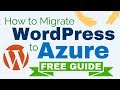 How to Migrate WordPress to Azure (Full Guide)
How to Migrate WordPress to Azure (Full Guide) How to Add Users to Google Cloud Projects
How to Add Users to Google Cloud Projects Setup Free SSL for WordPress on Google Cloud (Bitnami) (Latest)
Setup Free SSL for WordPress on Google Cloud (Bitnami) (Latest) How to Install WordPress on AWS
How to Install WordPress on AWS Setup and Install WordPress on Google Cloud Platform (Bitnami)
Setup and Install WordPress on Google Cloud Platform (Bitnami) Setup and Install WordPress on Google Cloud Platform (Click-to-Deploy)
Setup and Install WordPress on Google Cloud Platform (Click-to-Deploy) Setup Contact Forms in Wordpress on Google Cloud
Setup Contact Forms in Wordpress on Google Cloud How to Install WordPress on Azure
How to Install WordPress on Azure SSL Certificate Setup for WordPress on Google Cloud (Click-to-Deploy)
SSL Certificate Setup for WordPress on Google Cloud (Click-to-Deploy) Free SSL Certificate Setup for WordPress on Google Cloud (Click-to-Deploy)
Free SSL Certificate Setup for WordPress on Google Cloud (Click-to-Deploy) How to Migrate WordPress to AWS (with Domain + Free SSL)
How to Migrate WordPress to AWS (with Domain + Free SSL) How to Migrate WordPress to Azure (with Domain + Free SSL)
How to Migrate WordPress to Azure (with Domain + Free SSL)