How to Migrate WordPress Installations (in under 5 Minutes!)
Learn how to transfer an exact copy of your WordPress website from your OLD hosting provider to your NEW WordPress website hosting provider using the All-in-One WP Migration Plugin.
View this tutorial with each command listed individually:
https://www.onepagezen.com/migrate-wordpress-installations/
Want to install WordPress on your favorite cloud platform?
Check out the following tutorials:
Install WordPress on Google Cloud (GCP):
https://www.onepagezen.com/setup-wordpress-google-cloud-platform-bitnami/
Install WordPress on Microsoft Cloud (Azure):
https://www.onepagezen.com/install-wordpress-azure-bitnami
Install WordPress on Amazon Cloud (AWS):
https://www.onepagezen.com/install-wordpress-aws-bitnami/
You don't have to be an engineer to run your favorite websites and applications on the cloud - anyone can do it!
If you're interested in getting started in cloud computing but don't know where to start, check out the free cloud computing tutorials available at onepagezen.com.
Looking for high-performance managed hosting on Google Cloud? We recommend Kinsta:
https://kinsta.com?kaid=OVQYBSMVSMEB
Need quality shared hosting? Check out the #1 rated SiteGround:
https://www.onepagezen.com/i/siteground
Need a domain name? We recommend NameCheap domains:
https://www.onepagezen.com/i/namecheap-domains
Social Media:
https://www.facebook.com/onepagezen
https://www.twitter.com/onepagezen
https://www.google.com/+onepagezen
Questions about cloud hosting? Join our Facebook community:
https://www.facebook.com/groups/wpcloudsupport/
Видео How to Migrate WordPress Installations (in under 5 Minutes!) канала One Page Zen
View this tutorial with each command listed individually:
https://www.onepagezen.com/migrate-wordpress-installations/
Want to install WordPress on your favorite cloud platform?
Check out the following tutorials:
Install WordPress on Google Cloud (GCP):
https://www.onepagezen.com/setup-wordpress-google-cloud-platform-bitnami/
Install WordPress on Microsoft Cloud (Azure):
https://www.onepagezen.com/install-wordpress-azure-bitnami
Install WordPress on Amazon Cloud (AWS):
https://www.onepagezen.com/install-wordpress-aws-bitnami/
You don't have to be an engineer to run your favorite websites and applications on the cloud - anyone can do it!
If you're interested in getting started in cloud computing but don't know where to start, check out the free cloud computing tutorials available at onepagezen.com.
Looking for high-performance managed hosting on Google Cloud? We recommend Kinsta:
https://kinsta.com?kaid=OVQYBSMVSMEB
Need quality shared hosting? Check out the #1 rated SiteGround:
https://www.onepagezen.com/i/siteground
Need a domain name? We recommend NameCheap domains:
https://www.onepagezen.com/i/namecheap-domains
Social Media:
https://www.facebook.com/onepagezen
https://www.twitter.com/onepagezen
https://www.google.com/+onepagezen
Questions about cloud hosting? Join our Facebook community:
https://www.facebook.com/groups/wpcloudsupport/
Видео How to Migrate WordPress Installations (in under 5 Minutes!) канала One Page Zen
Показать
Комментарии отсутствуют
Информация о видео
Другие видео канала
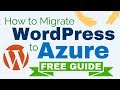 How to Migrate WordPress to Azure (Full Guide)
How to Migrate WordPress to Azure (Full Guide) How to Migrate WordPress to AWS (Full Guide)
How to Migrate WordPress to AWS (Full Guide) How to Migrate WordPress to Google Cloud (with Domain + Free SSL)
How to Migrate WordPress to Google Cloud (with Domain + Free SSL) Setup Automatic Backups for Websites on Google Cloud
Setup Automatic Backups for Websites on Google Cloud How to Migrate WordPress to AWS (with Domain + Free SSL)
How to Migrate WordPress to AWS (with Domain + Free SSL) How to Migrate WordPress to Azure (with Domain + Free SSL)
How to Migrate WordPress to Azure (with Domain + Free SSL) How to Install WordPress on AWS
How to Install WordPress on AWS![Migrate a WordPress site [2019] to a new host and new domain manually | WP Learning Lab](https://i.ytimg.com/vi/ZJED0dqEx-M/default.jpg) Migrate a WordPress site [2019] to a new host and new domain manually | WP Learning Lab
Migrate a WordPress site [2019] to a new host and new domain manually | WP Learning Lab How to Transfer a Domain Name to Azure
How to Transfer a Domain Name to Azure How to Access phpMyAdmin via SSH Tunnel (GCP)
How to Access phpMyAdmin via SSH Tunnel (GCP) How to Transfer a Domain to AWS
How to Transfer a Domain to AWS How To Install Wordpress Locally and Move to Live Website (FAST, EASY, and FREE!)
How To Install Wordpress Locally and Move to Live Website (FAST, EASY, and FREE!) Setup SSL for WordPress on Google Cloud (Click-to-Deploy) (Latest)
Setup SSL for WordPress on Google Cloud (Click-to-Deploy) (Latest) Sergio Leone Greatest Western Music of All Time (2018 Remastered 𝐇𝐃 Audio)
Sergio Leone Greatest Western Music of All Time (2018 Remastered 𝐇𝐃 Audio) Setup Free SSL for WordPress on Google Cloud (Bitnami) (Latest)
Setup Free SSL for WordPress on Google Cloud (Bitnami) (Latest) Installing Local Bitnami / Migrating Wordpress
Installing Local Bitnami / Migrating Wordpress Wordpress Hosting: Bluehost vs Kinsta which to use and why
Wordpress Hosting: Bluehost vs Kinsta which to use and why Setup Free SSL Certificates for WordPress on Google Cloud (Click-to-Deploy)
Setup Free SSL Certificates for WordPress on Google Cloud (Click-to-Deploy) Setup Cloudflare CDN for WordPress on Google Cloud
Setup Cloudflare CDN for WordPress on Google Cloud The 12 Most Important Linux Commands (With Examples)
The 12 Most Important Linux Commands (With Examples)