How to add a Google Plus follow button to WordPress
How to add a Google Plus follow button to WordPress
Create your own button here: https://developers.google.com/+/web/follow/
#googleplus
Follow me on other media:
►Website: http://www.guidoshowtos.com
►Facebook: https://www.facebook.com/guidoshowtos
►Twitter: https://twitter.com/guidoshowtos
Full instructions:
Go to this URL. You can find the link in the description.
On this page, you can generate the code that you need to add the button to WordPress.
To do so, you have to configure some options.
For Google+ user, select the Google+ account you want to make the button for.
Here you'll see a preview of what the button will look like.
There are three different sizes you can select; small medium and large. I prefer the medium option, as it's 20 pixels high, the same size as most other social media buttons.
With the annotation option, you can choose whether you want to show the current amount of followers, and where to display this information.
For language, you can select the language for the text on the button.
Once you have selected all your preferred options, copy the first part of the code from the text box.
This part of the code has to be added to your header in WordPress.
Go to WordPress, click 'Appearance', and click 'Editor'. Here, select 'Header'.
Here, place the code somewhere in the head tag. I'm going to paste it right at the end of the head tag.
Click 'Update File' to save the changes to your header file.
Now, go back to Google, and copy the second part of the code.
This part of the code will determine where to show your Google+ follow button.
You can add it to multiple different locations on WordPress. A good location to add it to, is the sidebar.
To add it to the sidebar, click 'Customize', then click 'Widgets', 'Main sidebar', then click 'Add a Widget', and click 'text'. Paste your code in the content box, and then write a 'Title' (for your widget).
Then click 'Save & Publish'.
And that's it. You now have a Google+ follow button in your WordPress sidebar.
Видео How to add a Google Plus follow button to WordPress канала Guido's How-Tos
Create your own button here: https://developers.google.com/+/web/follow/
#googleplus
Follow me on other media:
►Website: http://www.guidoshowtos.com
►Facebook: https://www.facebook.com/guidoshowtos
►Twitter: https://twitter.com/guidoshowtos
Full instructions:
Go to this URL. You can find the link in the description.
On this page, you can generate the code that you need to add the button to WordPress.
To do so, you have to configure some options.
For Google+ user, select the Google+ account you want to make the button for.
Here you'll see a preview of what the button will look like.
There are three different sizes you can select; small medium and large. I prefer the medium option, as it's 20 pixels high, the same size as most other social media buttons.
With the annotation option, you can choose whether you want to show the current amount of followers, and where to display this information.
For language, you can select the language for the text on the button.
Once you have selected all your preferred options, copy the first part of the code from the text box.
This part of the code has to be added to your header in WordPress.
Go to WordPress, click 'Appearance', and click 'Editor'. Here, select 'Header'.
Here, place the code somewhere in the head tag. I'm going to paste it right at the end of the head tag.
Click 'Update File' to save the changes to your header file.
Now, go back to Google, and copy the second part of the code.
This part of the code will determine where to show your Google+ follow button.
You can add it to multiple different locations on WordPress. A good location to add it to, is the sidebar.
To add it to the sidebar, click 'Customize', then click 'Widgets', 'Main sidebar', then click 'Add a Widget', and click 'text'. Paste your code in the content box, and then write a 'Title' (for your widget).
Then click 'Save & Publish'.
And that's it. You now have a Google+ follow button in your WordPress sidebar.
Видео How to add a Google Plus follow button to WordPress канала Guido's How-Tos
Показать
Комментарии отсутствуют
Информация о видео
Другие видео канала
 How to make sortable tables in WordPress - Full tutorial!
How to make sortable tables in WordPress - Full tutorial! How to use Microsoft Word in Dark Mode! Quick & easy tutorial.
How to use Microsoft Word in Dark Mode! Quick & easy tutorial. PureVPN Coupon for 25% EXTRA discount + proof that it works! (2024)
PureVPN Coupon for 25% EXTRA discount + proof that it works! (2024) How to zoom in and out in Excel: ALL methods and options explained!
How to zoom in and out in Excel: ALL methods and options explained! Excel strikethrough: how to strikethrough (or cross out) text in Microsoft Excel!
Excel strikethrough: how to strikethrough (or cross out) text in Microsoft Excel! How to make a pie chart in Google sheets - in only 90 seconds! Fast and easy tutorial
How to make a pie chart in Google sheets - in only 90 seconds! Fast and easy tutorial How to install WordPress using (Hostgator) cPanel QuickInstall
How to install WordPress using (Hostgator) cPanel QuickInstall 10 Keyboard Shortcuts in Windows 7 everyone should know
10 Keyboard Shortcuts in Windows 7 everyone should know How to turn off spell check in Google Chrome (2024)
How to turn off spell check in Google Chrome (2024) Best lifetime Cloud Storage deals! Providers, plans, prices, pros & cons!
Best lifetime Cloud Storage deals! Providers, plans, prices, pros & cons!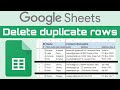 How to quickly delete ALL duplicate rows of data in Google Sheets!
How to quickly delete ALL duplicate rows of data in Google Sheets! Excel Date Functions overview, and solutions to common problems (Excel tips #5)
Excel Date Functions overview, and solutions to common problems (Excel tips #5) How to copy / duplicate a page or post in Wordpress! Quick & easy tutorial.
How to copy / duplicate a page or post in Wordpress! Quick & easy tutorial.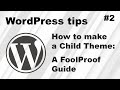 How to make a Child Theme for your Wordpress Website - A foolproof guide
How to make a Child Theme for your Wordpress Website - A foolproof guide Windows 7 Snipping tool: Printscreen selected area, and more!
Windows 7 Snipping tool: Printscreen selected area, and more!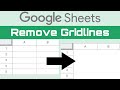 How to remove/hide the GRIDLINES in Google Sheets!
How to remove/hide the GRIDLINES in Google Sheets! How to hide/remove "WordPress Events and News" from the dashboard
How to hide/remove "WordPress Events and News" from the dashboard How to block a website by editing the hosts file
How to block a website by editing the hosts file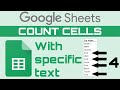 Google Sheets: how to count cells with specific text!
Google Sheets: how to count cells with specific text! How to remove/delete all duplicate files in a folder with a batch file!
How to remove/delete all duplicate files in a folder with a batch file!