Understanding the Composite Section of the Channels Panel
The Channels panel is a useful way to get to the detail of the Red, Green and Blue channels in each pixel (and Alpha, which controls transparency). With this, you can examine and edit channel data, create luminosity masks, and even do such tricks as cross-processing.
Note: If you if you change the colour model (Document/Format), you can also do the same for such as CMYK and LAB.
For related videos, see here: http://changingminds.org/disciplines/photography/affinity_photo/youtube_videos/694_understanding_composite_channels_panel.htm#see
There are now online pages for InAffinity here: https://changingminds.org/disciplines/photography/affinity_photo/affinity_photo.htm
Free resources, including macros, palettes, etc. are here:
https://changingminds.org/disciplines/photography/affinity_photo/resources/resources.htm
If you are a beginner, start here:
https://changingminds.org/disciplines/photography/affinity_photo/categories/ap_categories_beginners.htm
There is a full, cross-referenced index for every video here: https://changingminds.org/disciplines/photography/affinity_photo/inaffinity_video_index.htm
To find videos by date of publication, start here: https://changingminds.org/disciplines/photography/affinity_photo/ap_time-sorted.htm
To find videos by subject, start here: https://changingminds.org/disciplines/photography/affinity_photo/categories/ap_categories_alphabetic.htm
The web page for this video is here: http://changingminds.org/disciplines/photography/affinity_photo/youtube_videos/694_understanding_composite_channels_panel.htm
Видео Understanding the Composite Section of the Channels Panel канала InAffinity for Affinity Photo
Note: If you if you change the colour model (Document/Format), you can also do the same for such as CMYK and LAB.
For related videos, see here: http://changingminds.org/disciplines/photography/affinity_photo/youtube_videos/694_understanding_composite_channels_panel.htm#see
There are now online pages for InAffinity here: https://changingminds.org/disciplines/photography/affinity_photo/affinity_photo.htm
Free resources, including macros, palettes, etc. are here:
https://changingminds.org/disciplines/photography/affinity_photo/resources/resources.htm
If you are a beginner, start here:
https://changingminds.org/disciplines/photography/affinity_photo/categories/ap_categories_beginners.htm
There is a full, cross-referenced index for every video here: https://changingminds.org/disciplines/photography/affinity_photo/inaffinity_video_index.htm
To find videos by date of publication, start here: https://changingminds.org/disciplines/photography/affinity_photo/ap_time-sorted.htm
To find videos by subject, start here: https://changingminds.org/disciplines/photography/affinity_photo/categories/ap_categories_alphabetic.htm
The web page for this video is here: http://changingminds.org/disciplines/photography/affinity_photo/youtube_videos/694_understanding_composite_channels_panel.htm
Видео Understanding the Composite Section of the Channels Panel канала InAffinity for Affinity Photo
Показать
Комментарии отсутствуют
Информация о видео
18 июля 2021 г. 1:26:25
00:09:51
Другие видео канала
 Solid Gold Effect: Making a Realistic Metallic Image
Solid Gold Effect: Making a Realistic Metallic Image Affinity Photo – 4 ways to add Contrast to an image
Affinity Photo – 4 ways to add Contrast to an image Artistic Distortion Using Stacked Layers
Artistic Distortion Using Stacked Layers Colour Grading Using Selective Colour (Part 1) - Basic Complementary Conversion
Colour Grading Using Selective Colour (Part 1) - Basic Complementary Conversion Affinity 1.10 Sneak Peek
Affinity 1.10 Sneak Peek How to Remove ANYTHING in Affinity Photo!
How to Remove ANYTHING in Affinity Photo!
 Affinity Photo - New edit of a 2017 Blend Modes and Layer Masks tutorial
Affinity Photo - New edit of a 2017 Blend Modes and Layer Masks tutorial 60 Second Tip: How to See Saturation Issues When Using 'Levels' Adjustment
60 Second Tip: How to See Saturation Issues When Using 'Levels' Adjustment Steel Frame construction 3D animation
Steel Frame construction 3D animation PU Sandwich Panel how to wall installation
PU Sandwich Panel how to wall installation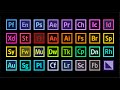 All 50+ Adobe apps explained in 10 minutes
All 50+ Adobe apps explained in 10 minutes Free! Colour Grading Macros (24 Monadic Primary to Tertiary Grades)
Free! Colour Grading Macros (24 Monadic Primary to Tertiary Grades) Affinity Photo - Child Layers and the Arrange Menu EXTRA
Affinity Photo - Child Layers and the Arrange Menu EXTRA Affinity Photo 3 editing techniques to make your photos pop
Affinity Photo 3 editing techniques to make your photos pop Channels Basics 1: Composite Controls (in Affinity Photo)
Channels Basics 1: Composite Controls (in Affinity Photo) 3 MIND BLOWING ways to use blend options in Affinity Photo
3 MIND BLOWING ways to use blend options in Affinity Photo Lots of Colour Effects with Channel Mixer Blending Method
Lots of Colour Effects with Channel Mixer Blending Method Affinity Photo Frequency Separation for Landscape Photography
Affinity Photo Frequency Separation for Landscape Photography Affinity Tips and Hacks I learned from you
Affinity Tips and Hacks I learned from you