How To: Laser Cut & Engrave City Maps - Adobe Illustrator
In this How To with Adobe Illustrator episode, we'll show you how to create your own local city maps for laser engraving or cutting with an Epilog Laser machine. These maps can be personalized to any location in the world.
Whether you're going to engrave the city map artwork on stone coaster, a leather wallet, a wood table or cut them from paper, cardboard, or acrylic for a custom wall art piece, these city maps will be a popular item with your customer.
To receive your free Epilog laser engraved samples and a brochure visit: https://www.epiloglaser.com/youtube/
For domestic US pricing and to setup a demonstration contact your local distributor: https://www.epiloglaser.com/where-to-buy/us-distributors.htm
For international system pricing and to setup a demonstration contact your local distributor: https://www.epiloglaser.com/where-to-buy/worldwide-distributors.htm
Epilog Laser 16371 Table Mountain Parkway · Golden, CO 80403 · USA sales@epiloglaser.com · +1 (303)277-1188 · toll free (888) 437-4564
Видео How To: Laser Cut & Engrave City Maps - Adobe Illustrator канала Epilog Laser
Whether you're going to engrave the city map artwork on stone coaster, a leather wallet, a wood table or cut them from paper, cardboard, or acrylic for a custom wall art piece, these city maps will be a popular item with your customer.
To receive your free Epilog laser engraved samples and a brochure visit: https://www.epiloglaser.com/youtube/
For domestic US pricing and to setup a demonstration contact your local distributor: https://www.epiloglaser.com/where-to-buy/us-distributors.htm
For international system pricing and to setup a demonstration contact your local distributor: https://www.epiloglaser.com/where-to-buy/worldwide-distributors.htm
Epilog Laser 16371 Table Mountain Parkway · Golden, CO 80403 · USA sales@epiloglaser.com · +1 (303)277-1188 · toll free (888) 437-4564
Видео How To: Laser Cut & Engrave City Maps - Adobe Illustrator канала Epilog Laser
Показать
Комментарии отсутствуют
Информация о видео
Другие видео канала
 Lake Art, with LASERS!
Lake Art, with LASERS! Inkscape Tutorial - Easy Map Creation for Laser Engraving!
Inkscape Tutorial - Easy Map Creation for Laser Engraving! How I Make Money Laser Cutting: A Beginner's Overview
How I Make Money Laser Cutting: A Beginner's Overview
 Making a custom lake depth chart from one piece of plywood
Making a custom lake depth chart from one piece of plywood Laser Projects for Gifts, the Home, and the Holidays | Epilog Laser
Laser Projects for Gifts, the Home, and the Holidays | Epilog Laser Inkscape Tutorial: How to Make Minimalist Map Art (OpenStreetMap Data)
Inkscape Tutorial: How to Make Minimalist Map Art (OpenStreetMap Data) How to make a City Map Poster
How to make a City Map Poster Laser Engraving Street/ Road Maps with the Glowforge using Silhouette Studio
Laser Engraving Street/ Road Maps with the Glowforge using Silhouette Studio Adobe Illustrator for Laser Cutting 101! (& Easy DIY Ornaments)
Adobe Illustrator for Laser Cutting 101! (& Easy DIY Ornaments) The Trick With Laser Cut Box Joints
The Trick With Laser Cut Box Joints Why are custom laser cut maps so hard to make?
Why are custom laser cut maps so hard to make? Laser Cut Lantern | Paper Lantern | Laser Cut Paper
Laser Cut Lantern | Paper Lantern | Laser Cut Paper Creative Laser Applications for Business Owners and Entrepreneurs
Creative Laser Applications for Business Owners and Entrepreneurs Making a leather craft pattern - Adobe Illustrator for leather workers
Making a leather craft pattern - Adobe Illustrator for leather workers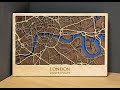 How we create beautiful maps of cities made of wood
How we create beautiful maps of cities made of wood How to laser engrave a custom map with Google Maps - DIY Project Walkthrough Part 1 - OMTech
How to laser engrave a custom map with Google Maps - DIY Project Walkthrough Part 1 - OMTech Laser Engrave Coasters | Acrylic Coasters | Wooden Coasters
Laser Engrave Coasters | Acrylic Coasters | Wooden Coasters Create Custom Google Maps (Complete) in Adobe Illustrator & Snazzy Maps (2021)
Create Custom Google Maps (Complete) in Adobe Illustrator & Snazzy Maps (2021) Laser Cut Raised Street Map of New York
Laser Cut Raised Street Map of New York