Laser Engraving Street/ Road Maps with the Glowforge using Silhouette Studio
In this video I use Google Maps to create a custom road map for the city and state of interest, then use Silhouette Studio to trace the map and add text. The Silhouette Studio file can then be saved as an svg for cutting and engraving with the Glowforge laser.
Materials used- White board/ Marker board from Home Depot, this is the slick dry erase type board, I believe this is it here https://tinyurl.com/HDwhiteboard
Ready to give in and get a Glowforge of your own? Here's the deal, every owner has a referral code that saves you $500 off a Pro and $250 off a Plus. BUT if my videos help you gain that confidence to HIT THE BUY BUTTON, I'd greatly appreciate you using my code!
Click here: https://glowforge.us/r/ALZXLFFY
You save $500 off a Pro, $250 off a Plus, $125 off a Basic and I get the same to keep creating!
Also, from 8/6/21-9/6/21 there is a 40% off coupon for Glowforge's Proofgrade materials when purchasing a Pro or Plus.
Видео Laser Engraving Street/ Road Maps with the Glowforge using Silhouette Studio канала Lady Crockett Crafts
Materials used- White board/ Marker board from Home Depot, this is the slick dry erase type board, I believe this is it here https://tinyurl.com/HDwhiteboard
Ready to give in and get a Glowforge of your own? Here's the deal, every owner has a referral code that saves you $500 off a Pro and $250 off a Plus. BUT if my videos help you gain that confidence to HIT THE BUY BUTTON, I'd greatly appreciate you using my code!
Click here: https://glowforge.us/r/ALZXLFFY
You save $500 off a Pro, $250 off a Plus, $125 off a Basic and I get the same to keep creating!
Also, from 8/6/21-9/6/21 there is a 40% off coupon for Glowforge's Proofgrade materials when purchasing a Pro or Plus.
Видео Laser Engraving Street/ Road Maps with the Glowforge using Silhouette Studio канала Lady Crockett Crafts
Показать
Комментарии отсутствуют
Информация о видео
Другие видео канала
 Lake Art, with LASERS!
Lake Art, with LASERS! Laser Engrave Everything with a Glowforge!
Laser Engrave Everything with a Glowforge! How To: Laser Cut & Engrave City Maps - Adobe Illustrator
How To: Laser Cut & Engrave City Maps - Adobe Illustrator Inkscape Tutorial - Easy Map Creation for Laser Engraving!
Inkscape Tutorial - Easy Map Creation for Laser Engraving! Laser Marquetry Box with Glowforge
Laser Marquetry Box with Glowforge Does Glowforge Live Up to the Hype?
Does Glowforge Live Up to the Hype? Cutting and Engraving using Silhouette and Glowforge
Cutting and Engraving using Silhouette and Glowforge Garage Mini Manufacturing - Glowforge Laser Cutter Batch Products
Garage Mini Manufacturing - Glowforge Laser Cutter Batch Products Oversized 3D Acrylic Sign Made with Silhouette Studio and Glowforge - Passthrough Included!
Oversized 3D Acrylic Sign Made with Silhouette Studio and Glowforge - Passthrough Included! Why I Bought a Thunder Laser (or Why I Didn't Buy a Glowforge)
Why I Bought a Thunder Laser (or Why I Didn't Buy a Glowforge) Life with the Glowforge 6 Months Later
Life with the Glowforge 6 Months Later Creative Laser Applications for Business Owners and Entrepreneurs
Creative Laser Applications for Business Owners and Entrepreneurs![GLOWFORGE - Does It Still Work One Year Later? [WhenGeeksCraft]](https://i.ytimg.com/vi/WfnUu-Fuo8U/default.jpg) GLOWFORGE - Does It Still Work One Year Later? [WhenGeeksCraft]
GLOWFORGE - Does It Still Work One Year Later? [WhenGeeksCraft] Laser Marquetry with the Glowforge!
Laser Marquetry with the Glowforge! Laser Cut Raised Street Map of New York
Laser Cut Raised Street Map of New York Why are custom laser cut maps so hard to make?
Why are custom laser cut maps so hard to make? Glowforge Dollar Tree Glass Plate Engrave | Glowforge Project | Laser
Glowforge Dollar Tree Glass Plate Engrave | Glowforge Project | Laser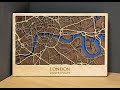 How we create beautiful maps of cities made of wood
How we create beautiful maps of cities made of wood GlowforgePassthrough
GlowforgePassthrough Hands-On with the Glowforge Laser Cutter!
Hands-On with the Glowforge Laser Cutter!