Excel Data Analysis Class 03: Power BI Desktop, DAX Formulas, Relationships, Data Modeling& Visuals
Excel Data Analysis 03 files:
https://excelisfun.net/files/EDA-03-ExcelFiles.zip
https://excelisfun.net/files/EDA03-Reports-FinishedAfterVideoFilmed.pbix
Download free Power BI Desktop: https://powerbi.microsoft.com/en-us/desktop/
Learn about Power BI Desktop (and online too) as the perfect compliment to your Excel Data Analysis tools. Topics in the video:
1. (00:00) Intro & Overview
2. (04:12) Look at data for project
3. (04:54) Look at New Power BI file and tour of Power BI user interface
4. (06:13) Power Query to import two tables from one Excel file
5. (08:48) Import and append data from multiple Excel files
6. (09:09) Why the From Folder Power Query option when you have Excel files is more complicated than when you have Text files
7. (14:42) Power Query Excel.Workbook function to get Objects from an Excel file, using a Custom Column
8. (19:50) Append all tables from Excel files
9. (20:37) Using Locale Data Type feature to match imported dates with Regional Settings on Computer. Allows any country to use any other country’s dates and number settings
10. (22:10) Close & Apply Fact Table to Data Model and watch Relationships that are automatically created
11. (22:24) Create Date or Calendar Table using DAX Table functions. CALENDAR function. Also see DATE, YEAR, MIN and MAX functions
12. (23:13) Definition of Date Table
13. (25:38) Mark Date Table as a Date Table
14. (26:21) Create DAX Calculated Columns in the Date Table for Month, Month Number and Year
15. (26:47) Row Context in a Calculated Column
16. (27:02) FORMAT function to create Month Name
17. (27:48) Sort BY Column feature to get Month Names to sort correctly
18. (29:13) Create Relationship for Date field
19. (29:23) Create Date Table with GENERATE and ROW functions. See variables and fiscal period formulas in this DAX Table Function. Amazing formula!!!!
20. (32:05) Create Total Sales Measure in Data View (Table View) using the SUMX & RELATED functions
21. (32:52) Measure Icons in Power BI and Power Pivot
22. (34:52) Create Measures in Report View on a Test Measure Page
23. (35:08) Matrix Visualization is VERY similar to a PivotTable!
24. (36:01) First look at the Format area and the Paint Roller option
25. (36:41) Move Totals from Top to Bottom
26. (37:15) Total Units Measure
27. (37:58) Frequency Measure with COUNTROWS function
28. (38:50) EOMONTH function in DAX Calculated Column in Date Table
29. (39:24) Why we need EOMONTH function for accurate average monthly sales formula
30. (40:00) Average Monthly Sales Measure with AVERAGEX, VALUES function
31. (41:45) YOY % Change DAX Measure using Variables, CALCULATE, SAMEPERIODLASTYEAR, IF and HASONEVALUES DAX functions
32. (46:47) Introduction to ALL and ALLEXCEPT DAX functions
33. (47:33) % of Sales Grand Total Measure using CALCULATE, DIVIDE and ALL DAX functions.
34. (48:10) Why ALL on Fact Table removes all filters in the Data Model
35. (49:16) % of Year Sales Measure using CALCULATE, DIVIDE and ALLEXCEPT, IF and HASONEVALUE DAX functions
36. (50:43) Hide fields in tables from the Report View
37. (52:09) What Relationships do
38. (52:36) Visualizations in Power BI
39. (53:20) Create Year Month Total Sales Matrix and Line Chart
40. (54:46) Turn off concatenated
41. (55:11) Measures in Tooltips
42. (56:58) Edit Visualization Title, especially when you use Tooltips
43. (56:35) Amazing Filter Pane in Power BI!
44. (57:41) Edit Interactions between visualizations for Matrix and Line Chart
45. (59:35) Drill Up, Drill Down, and move to a new Level
46. (01:00:39) What Line Charts do
47. (01:00:53) What is a Dashboard? Define Dashboard and what a Dashboard is in Online Power BI
48. (01:02:40) Create Year Metric “Dashboard” on a Page in a Power BI Desktop Report file
49. (01:03:11) What Tables or Matrix visuals do that is different than a chart or other visuals
50. (01:03:29) What Column and Bar Charts do = Compare differences across categories.
51. (01:04:00) Difference between the Clustered Column/Bar and the Stacked Column/Bar
52. (01:05:37) Moving Visualizations
53. (01:07:16) Add Data Labels
54. (01:07:40) Edit Interactions between visualizations for Matrix and Column or Bar Chart: Filtered, Highlight or No Filter
55. (01:09:00) Publish Power BI Report to Power BI Online
56. (01:09:30) Hide Measure Page
57. (01:09:45) What is a Workspace?
58. (01:10:06) Open Power BI Online
59. (01:10:27) Tour of Power BI Online
60. (01:11:04) Sharing reports and dashboards with Power BI Online
61. (01:11:45) Build a new Workspace
62. (01:12:05) Create a report from a dataset
63. (01:12:16) One Source of Truth Data Sets for Excel PivotTable
64. (01:12:35) Creating Dashboards in Power BI Online, including sharing a dashboard
65. (01:13:42) Add new Excel and update
66. (01:14:45) Summary
67. (01:15:45) What’s in next video
Видео Excel Data Analysis Class 03: Power BI Desktop, DAX Formulas, Relationships, Data Modeling& Visuals канала ExcelIsFun
https://excelisfun.net/files/EDA-03-ExcelFiles.zip
https://excelisfun.net/files/EDA03-Reports-FinishedAfterVideoFilmed.pbix
Download free Power BI Desktop: https://powerbi.microsoft.com/en-us/desktop/
Learn about Power BI Desktop (and online too) as the perfect compliment to your Excel Data Analysis tools. Topics in the video:
1. (00:00) Intro & Overview
2. (04:12) Look at data for project
3. (04:54) Look at New Power BI file and tour of Power BI user interface
4. (06:13) Power Query to import two tables from one Excel file
5. (08:48) Import and append data from multiple Excel files
6. (09:09) Why the From Folder Power Query option when you have Excel files is more complicated than when you have Text files
7. (14:42) Power Query Excel.Workbook function to get Objects from an Excel file, using a Custom Column
8. (19:50) Append all tables from Excel files
9. (20:37) Using Locale Data Type feature to match imported dates with Regional Settings on Computer. Allows any country to use any other country’s dates and number settings
10. (22:10) Close & Apply Fact Table to Data Model and watch Relationships that are automatically created
11. (22:24) Create Date or Calendar Table using DAX Table functions. CALENDAR function. Also see DATE, YEAR, MIN and MAX functions
12. (23:13) Definition of Date Table
13. (25:38) Mark Date Table as a Date Table
14. (26:21) Create DAX Calculated Columns in the Date Table for Month, Month Number and Year
15. (26:47) Row Context in a Calculated Column
16. (27:02) FORMAT function to create Month Name
17. (27:48) Sort BY Column feature to get Month Names to sort correctly
18. (29:13) Create Relationship for Date field
19. (29:23) Create Date Table with GENERATE and ROW functions. See variables and fiscal period formulas in this DAX Table Function. Amazing formula!!!!
20. (32:05) Create Total Sales Measure in Data View (Table View) using the SUMX & RELATED functions
21. (32:52) Measure Icons in Power BI and Power Pivot
22. (34:52) Create Measures in Report View on a Test Measure Page
23. (35:08) Matrix Visualization is VERY similar to a PivotTable!
24. (36:01) First look at the Format area and the Paint Roller option
25. (36:41) Move Totals from Top to Bottom
26. (37:15) Total Units Measure
27. (37:58) Frequency Measure with COUNTROWS function
28. (38:50) EOMONTH function in DAX Calculated Column in Date Table
29. (39:24) Why we need EOMONTH function for accurate average monthly sales formula
30. (40:00) Average Monthly Sales Measure with AVERAGEX, VALUES function
31. (41:45) YOY % Change DAX Measure using Variables, CALCULATE, SAMEPERIODLASTYEAR, IF and HASONEVALUES DAX functions
32. (46:47) Introduction to ALL and ALLEXCEPT DAX functions
33. (47:33) % of Sales Grand Total Measure using CALCULATE, DIVIDE and ALL DAX functions.
34. (48:10) Why ALL on Fact Table removes all filters in the Data Model
35. (49:16) % of Year Sales Measure using CALCULATE, DIVIDE and ALLEXCEPT, IF and HASONEVALUE DAX functions
36. (50:43) Hide fields in tables from the Report View
37. (52:09) What Relationships do
38. (52:36) Visualizations in Power BI
39. (53:20) Create Year Month Total Sales Matrix and Line Chart
40. (54:46) Turn off concatenated
41. (55:11) Measures in Tooltips
42. (56:58) Edit Visualization Title, especially when you use Tooltips
43. (56:35) Amazing Filter Pane in Power BI!
44. (57:41) Edit Interactions between visualizations for Matrix and Line Chart
45. (59:35) Drill Up, Drill Down, and move to a new Level
46. (01:00:39) What Line Charts do
47. (01:00:53) What is a Dashboard? Define Dashboard and what a Dashboard is in Online Power BI
48. (01:02:40) Create Year Metric “Dashboard” on a Page in a Power BI Desktop Report file
49. (01:03:11) What Tables or Matrix visuals do that is different than a chart or other visuals
50. (01:03:29) What Column and Bar Charts do = Compare differences across categories.
51. (01:04:00) Difference between the Clustered Column/Bar and the Stacked Column/Bar
52. (01:05:37) Moving Visualizations
53. (01:07:16) Add Data Labels
54. (01:07:40) Edit Interactions between visualizations for Matrix and Column or Bar Chart: Filtered, Highlight or No Filter
55. (01:09:00) Publish Power BI Report to Power BI Online
56. (01:09:30) Hide Measure Page
57. (01:09:45) What is a Workspace?
58. (01:10:06) Open Power BI Online
59. (01:10:27) Tour of Power BI Online
60. (01:11:04) Sharing reports and dashboards with Power BI Online
61. (01:11:45) Build a new Workspace
62. (01:12:05) Create a report from a dataset
63. (01:12:16) One Source of Truth Data Sets for Excel PivotTable
64. (01:12:35) Creating Dashboards in Power BI Online, including sharing a dashboard
65. (01:13:42) Add new Excel and update
66. (01:14:45) Summary
67. (01:15:45) What’s in next video
Видео Excel Data Analysis Class 03: Power BI Desktop, DAX Formulas, Relationships, Data Modeling& Visuals канала ExcelIsFun
Показать
Комментарии отсутствуют
Информация о видео
Другие видео канала
 Excel Data Analysis Class 01: PivotTables, Power Query, Formulas and Charts
Excel Data Analysis Class 01: PivotTables, Power Query, Formulas and Charts How to Build Power BI Reports from Start to Finish
How to Build Power BI Reports from Start to Finish Excel Data Analysis Class 04: BIG Data Analysis with Power Pivot & Power BI: Visuals & DAX Formulas
Excel Data Analysis Class 04: BIG Data Analysis with Power Pivot & Power BI: Visuals & DAX Formulas
 10 Super Neat Ways to Clean Data in Excel
10 Super Neat Ways to Clean Data in Excel![👉Beginning Power BI DAX Functions Tutorial [Full Course]](https://i.ytimg.com/vi/QJw4HkagVWc/default.jpg) 👉Beginning Power BI DAX Functions Tutorial [Full Course]
👉Beginning Power BI DAX Functions Tutorial [Full Course] Excel Data Analysis Class 02: Power Pivot, DAX Formulas, Relationships, Data Modeling & Much More!
Excel Data Analysis Class 02: Power Pivot, DAX Formulas, Relationships, Data Modeling & Much More! Power BI vs Excel Dashboards - And the winner is...
Power BI vs Excel Dashboards - And the winner is... This Excel Chart will grab your attention (Infographic template included)
This Excel Chart will grab your attention (Infographic template included) 📊 How to use Power BI DAX - Tutorial
📊 How to use Power BI DAX - Tutorial Unleash The Potential of Group By With All Rows
Unleash The Potential of Group By With All Rows 25 Date and Time Functions in Excel You Need to Know
25 Date and Time Functions in Excel You Need to Know CURSO POWER BI - COMPLETO
CURSO POWER BI - COMPLETO How to Merge Excel Files with Different Headers in Power Query | List.Accumulate
How to Merge Excel Files with Different Headers in Power Query | List.Accumulate How to build Power BI Dashboards - FREE Download
How to build Power BI Dashboards - FREE Download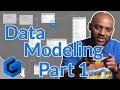 Data modeling best practices - Part 1 - in Power BI and Analysis Services
Data modeling best practices - Part 1 - in Power BI and Analysis Services Power BI Tutorial From Beginner to Pro ⚡ Desktop to Dashboard in 60 Minutes ⏰
Power BI Tutorial From Beginner to Pro ⚡ Desktop to Dashboard in 60 Minutes ⏰ How to build a Power BI Dashboard
How to build a Power BI Dashboard Excel Power Query Course: Power Query Tutorial for Beginners
Excel Power Query Course: Power Query Tutorial for Beginners MSPTDA 16: Power BI Desktop Comprehensive Introduction: Power Query, DAX, Dashboards, Publishing
MSPTDA 16: Power BI Desktop Comprehensive Introduction: Power Query, DAX, Dashboards, Publishing