dRehmFlight VTOL - Teensy (Arduino) Flight Controller and Stabilization
dRehmFlight VTOL is a new flight controller and stabilization package intended to be used for small to medium sized hobby or research projects. dRehmFlight is the code, and the physical flight controller is a Teensy 4.0 microcontroller with an MPU6050 IMU. This lightweight flight controller can be used for anything from basic multirotors, to advanced VTOL configurations, to simple fixed wing platforms.
Download the Code and Documentation: https://github.com/nickrehm/dRehmFlight
RcGroups Forum Thread: https://www.rcgroups.com/forums/showthread.php?3706571-dRehmFlight-VTOL-Teensy-Flight-Controller-and-Stabilization
Song: 'Something New' by Nick Rehm: https://www.youtube.com/watch?v=p4mjkAzi43U
I needed a simple flight controller where I knew all of the inputs and outputs, but could also program my own functionality at the source code level. Arduino type projects allow for this type of customization, but Arduino boards just haven’t been quite fast enough to run flight control code without advanced optimization techniques. That’s where the Teensy 4.0 microcontroller comes in. The Teensy works identically to an Arduino; you even upload code to it through the Arduino IDE along with the Teensyduino add-on. The difference is that it runs at 600 MHz, compared to something similarly sized like an Arduino nano that runs at only 16MHz. The Teensy also has over 40 digital pins, 31 of which are PWM-enabled, and all are interrupt capable.
The main problem I’ve had when looking at things like Ardupilot or Betaflight, is that the code is so difficult to modify or understand what it going on. It just seems like a black box that you have to wrestle with to get to work, especially for unique VTOL configurations that transition between flight modes. I wanted something that does exactly what I want and gives me the ability to add any functionality I want with some basic knowledge of coding with Arduino. No advanced techniques. Just some simple, unoptimized but easy to understand code running really fast on an even faster board.
All of the code required to take in radio inputs, generate stabilized commands with a PID controller, and mix them for your dynamic configuration is taken care of. All you need to do is assemble the flight controller, set up your radio connection, and assign your desired mixing to the motors or servos. The default code supports 6 motor outputs using OneShot125 ESC protocol, and 7 servos or ESCs using standard PWM. The complete documentation will show you how to modify the code for more outputs if you are interested in a custom hardware setup for larger projects.
Custom mixing allows for variable dynamic configurations. What does that mean? It means that with a simple ‘if’ statement, you can monitor the state of an auxiliary radio channel, and assign different outputs for hover mode and forward flight mode. This has been where others have struggled to get something working for their VTOL projects in the past. A Betaflight controller does really well at stabilizing a multirotor, but ask it to reassign outputs based on a switch input to transition between flight modes, and you’re on your own. Ardupilot and Pixhawk have support for specific VTOL platforms, but getting something working, and then troubleshooting, requires a steep learning curve that takes hours of time on the forums. Do you know a little bit about Arduino? Great. The documentation will walk you through how the code works—which is less than 800 lines—and how to work with it. Every variable is available to you, along with options for controller types, and of course your fully custom mixing.
00:00 Intro
00:29 Why Did I Create This?
01:59 What It Does
03:32 What It Doesn't Do
04:30 Conclusions
#dRehmFlight #VTOL #FlightController
Видео dRehmFlight VTOL - Teensy (Arduino) Flight Controller and Stabilization канала Nicholas Rehm
Download the Code and Documentation: https://github.com/nickrehm/dRehmFlight
RcGroups Forum Thread: https://www.rcgroups.com/forums/showthread.php?3706571-dRehmFlight-VTOL-Teensy-Flight-Controller-and-Stabilization
Song: 'Something New' by Nick Rehm: https://www.youtube.com/watch?v=p4mjkAzi43U
I needed a simple flight controller where I knew all of the inputs and outputs, but could also program my own functionality at the source code level. Arduino type projects allow for this type of customization, but Arduino boards just haven’t been quite fast enough to run flight control code without advanced optimization techniques. That’s where the Teensy 4.0 microcontroller comes in. The Teensy works identically to an Arduino; you even upload code to it through the Arduino IDE along with the Teensyduino add-on. The difference is that it runs at 600 MHz, compared to something similarly sized like an Arduino nano that runs at only 16MHz. The Teensy also has over 40 digital pins, 31 of which are PWM-enabled, and all are interrupt capable.
The main problem I’ve had when looking at things like Ardupilot or Betaflight, is that the code is so difficult to modify or understand what it going on. It just seems like a black box that you have to wrestle with to get to work, especially for unique VTOL configurations that transition between flight modes. I wanted something that does exactly what I want and gives me the ability to add any functionality I want with some basic knowledge of coding with Arduino. No advanced techniques. Just some simple, unoptimized but easy to understand code running really fast on an even faster board.
All of the code required to take in radio inputs, generate stabilized commands with a PID controller, and mix them for your dynamic configuration is taken care of. All you need to do is assemble the flight controller, set up your radio connection, and assign your desired mixing to the motors or servos. The default code supports 6 motor outputs using OneShot125 ESC protocol, and 7 servos or ESCs using standard PWM. The complete documentation will show you how to modify the code for more outputs if you are interested in a custom hardware setup for larger projects.
Custom mixing allows for variable dynamic configurations. What does that mean? It means that with a simple ‘if’ statement, you can monitor the state of an auxiliary radio channel, and assign different outputs for hover mode and forward flight mode. This has been where others have struggled to get something working for their VTOL projects in the past. A Betaflight controller does really well at stabilizing a multirotor, but ask it to reassign outputs based on a switch input to transition between flight modes, and you’re on your own. Ardupilot and Pixhawk have support for specific VTOL platforms, but getting something working, and then troubleshooting, requires a steep learning curve that takes hours of time on the forums. Do you know a little bit about Arduino? Great. The documentation will walk you through how the code works—which is less than 800 lines—and how to work with it. Every variable is available to you, along with options for controller types, and of course your fully custom mixing.
00:00 Intro
00:29 Why Did I Create This?
01:59 What It Does
03:32 What It Doesn't Do
04:30 Conclusions
#dRehmFlight #VTOL #FlightController
Видео dRehmFlight VTOL - Teensy (Arduino) Flight Controller and Stabilization канала Nicholas Rehm
Показать
Комментарии отсутствуют
Информация о видео
Другие видео канала
 Super-Maneuverable RC VTOL F-35 Parkjet
Super-Maneuverable RC VTOL F-35 Parkjet Building the Flight Controller Hardware - dRehmFlight VTOL
Building the Flight Controller Hardware - dRehmFlight VTOL Cycloidal Rotor Drone: The Cyclocopter
Cycloidal Rotor Drone: The Cyclocopter FANTASTIC Russian Mikoyan MiG-29 FORMATION PAIR/DUO with OVT VECTORED THRUST Demo
FANTASTIC Russian Mikoyan MiG-29 FORMATION PAIR/DUO with OVT VECTORED THRUST Demo Radio Controlled SpaceX Starship Belly Flop
Radio Controlled SpaceX Starship Belly Flop Setting Up Your Radio Connection - dRehmFlight VTOL
Setting Up Your Radio Connection - dRehmFlight VTOL How the Flight Controller Code Works - dRehmFlight VTOL
How the Flight Controller Code Works - dRehmFlight VTOL The Difference Between a Drone Flight Controller and Flight Computer
The Difference Between a Drone Flight Controller and Flight Computer EEVblog #635 - FPGA's Vs Microcontrollers
EEVblog #635 - FPGA's Vs Microcontrollers V-22 Osprey Project - dRehmFlight VTOL
V-22 Osprey Project - dRehmFlight VTOL Easy & Powerful Arduino Alternative? #3 Teensy Beginner's Guide
Easy & Powerful Arduino Alternative? #3 Teensy Beginner's Guide VTOL Aircraft - What is VTOL Drone || VTOL Drone Electronics || @Om Hobby
VTOL Aircraft - What is VTOL Drone || VTOL Drone Electronics || @Om Hobby Making an INSANE Hovering RC F-35 VTOL
Making an INSANE Hovering RC F-35 VTOL OLED-Display am Teensy – Korg Monotron Hack E06
OLED-Display am Teensy – Korg Monotron Hack E06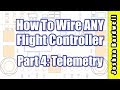 Flight Controller Wiring For Beginners - PART 4 - Telemetry
Flight Controller Wiring For Beginners - PART 4 - Telemetry Foamboard VTOL tail-sitter, round 1
Foamboard VTOL tail-sitter, round 1 Ardupilot Autonomous Soaring - First Test - RCTESTFLIGHT -
Ardupilot Autonomous Soaring - First Test - RCTESTFLIGHT - PixHawk/Mission Planner/ArduPilot Build for Beginners: Introduction
PixHawk/Mission Planner/ArduPilot Build for Beginners: Introduction Quantum-Systems - Trinity UAV - Performing a Mission
Quantum-Systems - Trinity UAV - Performing a Mission How to Program an ATtiny with Arduino (Up to Date)
How to Program an ATtiny with Arduino (Up to Date)