FreeCAD For Kicad PCB Shapes And Cutouts
A Basic Demonstration Using FreeCad To Make PCB Shapes And Cutouts For Use In Kicad
Play SPEED Control: Click the Cog and select desired speed
• Sketch Items/shapes
• Create a Drawing (for reference, it's not needed or used in Kicad)
• Export sketch(s) as .DXF
• Import Graphics (dxf) into Kicad
• Shapes are drawn in FreeCad's PartDesign Workbench (it calls the Sketcher Workbench - it can be done with Sketcher Workbench but, I'm showing PartDesign, to be consistent with my way of doing things... ;-) No real difference except the Toolbars and it's returning to PartDesign when closing the Sketch... Your choice.
• Multiple PCB Shapes and Cutouts can be contained in a Single FreeCad project and can be Exported Individually and/or Grouped, as desired
• Can draw a Reference Mark to place into Kicad but, I don't show that in video
• Can load the exported .DXF into any of the Kicad Layers - you decide based on your needs (i.e., Edge_Cuts, Silk, Draw...etc)... I show loading into Edge_Cuts layer
• Placing Complete and Individual DXF's into Kicad is shown in video but, there is also another way that will result in the same outcome as placing a Complete DXF (or multiple DXF's) but, is not shown in video):
Each sketch has internal ref's to 0,0 thus, User can set the 'At' Checkbox (in Kicad's import panel) to use 0,0 (instead of Interactive placement). That will place the DXF relative to the 0,0 it was drawn at thus, eliminating a need for a placement Ref... Using Dimensions (called 'Constraints') is a good way to ensure getting the desired locations/placements.
[Kicad's PCBnew Origin 0,0 is at the Top-Left corner of the Frame-Border. You could draw your shapes (in FreeCad) with it's 0,0 at top-left (and sketched items at lower-Right), if desired. I prefer to keep my work consistent so, I do it as shown with Sketched Items at Top-Right of 0,0.
User can Window-Box Selections in Kicad and Move/Copy/Rotate/Drag items where desired. You may prefer another approach...]
*Note: I had some Mouse problems - sorry but, wasn't worth re-doing the video
Видео FreeCAD For Kicad PCB Shapes And Cutouts канала Bruce T
Play SPEED Control: Click the Cog and select desired speed
• Sketch Items/shapes
• Create a Drawing (for reference, it's not needed or used in Kicad)
• Export sketch(s) as .DXF
• Import Graphics (dxf) into Kicad
• Shapes are drawn in FreeCad's PartDesign Workbench (it calls the Sketcher Workbench - it can be done with Sketcher Workbench but, I'm showing PartDesign, to be consistent with my way of doing things... ;-) No real difference except the Toolbars and it's returning to PartDesign when closing the Sketch... Your choice.
• Multiple PCB Shapes and Cutouts can be contained in a Single FreeCad project and can be Exported Individually and/or Grouped, as desired
• Can draw a Reference Mark to place into Kicad but, I don't show that in video
• Can load the exported .DXF into any of the Kicad Layers - you decide based on your needs (i.e., Edge_Cuts, Silk, Draw...etc)... I show loading into Edge_Cuts layer
• Placing Complete and Individual DXF's into Kicad is shown in video but, there is also another way that will result in the same outcome as placing a Complete DXF (or multiple DXF's) but, is not shown in video):
Each sketch has internal ref's to 0,0 thus, User can set the 'At' Checkbox (in Kicad's import panel) to use 0,0 (instead of Interactive placement). That will place the DXF relative to the 0,0 it was drawn at thus, eliminating a need for a placement Ref... Using Dimensions (called 'Constraints') is a good way to ensure getting the desired locations/placements.
[Kicad's PCBnew Origin 0,0 is at the Top-Left corner of the Frame-Border. You could draw your shapes (in FreeCad) with it's 0,0 at top-left (and sketched items at lower-Right), if desired. I prefer to keep my work consistent so, I do it as shown with Sketched Items at Top-Right of 0,0.
User can Window-Box Selections in Kicad and Move/Copy/Rotate/Drag items where desired. You may prefer another approach...]
*Note: I had some Mouse problems - sorry but, wasn't worth re-doing the video
Видео FreeCAD For Kicad PCB Shapes And Cutouts канала Bruce T
Показать
Комментарии отсутствуют
Информация о видео
Другие видео канала
 DSC Digital Setting Circle For Telescope
DSC Digital Setting Circle For Telescope 3018 Pro Mill CNC Testing & Info
3018 Pro Mill CNC Testing & Info Custom PCB for Use in Fritzing
Custom PCB for Use in Fritzing #1: Tutorial - Making a PCB With Cutouts, For Fritzing
#1: Tutorial - Making a PCB With Cutouts, For Fritzing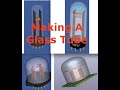 Making Electronic Tubes, Bulbs, LED's... etc
Making Electronic Tubes, Bulbs, LED's... etc Tinning Solution - Homemade Tinning Solution for PCB's
Tinning Solution - Homemade Tinning Solution for PCB's Kicad and BreadBoard Usage
Kicad and BreadBoard Usage 3D-STEP File Coloring
3D-STEP File Coloring #5 Tutorial: FreeCAD To KiCad - Detailed
#5 Tutorial: FreeCAD To KiCad - Detailed FreeCAD PCB Milling Tutorial - NEW
FreeCAD PCB Milling Tutorial - NEW Continuation - Making a Hole in the Box...
Continuation - Making a Hole in the Box... Thermal Camera Using Teensy Arduino
Thermal Camera Using Teensy Arduino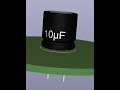 FreeCad - Kicad Capacitor Modeling
FreeCad - Kicad Capacitor Modeling Digital Setting Circles for Telescope
Digital Setting Circles for Telescope #1 Tutorial: Making A Ribbon Cable
#1 Tutorial: Making A Ribbon Cable Kicad Trace Length Plugin
Kicad Trace Length Plugin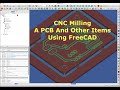 CNC Milling A PCB
CNC Milling A PCB FreeCad To Kicad PCBShape - Simplified
FreeCad To Kicad PCBShape - Simplified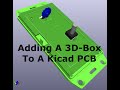 PCB Box For Kicad-PCB's
PCB Box For Kicad-PCB's Making A KiCad Edge Card Footprint
Making A KiCad Edge Card Footprint