How To Use OneNote
0:00 Intro
0:10 Creating a notebook
0:38 Creating a section
01:17 Adding a page
01:41 Creating a subsection
02:15 Editing notes
2:54 Adding a link
3:22 Using the tags tool
3:59 Scanning a document
4:36 Making an audio recording
4:56 Using a Stylus on OneNote
6:01 Using the immersive reading feature
6:31 Sharing your notes
Here is a beginner's guide on how to use OneNote, Microsoft's note-taking program. It will show you how to get started with creating your first notebook and how to share your notes with others.
MORE HOW TO VIDEOS:
How To Install Optifine
https://www.youtube.com/watch?v=RMlO872tefc
How To Make A Discord Server
https://www.youtube.com/watch?v=VZUIvADKuu4
How To Stream On Twitch
https://www.youtube.com/watch?v=gBbLXvbBe2o
------------------------------------------------------
#OneNote #Microsoft #TechInsider
Tech Insider tells you all you need to know about tech: gadgets, how-to's, gaming, science, digital culture, and more.
Visit us at: https://www.businessinsider.com
TI on Facebook: https://www.facebook.com/techinsider
TI on Instagram: https://www.instagram.com/tech_insider/
TI on Twitter: https://twitter.com/techinsider
TI on Amazon Prime: http://read.bi/PrimeVideo
INSIDER on Snapchat: https://insder.co/2KJLtVo
How To Use OneNote
Видео How To Use OneNote канала Insider Tech
0:10 Creating a notebook
0:38 Creating a section
01:17 Adding a page
01:41 Creating a subsection
02:15 Editing notes
2:54 Adding a link
3:22 Using the tags tool
3:59 Scanning a document
4:36 Making an audio recording
4:56 Using a Stylus on OneNote
6:01 Using the immersive reading feature
6:31 Sharing your notes
Here is a beginner's guide on how to use OneNote, Microsoft's note-taking program. It will show you how to get started with creating your first notebook and how to share your notes with others.
MORE HOW TO VIDEOS:
How To Install Optifine
https://www.youtube.com/watch?v=RMlO872tefc
How To Make A Discord Server
https://www.youtube.com/watch?v=VZUIvADKuu4
How To Stream On Twitch
https://www.youtube.com/watch?v=gBbLXvbBe2o
------------------------------------------------------
#OneNote #Microsoft #TechInsider
Tech Insider tells you all you need to know about tech: gadgets, how-to's, gaming, science, digital culture, and more.
Visit us at: https://www.businessinsider.com
TI on Facebook: https://www.facebook.com/techinsider
TI on Instagram: https://www.instagram.com/tech_insider/
TI on Twitter: https://twitter.com/techinsider
TI on Amazon Prime: http://read.bi/PrimeVideo
INSIDER on Snapchat: https://insder.co/2KJLtVo
How To Use OneNote
Видео How To Use OneNote канала Insider Tech
Показать
Комментарии отсутствуют
Информация о видео
Другие видео канала
 What Happens To Your Body When You Start Exercising Regularly | The Human Body
What Happens To Your Body When You Start Exercising Regularly | The Human Body Here's what to do if you're stung by a jellyfish
Here's what to do if you're stung by a jellyfish How A Company In Berlin Is Turning Coffee Grounds Into Reusable Cups
How A Company In Berlin Is Turning Coffee Grounds Into Reusable Cups Heartbreak effects on your brain and body
Heartbreak effects on your brain and body What It's Like To Get Laser Eye Surgery
What It's Like To Get Laser Eye Surgery Watch Elon Musk Unveil Plans For A Tesla Ride-Hailing App
Watch Elon Musk Unveil Plans For A Tesla Ride-Hailing App How Method Keeps Its Soap Factory Eco-Friendly
How Method Keeps Its Soap Factory Eco-Friendly How Plastic Waste Is Converted Into Fuel At A New Plant In Indiana
How Plastic Waste Is Converted Into Fuel At A New Plant In Indiana How One Company Turns Plastic Waste Into Reusable Packaging
How One Company Turns Plastic Waste Into Reusable Packaging Pixar's history and secrets for success
Pixar's history and secrets for success This gel stops bleeding in seconds
This gel stops bleeding in seconds How To Record Your iPhone Screen
How To Record Your iPhone Screen The Mars Homes That NASA Awarded $500k
The Mars Homes That NASA Awarded $500k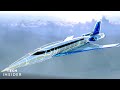 Why We Still Don't Have Another Concorde
Why We Still Don't Have Another Concorde How This Robotic Farm Is Reimagining Agriculture
How This Robotic Farm Is Reimagining Agriculture What Happens To Your Body And Brain If You Don't Get Sleep | The Human Body
What Happens To Your Body And Brain If You Don't Get Sleep | The Human Body 5 Tips For Falling Asleep Quicker, According To A Sleep Expert
5 Tips For Falling Asleep Quicker, According To A Sleep Expert Bridge In China Stands Above The Clouds
Bridge In China Stands Above The Clouds 7 Basic AirPods Pro Controls
7 Basic AirPods Pro Controls How One Group Is Restoring Thousands Of Oysters To The New York Harbor
How One Group Is Restoring Thousands Of Oysters To The New York Harbor Foam Raises Concrete That Weighs Thousands Of Pounds | Tech Insider
Foam Raises Concrete That Weighs Thousands Of Pounds | Tech Insider