Pixelbook Go Setup & Review, What a Chromebook Can Do For You
The Pixelbook Go is the latest Chromebook from Google. It is think, lightweight & even has a touch screen! This video will help you setup the Pixelbook Go, add multiple users and help you download apps to stay product and find games to have fun!
Products used in the video:
Pixelbook Go i5, 8GB RAM, 128GB: https://geni.us/gJhFD
(Multiple variants available)
Google Nest Mini: https://geni.us/enWMCCb
Technically Speaking Full Pixel Setup: https://youtu.be/c-VsGnJCUhw
My Video Equipment:
Main Camera: https://geni.us/vYVU
Camera Lens: https://geni.us/azUf776
Second Lens: https://geni.us/QgBL
Microphone: https://geni.us/zJ3A
SUBSCRIBE here, it's FREE! http://bit.ly/SubscribeTWB
Get personalized help: https://www.patreon.com/techwithbrett
Check out these products I use and have reviewed: https://www.amazon.com/shop/techwithbrett
Tech With Brett is a participant in the Amazon Services LLC Associates Program, an affiliate advertising program designed to provide a means for sites to earn advertising fees by advertising and linking to amazon.com.
Connect with me!
Web: https://techwithbrett.com
Twitter: https://twitter.com/techwithbrett
Instagram: http://instagram.com/techwithbrett
Facebook: https://www.facebook.com/TechWithBrett/
#pixelbookgo #giftfromgoogle #chromebook #chromeos #playstore #webstore #TechWithBrett
Видео Pixelbook Go Setup & Review, What a Chromebook Can Do For You канала Tech With Brett
Products used in the video:
Pixelbook Go i5, 8GB RAM, 128GB: https://geni.us/gJhFD
(Multiple variants available)
Google Nest Mini: https://geni.us/enWMCCb
Technically Speaking Full Pixel Setup: https://youtu.be/c-VsGnJCUhw
My Video Equipment:
Main Camera: https://geni.us/vYVU
Camera Lens: https://geni.us/azUf776
Second Lens: https://geni.us/QgBL
Microphone: https://geni.us/zJ3A
SUBSCRIBE here, it's FREE! http://bit.ly/SubscribeTWB
Get personalized help: https://www.patreon.com/techwithbrett
Check out these products I use and have reviewed: https://www.amazon.com/shop/techwithbrett
Tech With Brett is a participant in the Amazon Services LLC Associates Program, an affiliate advertising program designed to provide a means for sites to earn advertising fees by advertising and linking to amazon.com.
Connect with me!
Web: https://techwithbrett.com
Twitter: https://twitter.com/techwithbrett
Instagram: http://instagram.com/techwithbrett
Facebook: https://www.facebook.com/TechWithBrett/
#pixelbookgo #giftfromgoogle #chromebook #chromeos #playstore #webstore #TechWithBrett
Видео Pixelbook Go Setup & Review, What a Chromebook Can Do For You канала Tech With Brett
Показать
Комментарии отсутствуют
Информация о видео
Другие видео канала
 What is Google playing at?? - Pixelbook Go Review
What is Google playing at?? - Pixelbook Go Review Google PixelBook Go Review, Massive Gift Of A Chrome OS Chromebook Laptop From Made By Google
Google PixelBook Go Review, Massive Gift Of A Chrome OS Chromebook Laptop From Made By Google Got A New Chromebook? 10 Things You Need To Know
Got A New Chromebook? 10 Things You Need To Know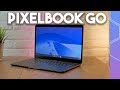 Lifetime Mac user switches to Google PixelBook Go!
Lifetime Mac user switches to Google PixelBook Go!
 Google Pixelbook Go Chromebook In-Depth Review
Google Pixelbook Go Chromebook In-Depth Review How to replace your PC with a Chromebook
How to replace your PC with a Chromebook Google Pixelbook Go Review: The Almost PERFECT Chromebook?!
Google Pixelbook Go Review: The Almost PERFECT Chromebook?! Should I Buy a Chromebook or Windows Laptop?
Should I Buy a Chromebook or Windows Laptop? Pixelbook Go In Depth Review - Run Linux Natively!
Pixelbook Go In Depth Review - Run Linux Natively! Samsung Galaxy Chromebook Review: Pulling Out All The Stops
Samsung Galaxy Chromebook Review: Pulling Out All The Stops The Best Chromebooks of 2020
The Best Chromebooks of 2020 Pixelbook Go Review
Pixelbook Go Review Chromebook Tips & Tricks - Become Level "EXPERT" :)
Chromebook Tips & Tricks - Become Level "EXPERT" :) Google Pixelbook VS. Samsung Chromebook Pro
Google Pixelbook VS. Samsung Chromebook Pro Best Chromebooks Of 2020 - So Far
Best Chromebooks Of 2020 - So Far 3 Apps I Use Every Day On My Chromebook
3 Apps I Use Every Day On My Chromebook Living With The Pixelbook Go!
Living With The Pixelbook Go! Is the Pixelbook the PERFECT laptop? | The Gadget Show
Is the Pixelbook the PERFECT laptop? | The Gadget Show The Best Chromebook in 2020 & The World Agrees!
The Best Chromebook in 2020 & The World Agrees!