How to replace your PC with a Chromebook
Chromebooks and Chrome OS have been developing rapidly. How (and why) would one use a Chromebook as their main computer? I seek to answer these questions in the video!
Timestamps:
00:00 The Beginning
00:25 Introduction to Chromebooks
01:59 Social Media
02:43 Documents & Office
03:04 Editing Multimedia
05:58 Entertainment
06:15 Gaming
07:00 Coding & Developing
07:10 Conclusion
Apps and services mentioned:
CrossOver Chrome OS - https://www.codeweavers.com/products/crossover-chromeos
Kinemaster (probably mispronounced in video) - https://www.kinemaster.com/
PowerDirector - https://www.cyberlink.com/stat/product/CyberLink_app/PowerDirector-mobile/enu/PowerDirector-mobile.jsp
Pixlr - https://pixlr.com/
Snapseed - https://play.google.com/store/apps/details?id=com.niksoftware.snapseed&hl=en_AU
Photoshop Express - https://www.photoshop.com/products/photoshopexpress
FL Studio Mobile - https://www.image-line.com/flstudiomobile/
Audio Evolution Mobile - http://www.extreamsd.com/index.php/products/audio-evolution-mobile-for-android
WeVideo (affiliate link) - http://share.wevideo.com/tHTDW
Soundtrap - https://www.soundtrap.com
Photopea - https://www.photopea.com/
Paperspace (affiliate link) - https://paperspace.io/&R=17QM5ID
Neverware CloudReady OS - https://www.neverware.com
That 4k short film I mentioned? I used my Samsung Chromebook Pro to access Adobe Premiere Pro on a virtual machine through https://fra.me/, and here is the finished product: https://youtu.be/Q_qTP4rBHkM
Take Me Higher by Jahzzar is licensed under a Attribution-ShareAlike License. (http://freemusicarchive.org/music/Jahzzar/)
Видео How to replace your PC with a Chromebook канала Thomas Midena
Timestamps:
00:00 The Beginning
00:25 Introduction to Chromebooks
01:59 Social Media
02:43 Documents & Office
03:04 Editing Multimedia
05:58 Entertainment
06:15 Gaming
07:00 Coding & Developing
07:10 Conclusion
Apps and services mentioned:
CrossOver Chrome OS - https://www.codeweavers.com/products/crossover-chromeos
Kinemaster (probably mispronounced in video) - https://www.kinemaster.com/
PowerDirector - https://www.cyberlink.com/stat/product/CyberLink_app/PowerDirector-mobile/enu/PowerDirector-mobile.jsp
Pixlr - https://pixlr.com/
Snapseed - https://play.google.com/store/apps/details?id=com.niksoftware.snapseed&hl=en_AU
Photoshop Express - https://www.photoshop.com/products/photoshopexpress
FL Studio Mobile - https://www.image-line.com/flstudiomobile/
Audio Evolution Mobile - http://www.extreamsd.com/index.php/products/audio-evolution-mobile-for-android
WeVideo (affiliate link) - http://share.wevideo.com/tHTDW
Soundtrap - https://www.soundtrap.com
Photopea - https://www.photopea.com/
Paperspace (affiliate link) - https://paperspace.io/&R=17QM5ID
Neverware CloudReady OS - https://www.neverware.com
That 4k short film I mentioned? I used my Samsung Chromebook Pro to access Adobe Premiere Pro on a virtual machine through https://fra.me/, and here is the finished product: https://youtu.be/Q_qTP4rBHkM
Take Me Higher by Jahzzar is licensed under a Attribution-ShareAlike License. (http://freemusicarchive.org/music/Jahzzar/)
Видео How to replace your PC with a Chromebook канала Thomas Midena
Показать
Комментарии отсутствуют
Информация о видео
Другие видео канала
 Got A New Chromebook? 10 Things You Need To Know
Got A New Chromebook? 10 Things You Need To Know Chromebook News Roundup - June 2020
Chromebook News Roundup - June 2020 Chrome OS (Chromium) Tutorial
Chrome OS (Chromium) Tutorial Great Accessories For Your Chromebook
Great Accessories For Your Chromebook Chromebooks Explained in Simple Terms - Is a Chromebook for you? - Chromebooks 101
Chromebooks Explained in Simple Terms - Is a Chromebook for you? - Chromebooks 101 Q&A: Things a Chromebook Can't Do
Q&A: Things a Chromebook Can't Do Why I switched from Macbook to Chromebook!
Why I switched from Macbook to Chromebook! Best Chromebooks in 2020 | 5 Best Chromebooks For School & Work
Best Chromebooks in 2020 | 5 Best Chromebooks For School & Work Linux Tutorial for Beginners: Introduction to Linux Operating System
Linux Tutorial for Beginners: Introduction to Linux Operating System Lifetime Mac user switches to Google Pixelbook for a week!
Lifetime Mac user switches to Google Pixelbook for a week! Why the Acer Chromebook Spin 713 Is Now My Everyday Carry
Why the Acer Chromebook Spin 713 Is Now My Everyday Carry Should I Buy a Chromebook or Windows Laptop?
Should I Buy a Chromebook or Windows Laptop?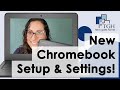 How To Setup A New Chromebook and Adjust Settings!
How To Setup A New Chromebook and Adjust Settings! Google Pixelbook VS. Samsung Chromebook Pro
Google Pixelbook VS. Samsung Chromebook Pro How to Use a Chromebook and Make it Useful! Microsoft Word
How to Use a Chromebook and Make it Useful! Microsoft Word Top 10: Reasons To Buy A Chromebook!
Top 10: Reasons To Buy A Chromebook! Lenovo Chromebook Duet Review: Unreal Value
Lenovo Chromebook Duet Review: Unreal Value Chromebooks Explained 2020 Edition! Chromebooks Explained in Simple Language - Is it for you?
Chromebooks Explained 2020 Edition! Chromebooks Explained in Simple Language - Is it for you? Apple won't like this... - Run MacOS on ANY PC
Apple won't like this... - Run MacOS on ANY PC How to Choose the Right Chromebook With 5 Simple Questions
How to Choose the Right Chromebook With 5 Simple Questions