Excel Rank Top N Values Inc Tied Values with Dynamic Array Formulas
In this video, we create a dynamic ranking of top n values using Excel formulas only.
The user can select if they want to see the top three, top 5 or top eight from a list and the rankings dynamically change.
The formulas also handle the problematic scenario of tied values. Tied values are assigned the same rank, and the rankings then adjust accordingly.
Tasks such as this are made so much easier with dynamic arrays formulas such as FILTER and SEQUENCE. Both play a pivotal role in this solution. A few other friends come to help too.
You can download the file to follow along here - https://www.computergaga.com/_excel/files/ranking-with-das.xlsx
Find more great free tutorials at;
https://www.computergaga.com
*** Online Excel Courses ***
The Ultimate Excel Course – Learn Everything ► https://bit.ly/2Ag5AKH
Excel VBA for Beginners ► http://bit.ly/37XSKfZ
Advanced Excel Tricks ► https://bit.ly/2UlTfvB
Excel Formulas Made Easy ► http://bit.ly/2ujtOAN
Creating Sports League Tables and Tournaments in Excel ► http://bit.ly/2Siivkm
Connect with us!
LinkedIn ► https://www.linkedin.com/company/18737946/
Facebook ► http://www.facebook.com/computergaga
Twitter ► http://www.twitter.com/computergaga1
Видео Excel Rank Top N Values Inc Tied Values with Dynamic Array Formulas канала Computergaga
The user can select if they want to see the top three, top 5 or top eight from a list and the rankings dynamically change.
The formulas also handle the problematic scenario of tied values. Tied values are assigned the same rank, and the rankings then adjust accordingly.
Tasks such as this are made so much easier with dynamic arrays formulas such as FILTER and SEQUENCE. Both play a pivotal role in this solution. A few other friends come to help too.
You can download the file to follow along here - https://www.computergaga.com/_excel/files/ranking-with-das.xlsx
Find more great free tutorials at;
https://www.computergaga.com
*** Online Excel Courses ***
The Ultimate Excel Course – Learn Everything ► https://bit.ly/2Ag5AKH
Excel VBA for Beginners ► http://bit.ly/37XSKfZ
Advanced Excel Tricks ► https://bit.ly/2UlTfvB
Excel Formulas Made Easy ► http://bit.ly/2ujtOAN
Creating Sports League Tables and Tournaments in Excel ► http://bit.ly/2Siivkm
Connect with us!
LinkedIn ► https://www.linkedin.com/company/18737946/
Facebook ► http://www.facebook.com/computergaga
Twitter ► http://www.twitter.com/computergaga1
Видео Excel Rank Top N Values Inc Tied Values with Dynamic Array Formulas канала Computergaga
Показать
Комментарии отсутствуют
Информация о видео
Другие видео канала
 Create an Interactive Top N Report in Excel (includes duplicate values) with Filter Function
Create an Interactive Top N Report in Excel (includes duplicate values) with Filter Function Excel Magic Trick 967: Formula To Extract Top 5 Numbers & Names, Including Ties or Duplicates
Excel Magic Trick 967: Formula To Extract Top 5 Numbers & Names, Including Ties or Duplicates Show Top Ten Results - Excel PivotTable Tricks
Show Top Ten Results - Excel PivotTable Tricks
 Excel Dynamic Arrays: Fully Dynamic Cross Tabulated Reports? Unbelievable! EMT 1520
Excel Dynamic Arrays: Fully Dynamic Cross Tabulated Reports? Unbelievable! EMT 1520 Extract Top 5 Values with Names with Dynamic Array Formulas & Conditional Formatting – EMT 1610
Extract Top 5 Values with Names with Dynamic Array Formulas & Conditional Formatting – EMT 1610 Excel RANK without Skipping Numbers (Top 3 Report with Duplicates)
Excel RANK without Skipping Numbers (Top 3 Report with Duplicates) Top 10 with formulas in Excel | Automatically calculate Top 10 as data changes | Excel Off The Grid
Top 10 with formulas in Excel | Automatically calculate Top 10 as data changes | Excel Off The Grid Excel Dynamic Arrays (How they will change EVERYTHING!)
Excel Dynamic Arrays (How they will change EVERYTHING!)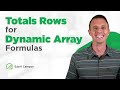 Total Rows for Dynamic Array Formulas & Spill Ranges
Total Rows for Dynamic Array Formulas & Spill Ranges Top N Values using Power Query - Best Way Inc Multiple Conditions
Top N Values using Power Query - Best Way Inc Multiple Conditions 6 Secret Excel Buttons that Most People Do Not Know
6 Secret Excel Buttons that Most People Do Not Know Кольцевой график в Excel - выполнение плана / прогресс
Кольцевой график в Excel - выполнение плана / прогресс Top 10 Values with One Excel Formula
Top 10 Values with One Excel Formula Excel Magic Trick 1271: Extract Top 20 Values & Dates: Formula, Array Formula or Power Query?
Excel Magic Trick 1271: Extract Top 20 Values & Dates: Formula, Array Formula or Power Query? TECH-009 - Create a TOP 5 Chart (Pareto) in Excel that updates and sorts automatically
TECH-009 - Create a TOP 5 Chart (Pareto) in Excel that updates and sorts automatically This Excel Chart will grab your attention (Infographic template included)
This Excel Chart will grab your attention (Infographic template included) Excel Lookup to Return Multiple Values with FILTER Function
Excel Lookup to Return Multiple Values with FILTER Function How to use Excel Index Match (the right way)
How to use Excel Index Match (the right way) Create a Dynamic Named Range using the INDEX Function in Excel
Create a Dynamic Named Range using the INDEX Function in Excel