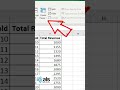- Популярные видео
- Авто
- Видео-блоги
- ДТП, аварии
- Для маленьких
- Еда, напитки
- Животные
- Закон и право
- Знаменитости
- Игры
- Искусство
- Комедии
- Красота, мода
- Кулинария, рецепты
- Люди
- Мото
- Музыка
- Мультфильмы
- Наука, технологии
- Новости
- Образование
- Политика
- Праздники
- Приколы
- Природа
- Происшествия
- Путешествия
- Развлечения
- Ржач
- Семья
- Сериалы
- Спорт
- Стиль жизни
- ТВ передачи
- Танцы
- Технологии
- Товары
- Ужасы
- Фильмы
- Шоу-бизнес
- Юмор
How to Export Telegram Chat History to Desktop on Windows | Tutorial | Tech tips | Data Safety
In this tutorial, we'll show you how to export your Telegram chat history directly to your desktop on Windows. Whether you need to back up important conversations or simply want a record of your chats, this guide will walk you through the steps.
Steps Overview:
Download and install Telegram for Windows.
Log in to your Telegram account.
Open the chat you wish to export.
Click on the three dots in the top right corner and select "Export chat."
The export process will take about 24 hours for the first time. Once the waiting period is over, click "Export chat" again.
Your chat history will be exported as an HTML file on your desktop, which you can open in any browser.
Exporting your Telegram chats is a simple way to ensure you have a backup of your important conversations. Watch this video to learn how!
Видео How to Export Telegram Chat History to Desktop on Windows | Tutorial | Tech tips | Data Safety канала iCals Digital Solutions
Steps Overview:
Download and install Telegram for Windows.
Log in to your Telegram account.
Open the chat you wish to export.
Click on the three dots in the top right corner and select "Export chat."
The export process will take about 24 hours for the first time. Once the waiting period is over, click "Export chat" again.
Your chat history will be exported as an HTML file on your desktop, which you can open in any browser.
Exporting your Telegram chats is a simple way to ensure you have a backup of your important conversations. Watch this video to learn how!
Видео How to Export Telegram Chat History to Desktop on Windows | Tutorial | Tech tips | Data Safety канала iCals Digital Solutions
iCals iCals Digital iCals Digital Solutions soft programming tutorial export Telegram chat Telegram chat history backup Telegram chats Telegram export Telegram desktop save Telegram chats Telegram chat backup export Telegram to HTML Telegram Windows chat export guide how to export Telegram chats Telegram backup tutorial
Комментарии отсутствуют
Информация о видео
2 сентября 2024 г. 18:53:11
00:00:30
Другие видео канала