Excel LOOKUP Function - How to use LOOKUP Formula?
In this video on Excel LOOKUP Function, we are going to learn how to use LOOKUP in excel sheet using LOOKUP Excel Function.
𝐋𝐎𝐎𝐊𝐔𝐏 𝐅𝐮𝐧𝐜𝐭𝐢𝐨𝐧 𝐢𝐧 𝐄𝐱𝐜𝐞𝐥
------------------------------------------------
The function LOOKUP in Excel returns a value from range of values (a row or column) or an array. It's an integrated feature in Excel.
𝐋𝐎𝐎𝐊𝐔𝐏 𝐄𝐱𝐜𝐞𝐥 𝐅𝐨𝐫𝐦𝐮𝐥𝐚
--------------------------------------------
Below is the formula of LOOKUP Function
= LOOKUP (lookup_value, lookup_vector, [result_vector])
𝐀𝐫𝐠𝐮𝐦𝐞𝐧𝐭𝐬
----------------------------
Value – The search value.
Lookup vector – A row or range of columns to search for a value. In ascending order, the vector should be sorted.
Result vector – [ optional ] A row or column range that matches the lookup vector and includes the desired output.
𝐀𝐩𝐩𝐥𝐢𝐜𝐚𝐭𝐢𝐨𝐧𝐬 𝐨𝐟 𝐋𝐎𝐎𝐊𝐔𝐏 𝐅𝐮𝐧𝐜𝐭𝐢𝐨𝐧 𝐢𝐧 𝐄𝐱𝐜𝐞𝐥
--------------------------------------------------------------------------
#1 - Extract an item's price using its ID.
#2 - Find the book's location in the library
#3 - Get the last month or year transaction
#4 - Check an item's recent price
#5 - Find the last row in numeric/text data
#6 - Get the last transaction's date
To know more about 𝐋𝐎𝐎𝐊𝐔𝐏 𝐄𝐱𝐜𝐞𝐥 𝐅𝐮𝐧𝐜𝐭𝐢𝐨𝐧, you can go to this 𝐥𝐢𝐧𝐤 𝐡𝐞𝐫𝐞:- https://www.wallstreetmojo.com/lookup-excel-function/
Connect with us!
Youtube ► https://www.youtube.com/channel/UChlNXSK2tC9SJ2Fhhb2kOUw?sub_confirmation=1
LinkedIn ► https://www.linkedin.com/company/wallstreetmojo/mycompany/
Facebook ► https://www.facebook.com/wallstreetmojo
Instagram ► https://www.instagram.com/wallstreetmojoofficial/
Twitter ► https://twitter.com/wallstreetmojo
Видео Excel LOOKUP Function - How to use LOOKUP Formula? канала WallStreetMojo
𝐋𝐎𝐎𝐊𝐔𝐏 𝐅𝐮𝐧𝐜𝐭𝐢𝐨𝐧 𝐢𝐧 𝐄𝐱𝐜𝐞𝐥
------------------------------------------------
The function LOOKUP in Excel returns a value from range of values (a row or column) or an array. It's an integrated feature in Excel.
𝐋𝐎𝐎𝐊𝐔𝐏 𝐄𝐱𝐜𝐞𝐥 𝐅𝐨𝐫𝐦𝐮𝐥𝐚
--------------------------------------------
Below is the formula of LOOKUP Function
= LOOKUP (lookup_value, lookup_vector, [result_vector])
𝐀𝐫𝐠𝐮𝐦𝐞𝐧𝐭𝐬
----------------------------
Value – The search value.
Lookup vector – A row or range of columns to search for a value. In ascending order, the vector should be sorted.
Result vector – [ optional ] A row or column range that matches the lookup vector and includes the desired output.
𝐀𝐩𝐩𝐥𝐢𝐜𝐚𝐭𝐢𝐨𝐧𝐬 𝐨𝐟 𝐋𝐎𝐎𝐊𝐔𝐏 𝐅𝐮𝐧𝐜𝐭𝐢𝐨𝐧 𝐢𝐧 𝐄𝐱𝐜𝐞𝐥
--------------------------------------------------------------------------
#1 - Extract an item's price using its ID.
#2 - Find the book's location in the library
#3 - Get the last month or year transaction
#4 - Check an item's recent price
#5 - Find the last row in numeric/text data
#6 - Get the last transaction's date
To know more about 𝐋𝐎𝐎𝐊𝐔𝐏 𝐄𝐱𝐜𝐞𝐥 𝐅𝐮𝐧𝐜𝐭𝐢𝐨𝐧, you can go to this 𝐥𝐢𝐧𝐤 𝐡𝐞𝐫𝐞:- https://www.wallstreetmojo.com/lookup-excel-function/
Connect with us!
Youtube ► https://www.youtube.com/channel/UChlNXSK2tC9SJ2Fhhb2kOUw?sub_confirmation=1
LinkedIn ► https://www.linkedin.com/company/wallstreetmojo/mycompany/
Facebook ► https://www.facebook.com/wallstreetmojo
Instagram ► https://www.instagram.com/wallstreetmojoofficial/
Twitter ► https://twitter.com/wallstreetmojo
Видео Excel LOOKUP Function - How to use LOOKUP Formula? канала WallStreetMojo
Показать
Комментарии отсутствуют
Информация о видео
Другие видео канала
 Diluted EPS (Diluted Earnings Per Share) - Basics, Formula, Calculations
Diluted EPS (Diluted Earnings Per Share) - Basics, Formula, Calculations Follow-on public offering: Easy explanation
Follow-on public offering: Easy explanation Top 5 Lessons from Warren Buffet!
Top 5 Lessons from Warren Buffet! Capital gains vs. Dividends| Youtube Shorts |MUST WATCH | WALLSTREETMOJO
Capital gains vs. Dividends| Youtube Shorts |MUST WATCH | WALLSTREETMOJO High-frequency trading (HFT's) -Part 2: Easy explanation.
High-frequency trading (HFT's) -Part 2: Easy explanation. WHAT IS BLOCKCHAIN? | Youtube Shorts |MUST WATCH | WALLSTREETMOJO
WHAT IS BLOCKCHAIN? | Youtube Shorts |MUST WATCH | WALLSTREETMOJO Residual Risk (Definition, Example) | How to Calculate Residual Risk?
Residual Risk (Definition, Example) | How to Calculate Residual Risk? Face Value, Book Value & Market Value (Stock Market Basics)
Face Value, Book Value & Market Value (Stock Market Basics) Market order vs Limit order: Easy explanation
Market order vs Limit order: Easy explanation Take or pay Contract Clause: Introduction
Take or pay Contract Clause: Introduction Algorithmic trading : Strategies and Components: Easy explanation.
Algorithmic trading : Strategies and Components: Easy explanation. Unveiling the Mystery of a "Black Swan" Event | YouTube Shorts
Unveiling the Mystery of a "Black Swan" Event | YouTube Shorts SUMPRODUCT in Excel (Step by Step Tutorial) | How to Use SUMPRODUCT Function?
SUMPRODUCT in Excel (Step by Step Tutorial) | How to Use SUMPRODUCT Function? Line Chart in Excel - How to Create? (Step by Step)
Line Chart in Excel - How to Create? (Step by Step) UNIQUE FORMULA - WALLSTREETMOJO EXCEL MINI SERIES
UNIQUE FORMULA - WALLSTREETMOJO EXCEL MINI SERIES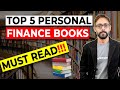 5 Personal Finance Books That Will Change YOUR Life
5 Personal Finance Books That Will Change YOUR Life Market order vs Limit order- Youtube Shorts
Market order vs Limit order- Youtube Shorts Noise trader: Easy explanation
Noise trader: Easy explanation WHAT IS ACTIVE TRADING | YOUTUBE SHORT| MUST WATCH | WALLSTREETMOJO
WHAT IS ACTIVE TRADING | YOUTUBE SHORT| MUST WATCH | WALLSTREETMOJO REPT FORMULA - WALLSTREETMOJO EXCEL MINI SERIES
REPT FORMULA - WALLSTREETMOJO EXCEL MINI SERIES WHICH IS BETTER ADVERTISING OR MARKETING? | YOUTUBE SHORT| MUST WATCH | WALLSTREETMOJO
WHICH IS BETTER ADVERTISING OR MARKETING? | YOUTUBE SHORT| MUST WATCH | WALLSTREETMOJO