Line Chart in Excel - How to Create? (Step by Step)
Line Chart in Excel
- In this video, we'll go over how to create a line chart in Excel and understand how it can be used to display trend graphs from time to time. This will be demonstrated using a practical line chart example.
What is a Line Graph in Excel?
------------------------------------------------
Excel provides a plethora of chart types for displaying data in a graphical style. The most common and often used chart is the line chart. A line chart or graph is used to show changes over time. Therefore, we can represent the most typical data (daily, weekly, monthly, yearly) by creating a line chart in excel.
Line charts can be created in a range of categories in Excel, including:
• 2D Line Charts
• 2D Stacked Line Charts
• 3D Line Charts
How to create a Line Chart in Excel?
-----------------------------------------------------------
The following are steps to create a Line Chart in Excel:
Step #1 - Choose the data in the excel sheet for which you want to make a Line Chart
Step #2 - Go to Insert Menu
Step #3 - Select Charts Tab
Step #3 - Select Line Charts Symbol
Step #4 - Select the customized line chart as per your requirement
----------------------------------------------------------------------------------------
To know more about Line Chart in excel, you can go to this link here:-
https://www.wallstreetmojo.com/line-graphs-charts-in-excel/
Connect with us!
LinkedIn ► https://www.linkedin.com/company/wallstreetmojo/mycompany/
Facebook ► https://www.facebook.com/wallstreetmojo
Instagram ► https://www.instagram.com/wallstreetmojoofficial/?utm_medium=copy_link
Twitter ► https://twitter.com/wallstreetmojo
Youtube ► https://www.youtube.com/channel/UChlNXSK2tC9SJ2Fhhb2kOUw?sub_confirmation=1
Видео Line Chart in Excel - How to Create? (Step by Step) канала WallStreetMojo
- In this video, we'll go over how to create a line chart in Excel and understand how it can be used to display trend graphs from time to time. This will be demonstrated using a practical line chart example.
What is a Line Graph in Excel?
------------------------------------------------
Excel provides a plethora of chart types for displaying data in a graphical style. The most common and often used chart is the line chart. A line chart or graph is used to show changes over time. Therefore, we can represent the most typical data (daily, weekly, monthly, yearly) by creating a line chart in excel.
Line charts can be created in a range of categories in Excel, including:
• 2D Line Charts
• 2D Stacked Line Charts
• 3D Line Charts
How to create a Line Chart in Excel?
-----------------------------------------------------------
The following are steps to create a Line Chart in Excel:
Step #1 - Choose the data in the excel sheet for which you want to make a Line Chart
Step #2 - Go to Insert Menu
Step #3 - Select Charts Tab
Step #3 - Select Line Charts Symbol
Step #4 - Select the customized line chart as per your requirement
----------------------------------------------------------------------------------------
To know more about Line Chart in excel, you can go to this link here:-
https://www.wallstreetmojo.com/line-graphs-charts-in-excel/
Connect with us!
LinkedIn ► https://www.linkedin.com/company/wallstreetmojo/mycompany/
Facebook ► https://www.facebook.com/wallstreetmojo
Instagram ► https://www.instagram.com/wallstreetmojoofficial/?utm_medium=copy_link
Twitter ► https://twitter.com/wallstreetmojo
Youtube ► https://www.youtube.com/channel/UChlNXSK2tC9SJ2Fhhb2kOUw?sub_confirmation=1
Видео Line Chart in Excel - How to Create? (Step by Step) канала WallStreetMojo
Показать
Комментарии отсутствуют
Информация о видео
Другие видео канала
 Interest Coverage Ratio (Formula, Examples) | Calculate Interest Coverage Ratio
Interest Coverage Ratio (Formula, Examples) | Calculate Interest Coverage Ratio Diluted EPS (Diluted Earnings Per Share) - Basics, Formula, Calculations
Diluted EPS (Diluted Earnings Per Share) - Basics, Formula, Calculations Follow-on public offering: Easy explanation
Follow-on public offering: Easy explanation Capital gains vs. Dividends| Youtube Shorts |MUST WATCH | WALLSTREETMOJO
Capital gains vs. Dividends| Youtube Shorts |MUST WATCH | WALLSTREETMOJO What is Blockchain? - Easy explanation. (Basics)
What is Blockchain? - Easy explanation. (Basics) High-frequency trading (HFT's) -Part 2: Easy explanation.
High-frequency trading (HFT's) -Part 2: Easy explanation. GDP vs GNP | Know the Top Differences!
GDP vs GNP | Know the Top Differences! WHAT IS BLOCKCHAIN? | Youtube Shorts |MUST WATCH | WALLSTREETMOJO
WHAT IS BLOCKCHAIN? | Youtube Shorts |MUST WATCH | WALLSTREETMOJO Face Value, Book Value & Market Value (Stock Market Basics)
Face Value, Book Value & Market Value (Stock Market Basics) Take or pay Contract Clause: Introduction
Take or pay Contract Clause: Introduction Algorithmic trading : Strategies and Components: Easy explanation.
Algorithmic trading : Strategies and Components: Easy explanation. Unveiling the Mystery of a "Black Swan" Event | YouTube Shorts
Unveiling the Mystery of a "Black Swan" Event | YouTube Shorts WHAT IS DIGITAL WALLETS? | Youtube Shorts |MUST WATCH | WALLSTREETMOJO
WHAT IS DIGITAL WALLETS? | Youtube Shorts |MUST WATCH | WALLSTREETMOJO SUMPRODUCT in Excel (Step by Step Tutorial) | How to Use SUMPRODUCT Function?
SUMPRODUCT in Excel (Step by Step Tutorial) | How to Use SUMPRODUCT Function? What is an Auction?: Easy Explanation
What is an Auction?: Easy Explanation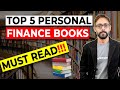 5 Personal Finance Books That Will Change YOUR Life
5 Personal Finance Books That Will Change YOUR Life What is a Bad Bank and How it Works?
What is a Bad Bank and How it Works? WHAT IS ACTIVE TRADING | YOUTUBE SHORT| MUST WATCH | WALLSTREETMOJO
WHAT IS ACTIVE TRADING | YOUTUBE SHORT| MUST WATCH | WALLSTREETMOJO REPT FORMULA - WALLSTREETMOJO EXCEL MINI SERIES
REPT FORMULA - WALLSTREETMOJO EXCEL MINI SERIES WHICH IS BETTER ADVERTISING OR MARKETING? | YOUTUBE SHORT| MUST WATCH | WALLSTREETMOJO
WHICH IS BETTER ADVERTISING OR MARKETING? | YOUTUBE SHORT| MUST WATCH | WALLSTREETMOJO