Embed Google Forms in Wordpress | without iframe | without Google branding
When you embed your Google Form using its default option, you can only make limited customization such as changing the width and height of the form. This form will have the Google branding along with the disclaimer note at the bottom. Use Formfacade, a GSuite add-on for Google Forms, to make your forms look more professional and match your website theme. Discover a better way to embed your form in your website, without iframe, without Google branding.
Timestamp
00:00 Introduction
00:10 Two ways to embed Google Forms in Wordpress
00:42 Default embed option in Google Forms
01:38 Formfacade embed option with Google Forms
03:03 Conclusion
Here is a detailed article on how to embed your Google Form without iframe, without Google brandinghttps://formfacade.com/website/how-to-embed-google-forms-in-wordpress.html
Видео Embed Google Forms in Wordpress | without iframe | without Google branding канала Formfacade
Timestamp
00:00 Introduction
00:10 Two ways to embed Google Forms in Wordpress
00:42 Default embed option in Google Forms
01:38 Formfacade embed option with Google Forms
03:03 Conclusion
Here is a detailed article on how to embed your Google Form without iframe, without Google brandinghttps://formfacade.com/website/how-to-embed-google-forms-in-wordpress.html
Видео Embed Google Forms in Wordpress | without iframe | without Google branding канала Formfacade
Показать
Комментарии отсутствуют
Информация о видео
Другие видео канала
 Embed Google Forms™ in Wordpress #shorts
Embed Google Forms™ in Wordpress #shorts Create WhatsApp Order Form #shorts
Create WhatsApp Order Form #shorts Embed Google Forms™ in the React app using Formfacade #shorts
Embed Google Forms™ in the React app using Formfacade #shorts WhatsTarget - Create WhatsApp Order Form
WhatsTarget - Create WhatsApp Order Form How to Prefil fields in an Embedded form in a React app using Formfacade Addon
How to Prefil fields in an Embedded form in a React app using Formfacade Addon Neartail - Form builder for order forms
Neartail - Form builder for order forms Create Bakery Products Order Form for Online Bakery Business using Google Forms
Create Bakery Products Order Form for Online Bakery Business using Google Forms Customize google form layout and theme to match your website
Customize google form layout and theme to match your website Customizing the Google Forms UI and field layouts using Formfacade #shorts
Customizing the Google Forms UI and field layouts using Formfacade #shorts Create a Google Order Form for your Online Clothing Business | Show Order Total & Order Summary
Create a Google Order Form for your Online Clothing Business | Show Order Total & Order Summary Customize Google Form and Embed with Your Website
Customize Google Form and Embed with Your Website Create a Grocery Order Form for your grocery delivery business | Show Order Total & Order Summary
Create a Grocery Order Form for your grocery delivery business | Show Order Total & Order Summary Embed Google Forms in your website | without iframe | without Google branding
Embed Google Forms in your website | without iframe | without Google branding Setup Online Food Ordering System in Google Forms | Show Order Total & Order Summary
Setup Online Food Ordering System in Google Forms | Show Order Total & Order Summary Calculate Score In Google Forms using Scorecery
Calculate Score In Google Forms using Scorecery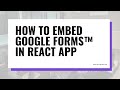 Embed Google Forms™ in the React app using Formfacade
Embed Google Forms™ in the React app using Formfacade 𝗠𝗼𝗱𝗶𝗳𝘆 𝘀𝘁𝘆𝗹𝗲𝘀 𝘂𝘀𝗶𝗻𝗴 𝗖𝗦𝗦 𝗶𝗻 𝗮 𝗚𝗼𝗼𝗴𝗹𝗲 𝗙𝗼𝗿𝗺 | (Prerequisite) 𝗙𝗼𝗿𝗺𝗳𝗮𝗰𝗮𝗱𝗲 add-on from G-Suite Marketplace
𝗠𝗼𝗱𝗶𝗳𝘆 𝘀𝘁𝘆𝗹𝗲𝘀 𝘂𝘀𝗶𝗻𝗴 𝗖𝗦𝗦 𝗶𝗻 𝗮 𝗚𝗼𝗼𝗴𝗹𝗲 𝗙𝗼𝗿𝗺 | (Prerequisite) 𝗙𝗼𝗿𝗺𝗳𝗮𝗰𝗮𝗱𝗲 add-on from G-Suite Marketplace Assign different points for each answer | Google Forms Multiple Choice | Calculate Total Score
Assign different points for each answer | Google Forms Multiple Choice | Calculate Total Score How to upload files to Google Forms without sign-in?
How to upload files to Google Forms without sign-in? Demo: Calculate scores in Google Forms using Scorecery addon
Demo: Calculate scores in Google Forms using Scorecery addon