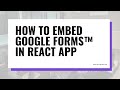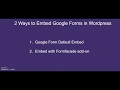Create a Grocery Order Form for your grocery delivery business | Show Order Total & Order Summary
Neartail.com is the new and improved version of Formfacade, specially designed for creating ORDER FORMS for your business. There are 60+ ready-made templates to quickly get you started.
Copy this template from: https://neartail.com/order-forms/
Let your customers order groceries online via your Google order form using Neartail - a Google form with payment option. Customize the grocery order forms with your grocery products by uploading images. Track grocery orders and accept payments online.
In this video, we will show you how you can create a grocery order form for your store using a template. At the end of this video, you can learn, how to:
1.Create a grocery order form with beautiful images of your grocery products.
2.Collect your customer’s name, address and phone number for delivery.
3.Customize the order form to show order total and order summary for your customers well before they submit their orders.
4.Collect payments via your preferred payment method from your customers
Timestamps
00:00 Introduction
02:10 Create Google order form
03:40 Calculate order summary
04:57 Calculate total amount
05:30 Preview the order form
05:51 Test the order form
06:38 Customize the layout
07:04 Add the order form in the website
07:35 Conclusion
🏬 Please refer to this YouTube playlist to learn about the 4 payment options available with Google Forms.
-https://www.youtube.com/playlist?list=PLNNrNHZark5LZJg9stZG5rvUh18XHKUM-
🏬 Choose your grocery order form from these templates to get started:
1. Grocery Order Form
https://neartail.com/order-forms/grocery/grocery-order-form-template.html
🏬 For more Order Forms Templates, Please visit:
https://neartail.com/order-forms/index.html
⚙️ Neartail add-on is available in G-Suite marketplace
Check out our add-on NEARTAIL which is designed for retail businesses like yours to take online orders from customers using Google Forms. You can calculate order amount & display order summary. Install from https://workspace.google.com/marketplace/app/neartail/743172720058 today!
✔️FAQ
𝗧𝗼𝘁𝗮𝗹 𝗮𝗺𝗼𝘂𝗻𝘁, 𝗼𝗿𝗱𝗲𝗿 𝗾𝘂𝗮𝗻𝘁𝗶𝘁𝘆 & 𝗼𝗿𝗱𝗲𝗿 𝘀𝘂𝗺𝗺𝗮𝗿𝘆
✔️ 𝗛𝗼𝘄 𝘁𝗼 𝗮𝘂𝘁𝗼𝗺𝗮𝘁𝗶𝗰𝗮𝗹𝗹𝘆 𝗰𝗮𝗹𝗰𝘂𝗹𝗮𝘁𝗲 𝘁𝗵𝗲 𝘁𝗼𝘁𝗮𝗹 𝗮𝗺𝗼𝘂𝗻𝘁 𝗶𝗻 𝘆𝗼𝘂𝗿 𝗼𝗿𝗱𝗲𝗿 𝗳𝗼𝗿𝗺?
You can use the TOTAL function to calculate the total amount for the products ordered by the user and display it in the form in real-time.
R̳e̳a̳d̳ ̳m̳o̳r̳e̳:̳ https://neartail.com/order-form/automatically-calculate-total-amount-in-order-form.html
✔️ 𝗛𝗼𝘄 𝘁𝗼 𝗰𝗮𝗹𝗰𝘂𝗹𝗮𝘁𝗲 𝘀𝗮𝗹𝗲𝘀 𝘁𝗮𝘅 𝗮𝗻𝗱 𝗮𝗱𝗱 𝗶𝘁 𝘁𝗼 𝘁𝗵𝗲 𝘁𝗼𝘁𝗮𝗹 𝗮𝗺𝗼𝘂𝗻𝘁?
You can add a short answer question in Google Forms and then write the formula in Neartail to automatically calculate the taxes based on order amount.
R̳e̳a̳d̳ ̳m̳o̳r̳e̳:̳ https://neartail.com/order-form/calculate-sales-tax-and-add-to-total-amount.html
✔️ 𝗛𝗼𝘄 𝘁𝗼 𝘀𝗲𝘁 𝗮 𝗺𝗶𝗻𝗶𝗺𝘂𝗺 𝗼𝗿𝗱𝗲𝗿 𝗮𝗺𝗼𝘂𝗻𝘁 𝗶𝗻 𝘆𝗼𝘂𝗿 𝗼𝗿𝗱𝗲𝗿 𝗳𝗼𝗿𝗺𝘀?
You can add a number response validation for the total amount Short Answer question in Google Forms to enforce a minimum or maximum order amount.
R̳e̳a̳d̳ ̳m̳o̳r̳e̳:̳ https://neartail.com/order-form/calculate-sales-tax-and-add-to-total-amount.html
✔️ 𝗛𝗼𝘄 𝘁𝗼 𝗰𝗮𝗹𝗰𝘂𝗹𝗮𝘁𝗲 𝘁𝗵𝗲 𝘁𝗼𝘁𝗮𝗹 𝗾𝘂𝗮𝗻𝘁𝗶𝘁𝘆 𝗼𝗿𝗱𝗲𝗿𝗲𝗱 𝗯𝘆 𝘁𝗵𝗲 𝘂𝘀𝗲𝗿𝘀?
You can use the QUANTITY function to calculate the order quantity for the products selected by the user. This will allow you to offer discounts, calculate shipping fees etc based on order quantity.
R̳e̳a̳d̳ ̳m̳o̳r̳e̳:̳ https://neartail.com/order-form/calculate-total-order-quantity-in-order-forms.html
✔️ 𝗛𝗼𝘄 𝘁𝗼 𝘀𝗲𝘁 𝗮 𝗺𝗶𝗻𝗶𝗺𝘂𝗺 𝗼𝗿𝗱𝗲𝗿 𝗾𝘂𝗮𝗻𝘁𝗶𝘁𝘆 𝗶𝗻 𝘆𝗼𝘂𝗿 𝗼𝗿𝗱𝗲𝗿 𝗳𝗼𝗿𝗺𝘀?
You can add a number response validation for the order quantity question in Google Forms to enforce a minimum or maximum order quantity.
R̳e̳a̳d̳ ̳m̳o̳r̳e̳:̳ https://neartail.com/order-form/set-minimum-order-amount-in-order-forms.html
✔️ 𝗛𝗼𝘄 𝘁𝗼 𝘀𝗵𝗼𝘄 𝗮 𝘀𝘂𝗺𝗺𝗮𝗿𝘆 𝗼𝗳 𝘁𝗵𝗲 𝗽𝗿𝗼𝗱𝘂𝗰𝘁𝘀 𝗼𝗿𝗱𝗲𝗿𝗲𝗱 𝗯𝘆 𝘁𝗵𝗲 𝘂𝘀𝗲𝗿?
You can use the SUMMARY function to show the list of products selected by the user so that they can review it before placing their order. If you want to record this order summary in Google Forms, you can use the TEXTSUMMARY function.
R̳e̳a̳d̳ ̳m̳o̳r̳e̳:̳ https://neartail.com/order-form/order-summary-show-summary-of-products-ordered-by-user.html
✔️ 𝗛𝗼𝘄 𝘁𝗼 𝘀𝗵𝗼𝘄 𝗮𝗻 𝗼𝗿𝗱𝗲𝗿 𝘀𝘂𝗺𝗺𝗮𝗿𝘆 𝗶𝗻𝗰𝗹𝘂𝗱𝗶𝗻𝗴 𝘁𝗵𝗲 𝗰𝘂𝘀𝘁𝗼𝗺𝗲𝗿 𝗱𝗲𝘁𝗮𝗶𝗹𝘀?
You can use the ${SUMMARY(true, true)} formula to show the complete order details filled by the user. This is very useful if you want the users to review their contact and delivery details or if your order form offers customizable products.
R̳e̳a̳d̳ ̳m̳o̳r̳e̳:̳ https://neartail.com/order-form/show-order-summary-including-customer-details.html
Timestamp:
00:00 Create Google Order Form
00:25 Problems with Google Form
02:01 Create Grocery Order Form
03:41 Calculate order total
#timestamp
Видео Create a Grocery Order Form for your grocery delivery business | Show Order Total & Order Summary канала Formfacade
Copy this template from: https://neartail.com/order-forms/
Let your customers order groceries online via your Google order form using Neartail - a Google form with payment option. Customize the grocery order forms with your grocery products by uploading images. Track grocery orders and accept payments online.
In this video, we will show you how you can create a grocery order form for your store using a template. At the end of this video, you can learn, how to:
1.Create a grocery order form with beautiful images of your grocery products.
2.Collect your customer’s name, address and phone number for delivery.
3.Customize the order form to show order total and order summary for your customers well before they submit their orders.
4.Collect payments via your preferred payment method from your customers
Timestamps
00:00 Introduction
02:10 Create Google order form
03:40 Calculate order summary
04:57 Calculate total amount
05:30 Preview the order form
05:51 Test the order form
06:38 Customize the layout
07:04 Add the order form in the website
07:35 Conclusion
🏬 Please refer to this YouTube playlist to learn about the 4 payment options available with Google Forms.
-https://www.youtube.com/playlist?list=PLNNrNHZark5LZJg9stZG5rvUh18XHKUM-
🏬 Choose your grocery order form from these templates to get started:
1. Grocery Order Form
https://neartail.com/order-forms/grocery/grocery-order-form-template.html
🏬 For more Order Forms Templates, Please visit:
https://neartail.com/order-forms/index.html
⚙️ Neartail add-on is available in G-Suite marketplace
Check out our add-on NEARTAIL which is designed for retail businesses like yours to take online orders from customers using Google Forms. You can calculate order amount & display order summary. Install from https://workspace.google.com/marketplace/app/neartail/743172720058 today!
✔️FAQ
𝗧𝗼𝘁𝗮𝗹 𝗮𝗺𝗼𝘂𝗻𝘁, 𝗼𝗿𝗱𝗲𝗿 𝗾𝘂𝗮𝗻𝘁𝗶𝘁𝘆 & 𝗼𝗿𝗱𝗲𝗿 𝘀𝘂𝗺𝗺𝗮𝗿𝘆
✔️ 𝗛𝗼𝘄 𝘁𝗼 𝗮𝘂𝘁𝗼𝗺𝗮𝘁𝗶𝗰𝗮𝗹𝗹𝘆 𝗰𝗮𝗹𝗰𝘂𝗹𝗮𝘁𝗲 𝘁𝗵𝗲 𝘁𝗼𝘁𝗮𝗹 𝗮𝗺𝗼𝘂𝗻𝘁 𝗶𝗻 𝘆𝗼𝘂𝗿 𝗼𝗿𝗱𝗲𝗿 𝗳𝗼𝗿𝗺?
You can use the TOTAL function to calculate the total amount for the products ordered by the user and display it in the form in real-time.
R̳e̳a̳d̳ ̳m̳o̳r̳e̳:̳ https://neartail.com/order-form/automatically-calculate-total-amount-in-order-form.html
✔️ 𝗛𝗼𝘄 𝘁𝗼 𝗰𝗮𝗹𝗰𝘂𝗹𝗮𝘁𝗲 𝘀𝗮𝗹𝗲𝘀 𝘁𝗮𝘅 𝗮𝗻𝗱 𝗮𝗱𝗱 𝗶𝘁 𝘁𝗼 𝘁𝗵𝗲 𝘁𝗼𝘁𝗮𝗹 𝗮𝗺𝗼𝘂𝗻𝘁?
You can add a short answer question in Google Forms and then write the formula in Neartail to automatically calculate the taxes based on order amount.
R̳e̳a̳d̳ ̳m̳o̳r̳e̳:̳ https://neartail.com/order-form/calculate-sales-tax-and-add-to-total-amount.html
✔️ 𝗛𝗼𝘄 𝘁𝗼 𝘀𝗲𝘁 𝗮 𝗺𝗶𝗻𝗶𝗺𝘂𝗺 𝗼𝗿𝗱𝗲𝗿 𝗮𝗺𝗼𝘂𝗻𝘁 𝗶𝗻 𝘆𝗼𝘂𝗿 𝗼𝗿𝗱𝗲𝗿 𝗳𝗼𝗿𝗺𝘀?
You can add a number response validation for the total amount Short Answer question in Google Forms to enforce a minimum or maximum order amount.
R̳e̳a̳d̳ ̳m̳o̳r̳e̳:̳ https://neartail.com/order-form/calculate-sales-tax-and-add-to-total-amount.html
✔️ 𝗛𝗼𝘄 𝘁𝗼 𝗰𝗮𝗹𝗰𝘂𝗹𝗮𝘁𝗲 𝘁𝗵𝗲 𝘁𝗼𝘁𝗮𝗹 𝗾𝘂𝗮𝗻𝘁𝗶𝘁𝘆 𝗼𝗿𝗱𝗲𝗿𝗲𝗱 𝗯𝘆 𝘁𝗵𝗲 𝘂𝘀𝗲𝗿𝘀?
You can use the QUANTITY function to calculate the order quantity for the products selected by the user. This will allow you to offer discounts, calculate shipping fees etc based on order quantity.
R̳e̳a̳d̳ ̳m̳o̳r̳e̳:̳ https://neartail.com/order-form/calculate-total-order-quantity-in-order-forms.html
✔️ 𝗛𝗼𝘄 𝘁𝗼 𝘀𝗲𝘁 𝗮 𝗺𝗶𝗻𝗶𝗺𝘂𝗺 𝗼𝗿𝗱𝗲𝗿 𝗾𝘂𝗮𝗻𝘁𝗶𝘁𝘆 𝗶𝗻 𝘆𝗼𝘂𝗿 𝗼𝗿𝗱𝗲𝗿 𝗳𝗼𝗿𝗺𝘀?
You can add a number response validation for the order quantity question in Google Forms to enforce a minimum or maximum order quantity.
R̳e̳a̳d̳ ̳m̳o̳r̳e̳:̳ https://neartail.com/order-form/set-minimum-order-amount-in-order-forms.html
✔️ 𝗛𝗼𝘄 𝘁𝗼 𝘀𝗵𝗼𝘄 𝗮 𝘀𝘂𝗺𝗺𝗮𝗿𝘆 𝗼𝗳 𝘁𝗵𝗲 𝗽𝗿𝗼𝗱𝘂𝗰𝘁𝘀 𝗼𝗿𝗱𝗲𝗿𝗲𝗱 𝗯𝘆 𝘁𝗵𝗲 𝘂𝘀𝗲𝗿?
You can use the SUMMARY function to show the list of products selected by the user so that they can review it before placing their order. If you want to record this order summary in Google Forms, you can use the TEXTSUMMARY function.
R̳e̳a̳d̳ ̳m̳o̳r̳e̳:̳ https://neartail.com/order-form/order-summary-show-summary-of-products-ordered-by-user.html
✔️ 𝗛𝗼𝘄 𝘁𝗼 𝘀𝗵𝗼𝘄 𝗮𝗻 𝗼𝗿𝗱𝗲𝗿 𝘀𝘂𝗺𝗺𝗮𝗿𝘆 𝗶𝗻𝗰𝗹𝘂𝗱𝗶𝗻𝗴 𝘁𝗵𝗲 𝗰𝘂𝘀𝘁𝗼𝗺𝗲𝗿 𝗱𝗲𝘁𝗮𝗶𝗹𝘀?
You can use the ${SUMMARY(true, true)} formula to show the complete order details filled by the user. This is very useful if you want the users to review their contact and delivery details or if your order form offers customizable products.
R̳e̳a̳d̳ ̳m̳o̳r̳e̳:̳ https://neartail.com/order-form/show-order-summary-including-customer-details.html
Timestamp:
00:00 Create Google Order Form
00:25 Problems with Google Form
02:01 Create Grocery Order Form
03:41 Calculate order total
#timestamp
Видео Create a Grocery Order Form for your grocery delivery business | Show Order Total & Order Summary канала Formfacade
google form order form create a google order form google order form how do i make an order form in google forms grocery delivery Google Forms onlineorder grocery Grocery delivery service Supermarket order form Grocery order Google Form Online Grocery delivery service Online Grocery delivery platform Grocery delivery form Grocery pickup order form Grocery orders Vegetable order form Online vegetable delivery service Organic farm produce order form
Комментарии отсутствуют
Информация о видео
12 июня 2020 г. 3:00:50
00:08:14
Другие видео канала