Switch | Types of switches | L2 and L3 switch | switch models explained |Free CCNA 200-301|
#ccna #switch #network
Switches are key building blocks for any network.
It has multiple ports and connects multiple devices, such as computers, laptops, wireless access points, printers, cameras and servers; on the same LAN within a building or campus.
A switch enables connected devices to share information and talk to each other.
It is called layer 2 device because it works on layer 2 of the OSI model and it uses mac address in order to share data from one end to other end.
It learns the physical address of the devices that are connected to it and store the physical address called mac address in its mac table.
Unlike hub switch is an intelligent device
Switches are ASIC based .ASIC stands for application specific integrated circuit. This feature helps the switch to make the switching decisions very quickly.
Every port on a switch is in a different collision domain, i.e a switch is a collision domain separator
All ports on a switch are by default in the same broadcast domain.
A broadcast domain contains all devices that can reach each other at the data link layer (OSI layer 2) by using broadcast.
There are two types of switches
Unmanaged switches
An unmanaged network switch is designed so that you can simply plug them in and they work, no configuration required.
Unmanaged switches are typically for basic connectivity.
You'll often see them used in home networks or wherever a few more ports are needed, such as at your desk, in a lab, or in a conference room.
One of the example of unmanaged switches include cisco 100 series switches.
Managed switches
Managed switches can be configure to custom-fit your network.
Managed switches give you greater security and more features .
With the greater control, and flexibility you can better protect your network and improve the quality of service for those who access the network.
One of the example of managed switches in the data centers are cisco nexus 7k series switches.
Before we go through the differences between L2 and L3 switches let’s understand what is layer 2 and layer 3 switch actually.
A Layer 2 switch works with MAC addresses only and does not care about IP address.
Layer 2 switches basically do switching only, which means they operate using devices’ MAC addresses to redirect the data packets from the source port to the destination port
For inter-vlan communication on layer 2 switch a layer 3 router will be required for the device to communicate.
A Layer 3 switch, or multilayer switch, can do all the job that a Layer 2 switch does.
Additionally, it can do static routing and dynamic routing. That means, a Layer 3 switch has both MAC address table and IP routing table, and handles intra-VLAN communication and packets routing between different VLANs as well.
How Switches Forward Frames and Dynamically Populates a Switch MAC Address Table
Lets take an example of a small network with a pc and laptop connected to a switch
When you first boot up the switch it has something know as CAM table/Mac address table.
Cam table is essentially empty and it is going to include our mac addresses that it is going to learn from the end devices on our network.
Lets say this pc has the mac address 0000.0000.0001 and the laptop has mac address of 0000.0000.0002
Lets say if you want to ping from PCA TO PCB ip address of PC-A is 1.1.1.1 and PC-B is 1.1.1.2
Next to communicate with PC-B the PC-A sends an ARP message
ARP in a nutshell is a communication protocol used to resolve the layer-2 address (i e mac address) associated with layer 3 address (i.e ip address)
The switch receives a frame from PC A on FA0/1
The switch examines the source MAC address and compares it to the MAC address table.
If the address is not in the MAC address table, it associates the source MAC address of PC A with the ingress port (FA0/1) in the MAC address table.
After the switch has recorded the source address information, the switch examines the destination MAC address.If the destination address is not in the MAC table the switch floods the frame to all ports, except the ingress port.The destination device (PC B) replies to the frame with a unicast frame addressed to PC A
The switch enters the source MAC address of PC B and the port number of the ingress port into the address table. The destination address of the frame and its associated egress port is found in the MAC address table
The switch can now forward frames between these source and destination devices without flooding because it has entries in the address table that identify the associated ports Cisco offers some exciting models of switches that can be used depending on the requirement and the network you have
Cisco Catalyst 3650 Series used as LAN access switches
Cisco Catalyst 1000 Series Switches used as LAN compact switches
Cisco Catalyst 9600 Series Switches uses as LAN core and distribution distribution.
Cisco Nexus 9000 Series Switches Meet the next-generation data center
Видео Switch | Types of switches | L2 and L3 switch | switch models explained |Free CCNA 200-301| канала NETWORKING WITH H
Switches are key building blocks for any network.
It has multiple ports and connects multiple devices, such as computers, laptops, wireless access points, printers, cameras and servers; on the same LAN within a building or campus.
A switch enables connected devices to share information and talk to each other.
It is called layer 2 device because it works on layer 2 of the OSI model and it uses mac address in order to share data from one end to other end.
It learns the physical address of the devices that are connected to it and store the physical address called mac address in its mac table.
Unlike hub switch is an intelligent device
Switches are ASIC based .ASIC stands for application specific integrated circuit. This feature helps the switch to make the switching decisions very quickly.
Every port on a switch is in a different collision domain, i.e a switch is a collision domain separator
All ports on a switch are by default in the same broadcast domain.
A broadcast domain contains all devices that can reach each other at the data link layer (OSI layer 2) by using broadcast.
There are two types of switches
Unmanaged switches
An unmanaged network switch is designed so that you can simply plug them in and they work, no configuration required.
Unmanaged switches are typically for basic connectivity.
You'll often see them used in home networks or wherever a few more ports are needed, such as at your desk, in a lab, or in a conference room.
One of the example of unmanaged switches include cisco 100 series switches.
Managed switches
Managed switches can be configure to custom-fit your network.
Managed switches give you greater security and more features .
With the greater control, and flexibility you can better protect your network and improve the quality of service for those who access the network.
One of the example of managed switches in the data centers are cisco nexus 7k series switches.
Before we go through the differences between L2 and L3 switches let’s understand what is layer 2 and layer 3 switch actually.
A Layer 2 switch works with MAC addresses only and does not care about IP address.
Layer 2 switches basically do switching only, which means they operate using devices’ MAC addresses to redirect the data packets from the source port to the destination port
For inter-vlan communication on layer 2 switch a layer 3 router will be required for the device to communicate.
A Layer 3 switch, or multilayer switch, can do all the job that a Layer 2 switch does.
Additionally, it can do static routing and dynamic routing. That means, a Layer 3 switch has both MAC address table and IP routing table, and handles intra-VLAN communication and packets routing between different VLANs as well.
How Switches Forward Frames and Dynamically Populates a Switch MAC Address Table
Lets take an example of a small network with a pc and laptop connected to a switch
When you first boot up the switch it has something know as CAM table/Mac address table.
Cam table is essentially empty and it is going to include our mac addresses that it is going to learn from the end devices on our network.
Lets say this pc has the mac address 0000.0000.0001 and the laptop has mac address of 0000.0000.0002
Lets say if you want to ping from PCA TO PCB ip address of PC-A is 1.1.1.1 and PC-B is 1.1.1.2
Next to communicate with PC-B the PC-A sends an ARP message
ARP in a nutshell is a communication protocol used to resolve the layer-2 address (i e mac address) associated with layer 3 address (i.e ip address)
The switch receives a frame from PC A on FA0/1
The switch examines the source MAC address and compares it to the MAC address table.
If the address is not in the MAC address table, it associates the source MAC address of PC A with the ingress port (FA0/1) in the MAC address table.
After the switch has recorded the source address information, the switch examines the destination MAC address.If the destination address is not in the MAC table the switch floods the frame to all ports, except the ingress port.The destination device (PC B) replies to the frame with a unicast frame addressed to PC A
The switch enters the source MAC address of PC B and the port number of the ingress port into the address table. The destination address of the frame and its associated egress port is found in the MAC address table
The switch can now forward frames between these source and destination devices without flooding because it has entries in the address table that identify the associated ports Cisco offers some exciting models of switches that can be used depending on the requirement and the network you have
Cisco Catalyst 3650 Series used as LAN access switches
Cisco Catalyst 1000 Series Switches used as LAN compact switches
Cisco Catalyst 9600 Series Switches uses as LAN core and distribution distribution.
Cisco Nexus 9000 Series Switches Meet the next-generation data center
Видео Switch | Types of switches | L2 and L3 switch | switch models explained |Free CCNA 200-301| канала NETWORKING WITH H
Показать
Комментарии отсутствуют
Информация о видео
Другие видео канала
 What is a SWITCH? // FREE CCNA // Day 1
What is a SWITCH? // FREE CCNA // Day 1 Managed VS Unmanaged Switches and Support For InterVLAN Routing / Layer Three Switch Routing
Managed VS Unmanaged Switches and Support For InterVLAN Routing / Layer Three Switch Routing What is the difference between l2 switch and l3 switch in Hindi | What is layer 3 switch in Hindi
What is the difference between l2 switch and l3 switch in Hindi | What is layer 3 switch in Hindi Spine and Leaf network architecture explained | ccna 200-301
Spine and Leaf network architecture explained | ccna 200-301 OSI Model Explained | OSI Animation | Open System Interconnection Model | OSI 7 layers | TechTerms
OSI Model Explained | OSI Animation | Open System Interconnection Model | OSI 7 layers | TechTerms How L2 Switches Use MAC Addresses
How L2 Switches Use MAC Addresses VLAN Explained
VLAN Explained TCP vs UDP Comparison | Cisco CCNA 200-301
TCP vs UDP Comparison | Cisco CCNA 200-301 what is router and types of router explained |Free ccna 200-301
what is router and types of router explained |Free ccna 200-301 i LOVE this switch!! // Cisco Enterprise Switch for SMALL business (Catalyst 1000 series)
i LOVE this switch!! // Cisco Enterprise Switch for SMALL business (Catalyst 1000 series) Types of Network Switches | PoE Switch , Desktop Switch , Giga Switch | IP camera installation
Types of Network Switches | PoE Switch , Desktop Switch , Giga Switch | IP camera installation Free CCNA | Network Fundamentals - Day 1 | 200-301 | Cisco Training
Free CCNA | Network Fundamentals - Day 1 | 200-301 | Cisco Training Hub, Switch, & Router Explained - What's the difference?
Hub, Switch, & Router Explained - What's the difference? Networking basics (2020) | What is a switch, router, gateway, subnet, gateway, firewall & DMZ
Networking basics (2020) | What is a switch, router, gateway, subnet, gateway, firewall & DMZ IP address classes explained | class A , B ,C ,D ,E | Free CCNA 200-301
IP address classes explained | class A , B ,C ,D ,E | Free CCNA 200-301 Free CCNA | Network Devices | Day 1 | CCNA 200-301 Complete Course
Free CCNA | Network Devices | Day 1 | CCNA 200-301 Complete Course EVPN explained in simple terms
EVPN explained in simple terms What is a Firewall?
What is a Firewall?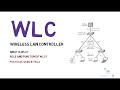 Networking basics | WLC or Wireless lan controller explained |Free CCNA 200-301|
Networking basics | WLC or Wireless lan controller explained |Free CCNA 200-301| Managed vs Unmanaged Switch vs Router
Managed vs Unmanaged Switch vs Router